Protect supports the following asset types:
- Out-of-the-box asset types: Business Process, Data Category, and Data Set
- Custom asset types: These are the out-of-the-box asset types that you have modified or the asset types that you have created. If you modify the attributes and relations of an out-of-the-box asset type, then the out-of-the-box asset type becomes a custom asset type.
If you have the Protect > Administration global permission, you can customize the prescriptive paths for the asset types through APIs. The customization may include creating, modifying, or deleting the prescriptive paths: for example, adding or modifying the prescriptive paths for out-of-the-box and custom asset types, defining how the asset types relate to columns, and removing any obsolete prescriptive paths.
Note You cannot remove a customized prescriptive path if an asset type linked to the prescriptive path is used in a standard or rule.
Protect supports a maximum of 10 asset types. Each asset type can have a maximum of 6 relations and a maximum depth of 3. However, when customizing the prescriptive path for an asset type, we recommend that you provide only one relation for the asset type. Prescriptive paths must always end in a Column asset type (that is, 00000000-0000-0000-0000-000000031008).
The following image is an example of a prescriptive path that has 6 relations and a depth of 3.
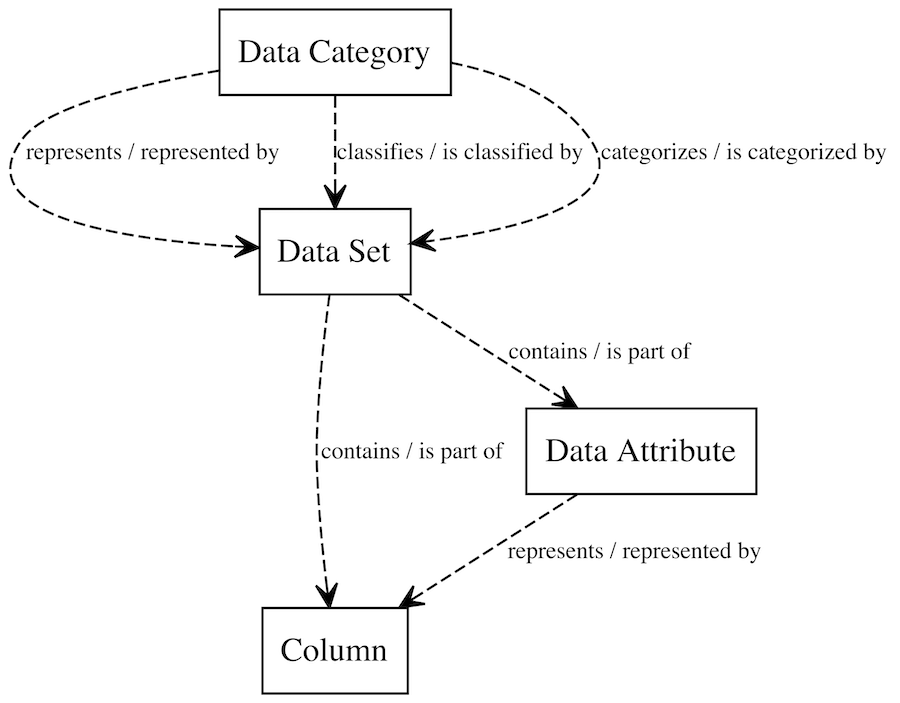
Restore the default asset types
If you want to restore the default asset types defined by Collibra, a PATCH operation must be performed on each asset type. The list of asset types and their specifications are as follows.
If Data Privacy is not installed
{
"description": "Prescriptive path from Data Set to Column",
"relations": [
{
"relationTypeId": "00000000-0000-0000-0000-000000007062",
"relationTypeDirection": "SOURCE",
"assetType": {
"assetTypeId": "00000000-0000-0000-0000-000000031008"
}
},
{
"relationTypeId": "00000000-0000-0000-0000-000000007062",
"relationTypeDirection": "SOURCE",
"assetType": {
"assetTypeId": "00000000-0000-0000-0000-000000031005",
"relation": {
"relationTypeId": "00000000-0000-0000-0000-000000007094",
"relationTypeDirection": "SOURCE",
"assetType": {
"assetTypeId": "00000000-0000-0000-0000-000000031008"
}
}
}
}
],
"assetTypeId": "00000000-0000-0000-0001-000400000001"
}
{
"description": "Prescriptive path from Data Category to Column",
"relations": [
{
"relationTypeId": "00000000-0000-0000-0000-000000007038",
"relationTypeDirection": "SOURCE",
"assetType": {
"assetTypeId": "00000000-0000-0000-0001-000400000001",
"relation": {
"relationTypeId": "00000000-0000-0000-0000-000000007062",
"relationTypeDirection": "SOURCE",
"assetType": {
"assetTypeId": "00000000-0000-0000-0000-000000031008"
}
}
}
},
{
"relationTypeId": "00000000-0000-0000-0000-000000007038",
"relationTypeDirection": "SOURCE",
"assetType": {
"assetTypeId": "00000000-0000-0000-0001-000400000001",
"relation": {
"relationTypeId": "00000000-0000-0000-0000-000000007062",
"relationTypeDirection": "SOURCE",
"assetType": {
"assetTypeId": "00000000-0000-0000-0000-000000031005",
"relation": {
"relationTypeId": "00000000-0000-0000-0000-000000007094",
"relationTypeDirection": "SOURCE",
"assetType": {
"assetTypeId": "00000000-0000-0000-0000-000000031008"
}
}
}
}
}
},
{
"relationTypeId": "00000000-0000-0000-0000-000000007007",
"relationTypeDirection": "SOURCE",
"assetType": {
"assetTypeId": "00000000-0000-0000-0001-000400000001",
"relation": {
"relationTypeId": "00000000-0000-0000-0000-000000007062",
"relationTypeDirection": "SOURCE",
"assetType": {
"assetTypeId": "00000000-0000-0000-0000-000000031008"
}
}
}
},
{
"relationTypeId": "00000000-0000-0000-0000-000000007007",
"relationTypeDirection": "SOURCE",
"assetType": {
"assetTypeId": "00000000-0000-0000-0001-000400000001",
"relation": {
"relationTypeId": "00000000-0000-0000-0000-000000007062",
"relationTypeDirection": "SOURCE",
"assetType": {
"assetTypeId": "00000000-0000-0000-0000-000000031005",
"relation": {
"relationTypeId": "00000000-0000-0000-0000-000000007094",
"relationTypeDirection": "SOURCE",
"assetType": {
"assetTypeId": "00000000-0000-0000-0000-000000031008"
}
}
}
}
}
}
],
"assetTypeId": "00000000-0000-0000-0000-000000031109"
}
{
"description": "Prescriptive path from Data Set to Column",
"relations": [
{
"relationTypeId": "00000000-0000-0000-0000-000000007062",
"relationTypeDirection": "SOURCE",
"assetType": {
"assetTypeId": "00000000-0000-0000-0000-000000031008"
}
},
{
"relationTypeId": "00000000-0000-0000-0000-000000007062",
"relationTypeDirection": "SOURCE",
"assetType": {
"assetTypeId": "00000000-0000-0000-0000-000000031005",
"relation": {
"relationTypeId": "00000000-0000-0000-0000-000000007094",
"relationTypeDirection": "SOURCE",
"assetType": {
"assetTypeId": "00000000-0000-0000-0000-000000031008"
}
}
}
}
],
"assetTypeId": "00000000-0000-0000-0001-000400000001"
}
If Data Privacy is installed
{
"description": "Prescriptive path from Data Set to Column",
"relations": [
{
"relationTypeId": "00000000-0000-0000-0000-000000007062",
"relationTypeDirection": "SOURCE",
"assetType": {
"assetTypeId": "00000000-0000-0000-0000-000000031008"
}
},
{
"relationTypeId": "00000000-0000-0000-0000-000000007062",
"relationTypeDirection": "SOURCE",
"assetType": {
"assetTypeId": "00000000-0000-0000-0000-000000031005",
"relation": {
"relationTypeId": "00000000-0000-0000-0000-000000007094",
"relationTypeDirection": "SOURCE",
"assetType": {
"assetTypeId": "00000000-0000-0000-0000-000000031008"
}
}
}
}
],
"assetTypeId": "00000000-0000-0000-0001-000400000001"
}
{
"description": "Prescriptive path from Data Category to Column",
"relations": [
{
"relationTypeId": "00000000-0000-0000-0000-000000007038",
"relationTypeDirection": "SOURCE",
"assetType": {
"assetTypeId": "00000000-0000-0000-0001-000400000001",
"relation": {
"relationTypeId": "00000000-0000-0000-0000-000000007062",
"relationTypeDirection": "SOURCE",
"assetType": {
"assetTypeId": "00000000-0000-0000-0000-000000031008"
}
}
}
},
{
"relationTypeId": "00000000-0000-0000-0000-000000007038",
"relationTypeDirection": "SOURCE",
"assetType": {
"assetTypeId": "00000000-0000-0000-0001-000400000001",
"relation": {
"relationTypeId": "00000000-0000-0000-0000-000000007062",
"relationTypeDirection": "SOURCE",
"assetType": {
"assetTypeId": "00000000-0000-0000-0000-000000031005",
"relation": {
"relationTypeId": "00000000-0000-0000-0000-000000007094",
"relationTypeDirection": "SOURCE",
"assetType": {
"assetTypeId": "00000000-0000-0000-0000-000000031008"
}
}
}
}
}
},
{
"relationTypeId": "00000000-0000-0000-0000-000000007007",
"relationTypeDirection": "SOURCE",
"assetType": {
"assetTypeId": "00000000-0000-0000-0001-000400000001",
"relation": {
"relationTypeId": "00000000-0000-0000-0000-000000007062",
"relationTypeDirection": "SOURCE",
"assetType": {
"assetTypeId": "00000000-0000-0000-0000-000000031008"
}
}
}
},
{
"relationTypeId": "00000000-0000-0000-0000-000000007007",
"relationTypeDirection": "SOURCE",
"assetType": {
"assetTypeId": "00000000-0000-0000-0001-000400000001",
"relation": {
"relationTypeId": "00000000-0000-0000-0000-000000007062",
"relationTypeDirection": "SOURCE",
"assetType": {
"assetTypeId": "00000000-0000-0000-0000-000000031005",
"relation": {
"relationTypeId": "00000000-0000-0000-0000-000000007094",
"relationTypeDirection": "SOURCE",
"assetType": {
"assetTypeId": "00000000-0000-0000-0000-000000031008"
}
}
}
}
}
},
{
"relationTypeId": "00000000-0000-0000-0000-000000007315",
"relationTypeDirection": "SOURCE",
"assetType": {
"assetTypeId": "00000000-0000-0000-0001-000400000001",
"relation": {
"relationTypeId": "c0e00000-0000-0000-0000-000000007062",
"relationTypeDirection": "SOURCE",
"assetType": {
"assetTypeId": "00000000-0000-0000-0000-000000031008"
}
}
}
},
{
"relationTypeId": "00000000-0000-0000-0000-000000007315",
"relationTypeDirection": "SOURCE",
"assetType": {
"assetTypeId": "00000000-0000-0000-0001-000400000001",
"relation": {
"relationTypeId": "00000000-0000-0000-0000-000000007062",
"relationTypeDirection": "SOURCE",
"assetType": {
"assetTypeId": "00000000-0000-0000-0000-000000031005",
"relation": {
"relationTypeId": "c0e00000-0000-0000-0000-000000007094",
"relationTypeDirection": "SOURCE",
"assetType": {
"assetTypeId": "00000000-0000-0000-0000-000000031008"
}
}
}
}
}
}
],
"assetTypeId": "00000000-0000-0000-0000-000000031109"
}
{
"description": "Prescriptive path from Business Process to Column",
"relations": [
{
"relationTypeId": "c0e00000-0000-0000-0000-000000007314",
"relationTypeDirection": "SOURCE",
"assetType": {
"assetTypeId": "00000000-0000-0000-0001-000400000001",
"relation": {
"relationTypeId": "c0e00000-0000-0000-0000-000000007314",
"relationTypeDirection": "SOURCE",
"assetType": {
"assetTypeId": "00000000-0000-0000-0000-000000031008"
}
}
}
},
{
"relationTypeId": "c0e00000-0000-0000-0000-000000007314",
"relationTypeDirection": "SOURCE",
"assetType": {
"assetTypeId": "00000000-0000-0000-0001-000400000001",
"relation": {
"relationTypeId": "00000000-0000-0000-0000-000000007062",
"relationTypeDirection": "SOURCE",
"assetType": {
"assetTypeId": "00000000-0000-0000-0000-000000031005",
"relation": {
"relationTypeId": "00000000-0000-0000-0000-000000007094",
"relationTypeDirection": "SOURCE",
"assetType": {
"assetTypeId": "00000000-0000-0000-0000-000000031008"
}
}
}
}
}
},
{
"relationTypeId": "00000000-0000-0000-0000-000000007038",
"relationTypeDirection": "SOURCE",
"assetType": {
"assetTypeId": "00000000-0000-0000-0001-000400000001",
"relation": {
"relationTypeId": "00000000-0000-0000-0000-000000007062",
"relationTypeDirection": "SOURCE",
"assetType": {
"assetTypeId": "00000000-0000-0000-0000-000000031008"
}
}
}
},
{
"relationTypeId": "00000000-0000-0000-0000-000000007038",
"relationTypeDirection": "SOURCE",
"assetType": {
"assetTypeId": "00000000-0000-0000-0001-000400000001",
"relation": {
"relationTypeId": "00000000-0000-0000-0000-000000007062",
"relationTypeDirection": "SOURCE",
"assetType": {
"assetTypeId": "00000000-0000-0000-0000-000000031005",
"relation": {
"relationTypeId": "00000000-0000-0000-0000-000000007094",
"relationTypeDirection": "SOURCE",
"assetType": {
"assetTypeId": "00000000-0000-0000-0000-000000031008"
}
}
}
}
}
}
],
"assetTypeId": "00000000-0000-0000-0000-000000031103"
}