View used licenses
As an administrator, you can view how many licenses of each type are currently in use.
Choose an option below to explore the documentation for the latest user interface (UI) or the classic UI.
Steps
Note The information in this table is, by default, refreshed hourly.
-
On the main toolbar, click
→
Settings.
The Settings page opens. - In the Users and Subscriptions section, select Seats.
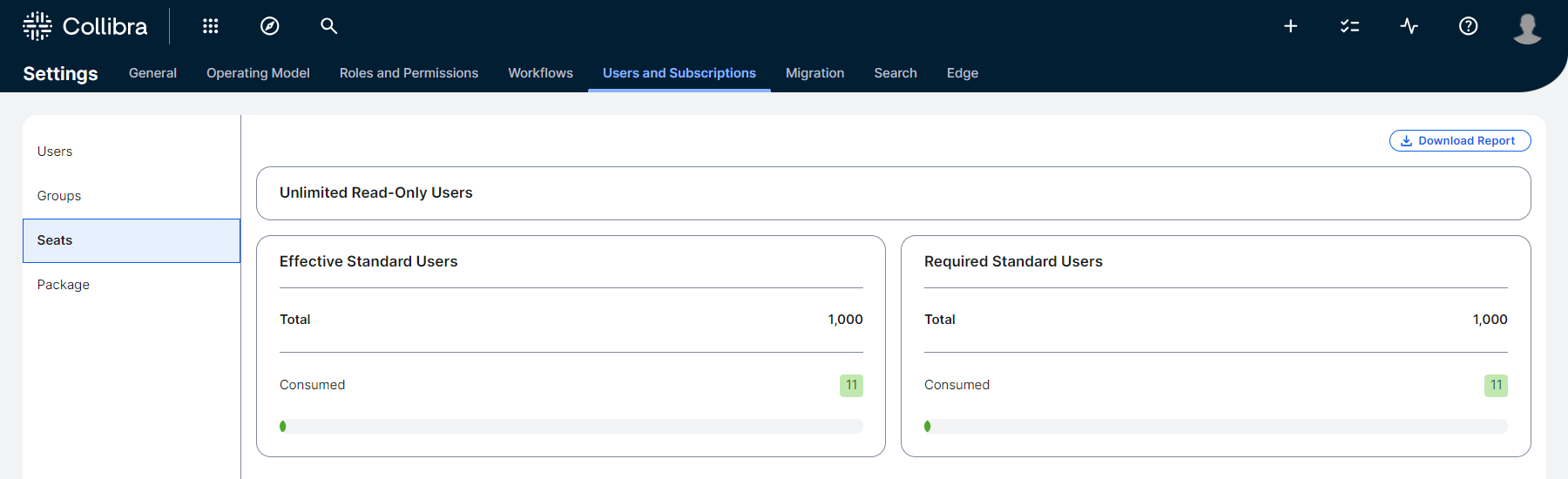
You see an overview of the total number of licenses that you are entitled to and their current consumption.
-
On the main toolbar, click
→
Settings.
The Settings page opens. - Click Users and Subscriptions.
The Users tab page opens.
The number of Standard licenses by workflow participation & permissions (Effective) and the number of Standard licenses by permissions only (Required) are shown above the user table. - If required, you can export these numbers by clicking
 .
.
A CSV file will download.
Note You can add the column, Latest workflow participation to see when a user last took part in a workflow, as this participation will require a Standard license.

|
Note There is currently a known issue with Edge only system users consuming a Standard license. We will allow all customers to exceed the license agreement for such Edge only users until this known issue has been fixed.





