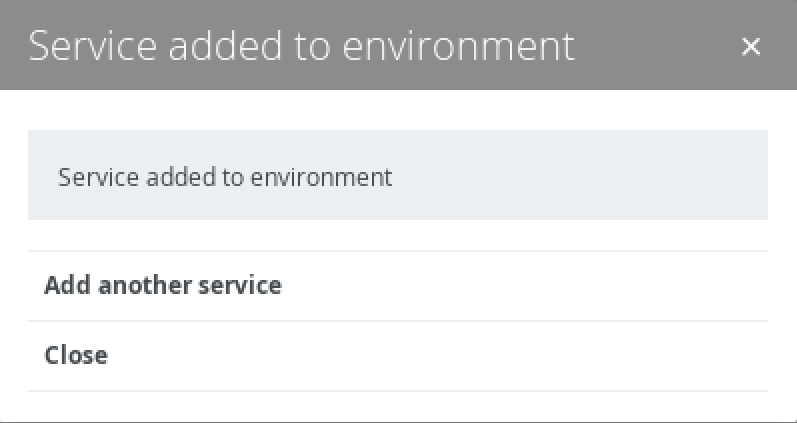A Collibra Data Governance Center environment consists of a collection of services, such as the Collibra service and the Repository service. A service is hosted on a node. To add a service to an environment, the node must be added to the infrastructure that is managed by Collibra Console.
An operational Collibra environment requires at least the following services:
- Data Governance Center
- Repository
- Monitoring
- Search
- Management Console.
Note The Jobserver service is only required if you are ingesting data with Data Catalog. See Add a Jobserver to the Collibra Platform service for more information.
You can add a service to an environment in the following ways:
- Add a service via the global Add / Create button.
- Add a service via the environment details.
- Add services while creating an environment.
Tip Make sure that the environment is stopped before adding services.
Via global Add / Create button
- Open Collibra Console with a user profile that has the SUPER role.
Collibra Console opens with the Infrastructure page.Tip- The default address to access Collibra Console is <server hostname>:4402, but you may have set another port during the installation of Collibra Console. Keep in mind that a firewall of your operating system can block the access to Collibra Console.
- The default credentials to sign in to Collibra Console are Admin / admin. We highly recommend that you edit the Collibra Console administrator's password after signing in for the first time.
-
In the tab pane, click
Add / Create.
The Add / Create dialog box appears. - Click Add services to environment / cluster.
The Select environment dialog box appears. - Select the Environment option and select an environment from the drop-down list.
- Click Next.
The Add services dialog box appears. - Click the relevant services in the drop-down list.
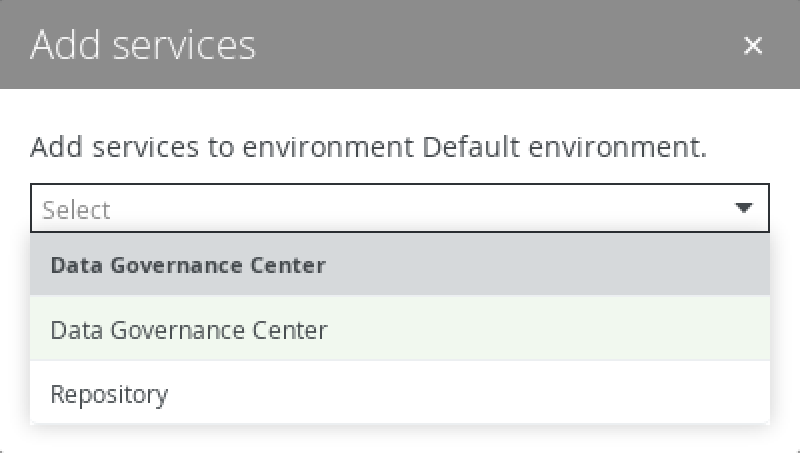 Note If the node that hosts the service you want to add is not yet available in Collibra Console, click Add services from a new node under the drop-down list and addadd the node details.
Note If the node that hosts the service you want to add is not yet available in Collibra Console, click Add services from a new node under the drop-down list and addadd the node details. - Click Add services.
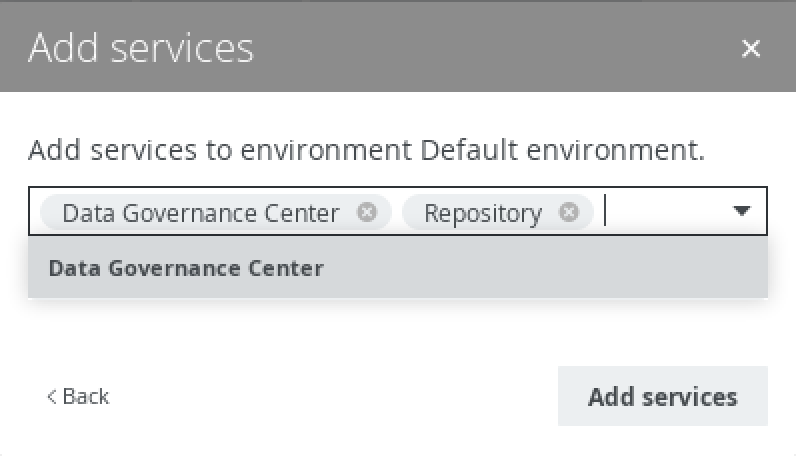
- When you have added all services, click Close.
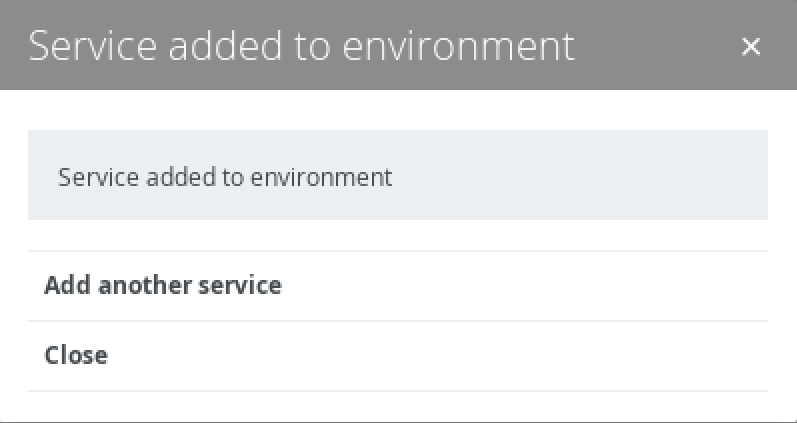
Via environment details
- Open Collibra Console with a user profile that has the SUPER role.
Collibra Console opens with the Infrastructure page. - Click the name of your environment.
The environment details appear. - Click Add services.
The Add services dialog box appears. - Click the relevant services in the drop-down list.
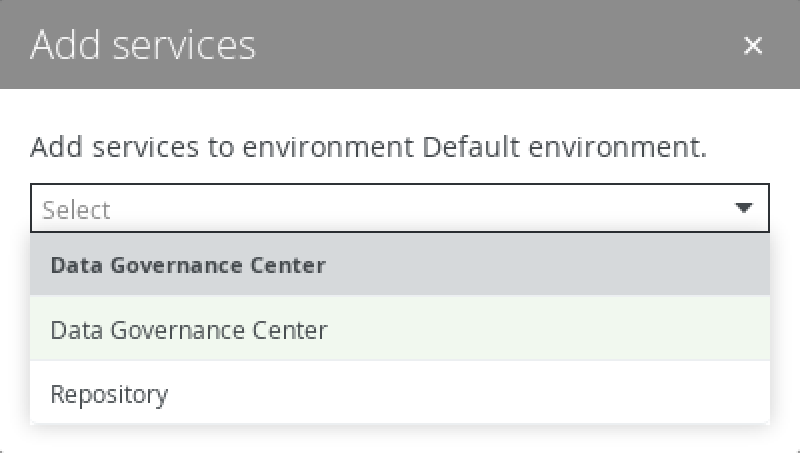 Note If the node that hosts the service you want to add is not yet available in Collibra Console, click Add services from a new node under the drop-down list and addadd the node details.
Note If the node that hosts the service you want to add is not yet available in Collibra Console, click Add services from a new node under the drop-down list and addadd the node details. - Click Add services.
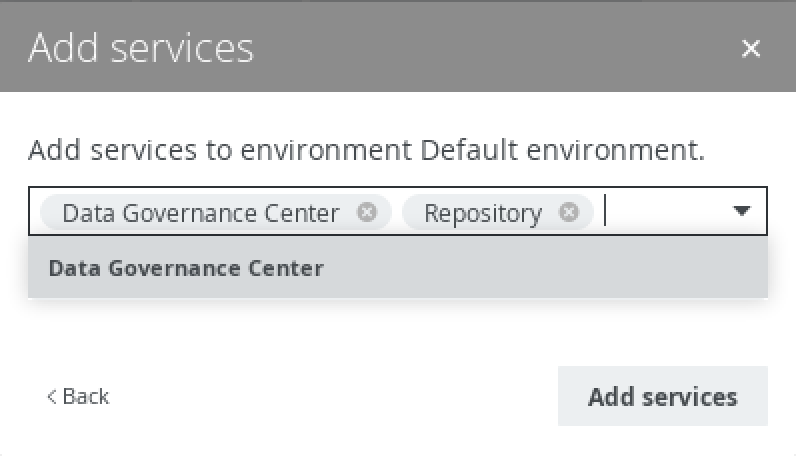
- When you have added all services, click Close.