The Edge Jobs dashboard gives you an overview of all jobs that an Edge or Collibra Cloud site executes.
Enable the Edge Jobs feature (in preview) in Collibra Console to view the Edge Jobs dashboard in the Collibra Platform settings.
Note Only users with the Admin role can enable this feature.
Important This is a preview feature.
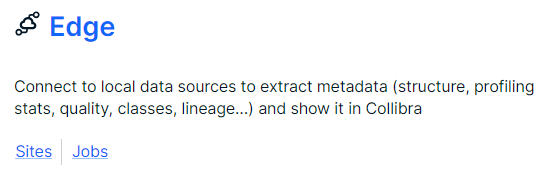
On the Edge Jobs dashboard, you find an overview of all jobs that have either been scheduled or completed in your Edge or Collibra Cloud sites. Each job is a row in the table and contains basic information such as start and completion date, status, Edge or Collibra Cloud site, capability and so on. You can also open the log files of a job and cancel a scheduled job from this dashboard.
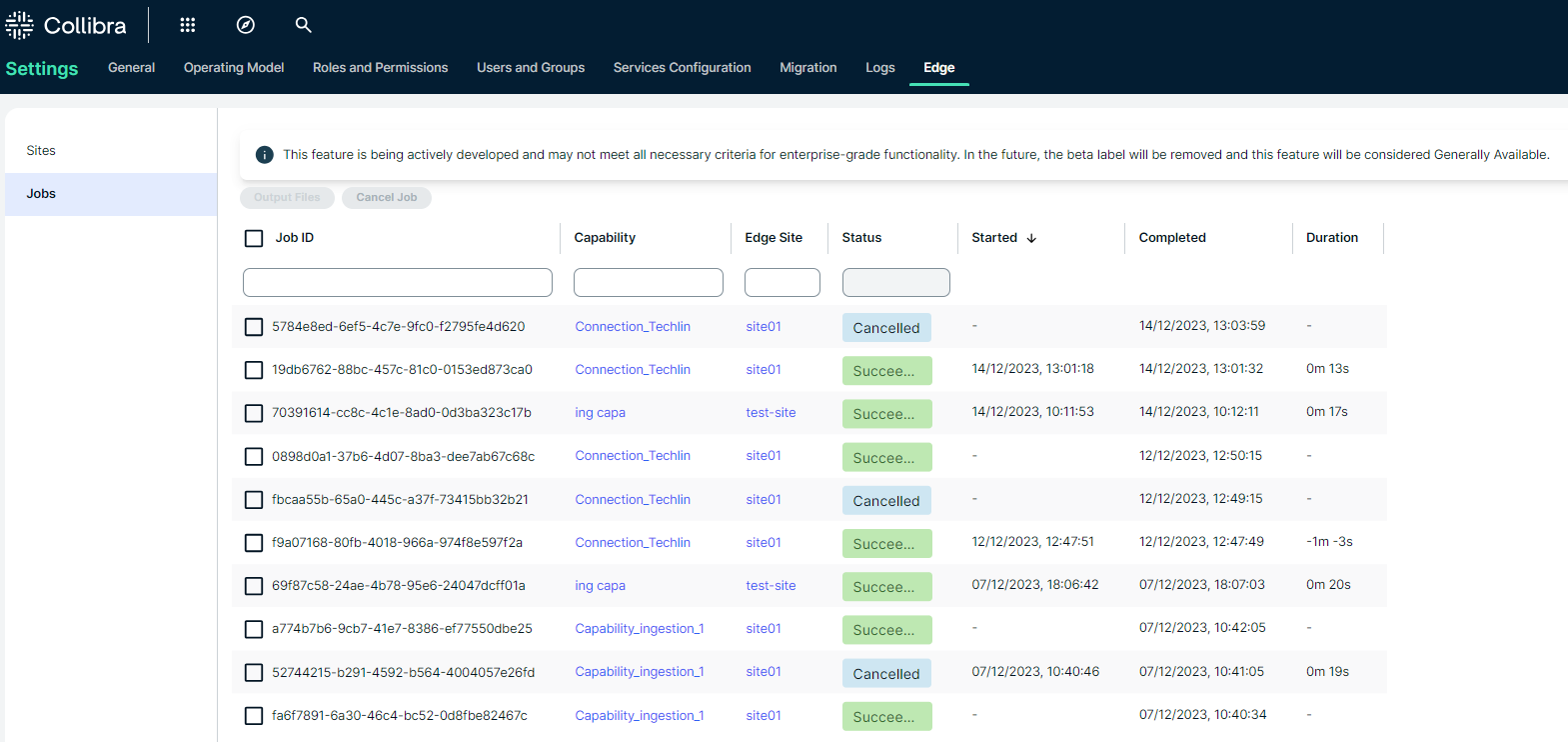
View Edge or Collibra Cloud site jobs
You can also view the jobs associated to a specific Edge or Collibra Cloud site by going to the Jobs tab of that site.
- Click Sites.
- Select your site from the list.
- Click Jobs in the tab menu.
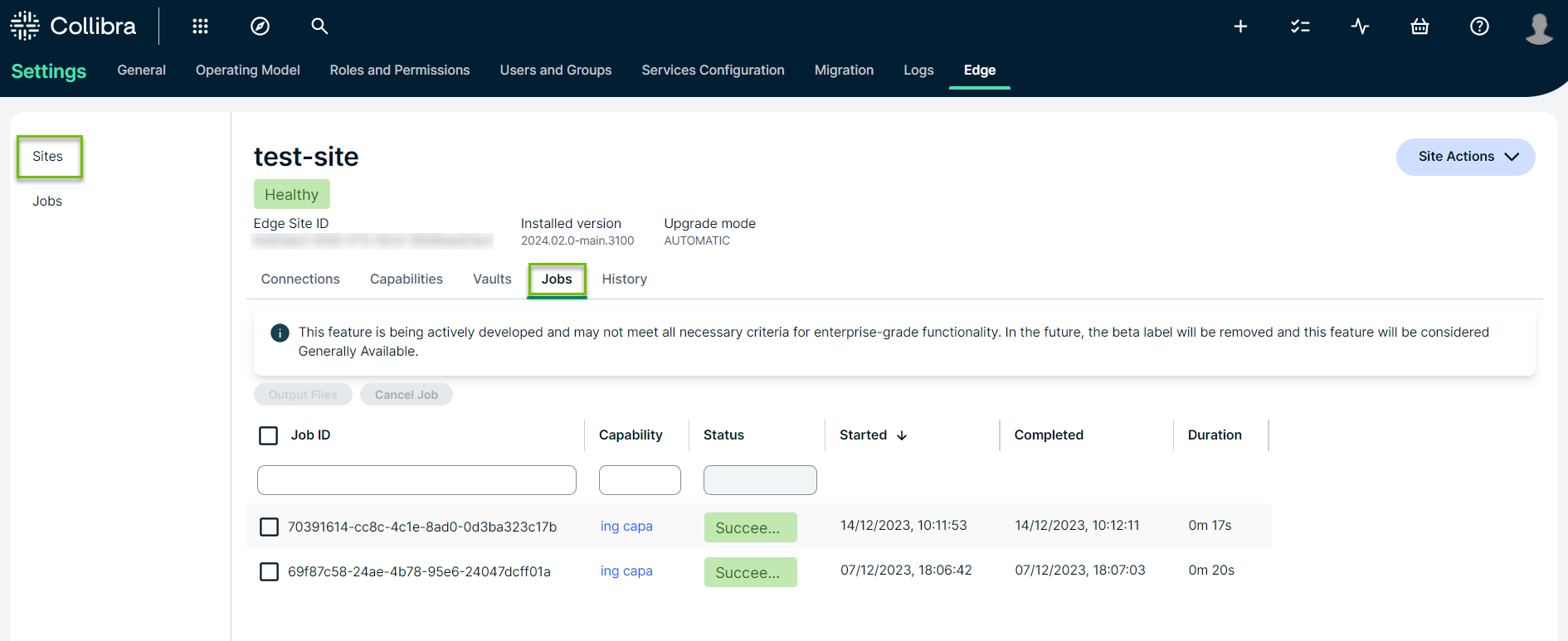
Additional resources
You can also download the output file of a JDBC job from the Job dashboard. You can provide this file to our support team if a job fails.