Viewing the Assignment Queue
View the Assignments Queue by clicking the ![]() icon or the Workflow option on the Data Quality & Observability Classic Home page.
icon or the Workflow option on the Data Quality & Observability Classic Home page.
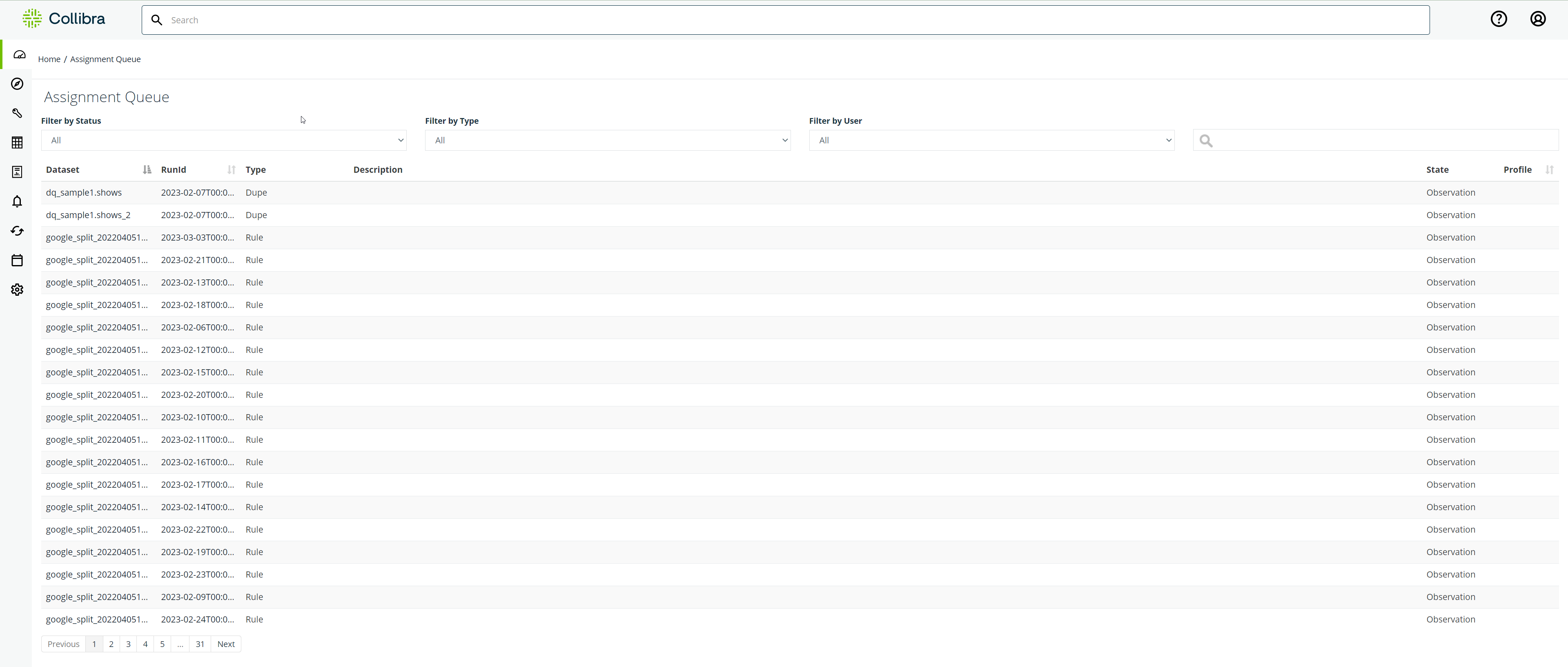
| No. | Component | Description |
|---|---|---|

|
Filter icon |
Enables you to filter the Assignment Queue by selecting from the following criteria: Type - Filter by type of behavior model assessment by selecting one of the following options:
Status - Filter by status by selecting one of the following options:
Date Range - Filter by date range by selecting one of the following options:
User - Filter by user by selecting a user from the dropdown. |

|
Search field |
Enables you to filter by entering your criteria in the Search field. . |

|
Assignment Queue results |
The Assignment Queue results include the following: Dataset - Link to a specific dataset. RunID - ID of the DQ job run. Type - Behavior model assessment of the Assignment. Description - Annotation or message added in the Validate Finding window. For more information, go to Working with Assignments. State - State of the Assignment. Profile - User who was assigned the Job Finding. |