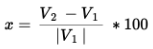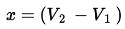Collibra DQ learns from column-level profiling to create Adaptive Rules, which contribute to the overall Behavior score. Adaptive Rules are rules that automatically observe and adapt to changes in numeric representations of data over time and downscore any values outside defined boundaries.
Behavioral anomalies most commonly appear when you use behavior lookback or Replay, which allows Collibra DQ to learn the behavior of a dataset over a period of time.
The following table describes the information available on the Behaviors tab of the Findings page.
| Column | Description |
|---|---|
| Blind Spot | The column where a behavioral anomaly is detected. |
| Type |
The type of Adaptive Rules that the behavioral model detects from the profiling activity on a given column. The behavioral model consists of the following factors:
See the table in the View AR section for more information on these factors. |
| Baseline |
The mean value of past lookback runs determined by the data lookback value on the settings modal in Explorer. For example, the mean number of NULLs in column x for the past 10 runs. Note Some runs are excluded from the baseline based on annotations. For example, adaptive rules marked as "breaking" are excluded from the baseline or "normal" values. |
| Today | The value of the behavioral observation on the day that Collibra DQ detects it. |
| % Change |
The percent change from the value of one row to another.
Note The displayed value is an estimation since a physical score set of the behavior does not exist. If needed, you can override this value and set an exact score. |
| Δ % Change |
The delta percent change from the value of one row to another. Delta percent change does not apply to absolute baselines, such as min, max, and mean.
Note Delta percent change is only available for volume-weighted metrics, such as null, empty, and shift. |
| Zscore | The number of standard deviations away from the expected baseline value. |
| Description | The description of the type of DQ check performed on a given column. |
| Score | The value subtracted from your overall DQ score. The distance from the expected ranges set by the variance and boundaries of the baseline value. Expected ranges are also visible in the AR panel with graphs available in the Details panel for each line item. |
| Status | Allows you to validate or resolve an observation and, when applicable, assign it to a user for further analysis. |
| Profile |
The user account that is assigned to this behavioral finding. When the Status is Assigned, a user profile displays in this column. Note When a behavioral finding is unassigned, the profile column is empty. |
| Details |
Click Note If you change an Adaptive Rule from Manual to Adaptive, you need to retrain your dataset by clicking Retrain on the Behavior tab of the Findings page. |
Pass All
Pass All gives you the option to pass all observations on a given day at once. When you pass all observations, your DQ score updates when you refresh the page.
View AR
View AR opens the Adaptive Rules of a DQ Job.
Collibra DQ profiles the data and builds a model for each dataset it scans. This allows Collibra DQ to learn what normal means within the context of each dataset. As the data changes, the definition of normal also changes. Instead of requiring you to adjust rule settings, Collibra DQ continues to adjust its model. This approach enables Collibra DQ to provide automated, enterprise-grade data quality coverage that removes the need to write dozens or even hundreds of rules per dataset.
The data in the graph may differ from the data shown on the Adaptive Rules page. This is intentional to provide interactive functionality that is calculated with each run, rather than storing historical ranges.
The following table shows the possible Adaptive Rules:
| Adaptive Rules | Description | Scoring calculation when the value is greater than the upper bound | Scoring calculation when the value is less than the upper bound |
|---|---|---|---|
| Row Count |
Row count changes in your table. Note To establish a baseline reference point, we inspect the row counts from the x most recent successful runs. Here, x represents the value you set as the data lookback period when you create the DQ Job. A "successful" run refers to a job that either doesn't have a row count data quality issue or an issue that has been approved (passed) by a user. |
(value - upper bound) | (lower bound - value) |
| Loading Time |
Loading time changes. |
((value - upper bound) / upper bound) * 50 | ((lower bound - value) / lower bound) * 50 |
| Uniqueness |
Cardinality changes to a column within the range of previous DQ Jobs. |
(value - upper bound) | (lower bound - value) |
| Null Values |
Null values detected in a column. |
(value - upper bound) | (lower bound - value) |
| Empty Values |
Empty data detected in a column. |
(value - upper bound) | (lower bound - value) |
| Min |
Columns with min values outside the normal range. |
((value - upper bound) / upper bound) * 50 | ((lower bound - value) / lower bound) * 50 |
| Mean |
Columns with mean values outside the normal range. |
((value - upper bound) / upper bound) * 50 | ((lower bound - value) / lower bound) * 50 |
| Max |
Columns with max values outside the normal range. |
((value - upper bound) / upper bound) * 50 | ((lower bound - value) / lower bound) * 50 |
| Data Type Check (Integer, String, Date) | Columns that shift from one data type to another. | (value - upper bound) | (lower bound - value) |
The Change Detection modal appears when you click the ![]() button. See the Working with the Change Detection modal page for more information.
button. See the Working with the Change Detection modal page for more information.
Retrain
Updates the DQ models used for automated data-quality checks. The Retrain process consumes current training data (and optionally labels/config), builds a new model or rule-set, validates it, and publishes a new version that will be used to score incoming data and compute DQ metrics. Use Retrain when data distributions change, new labels/ground truth are available, business rules change, or on a scheduled cadence to prevent model drift.