After you connect to a data source and begin to create a new DQ job, you need to select the scanning method to use on your table, file, or view. Select from one of the options below depending on whether you are using Pullup or Pushdown mode.
- Pullup
- Pushdown
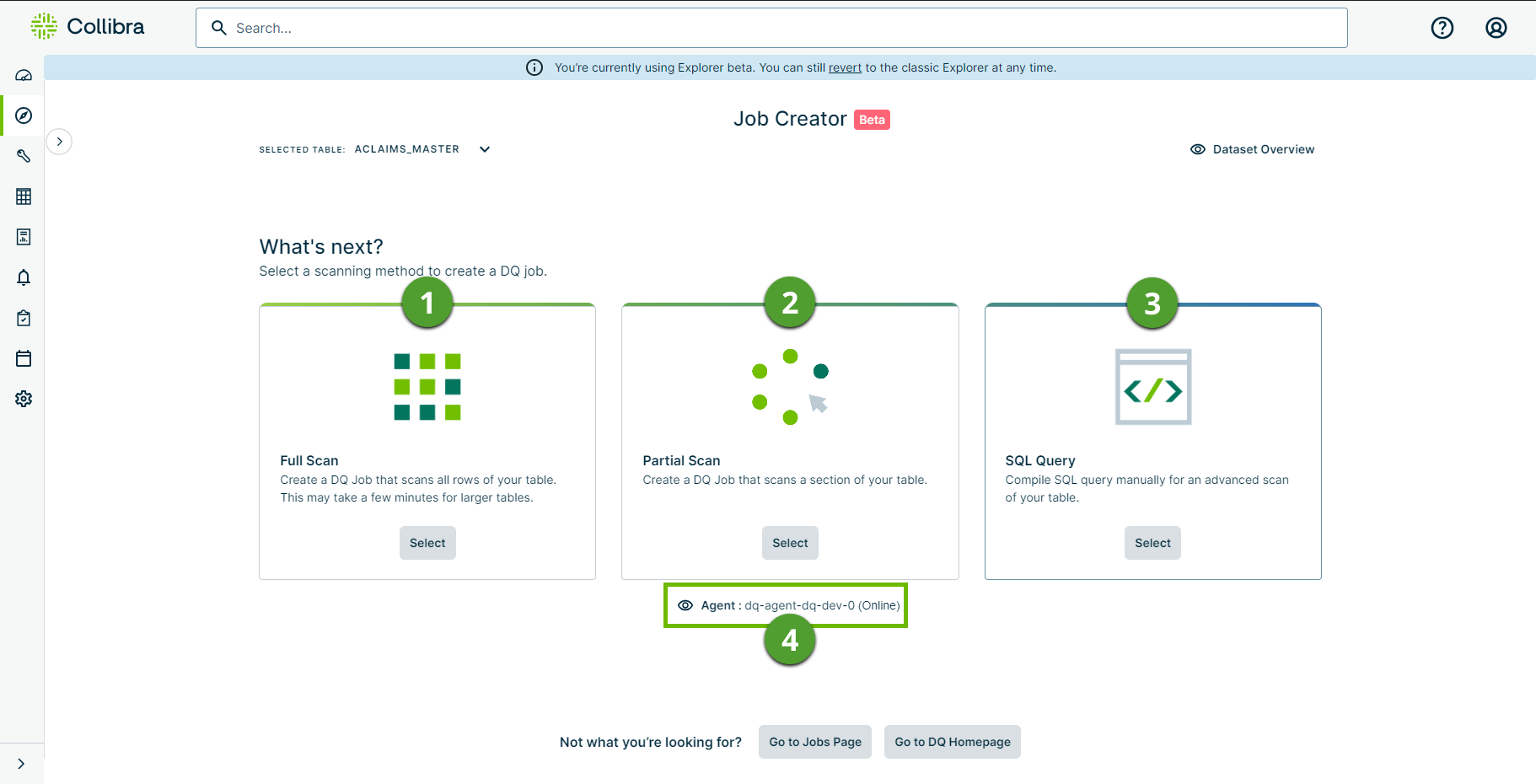
The following table shows the available scanning methods. Each option has a number that corresponds with the number in the image above.
| Number | Option | Description |
|---|---|---|

|
Full Scan |
A full scan is a scan of your entire table. When running a full scan, you do not need to select columns or apply filters to rows because all columns are selected by default. Various DQ Layers, such as AdaptiveRules, are also applied by default. A full scan is commonly used to obtain a high-level overview of your data. If you select Full Scan, the next step is to Add Layers. |

|
Partial Scan |
A partial scan only scans the sections of your table that you specify Select columns, apply row filters, and add DQ layers to fine tune your DQ scan and obtain a targeted understanding of your data. If you select Partial Scan, the next step is to Select Columns. |

|
SQL Query |
The SQL Query option lets advanced users write and compile a query manually for an advanced scan of your table. If you select SQL Query, the next step is to Select Rows in the SQL View. Warning While Data Quality & Observability Classic supports the manual compilation of SQL, the misuse of raw SQL presents an elevated security risk (SQLi). Therefore, only advanced SQL users should use this scanning option. |

|
Agent | Shows the agent and its status as either "Online" or "Offline". You can click the agent name to open the Agent status dialogue where you can view more details about it. |
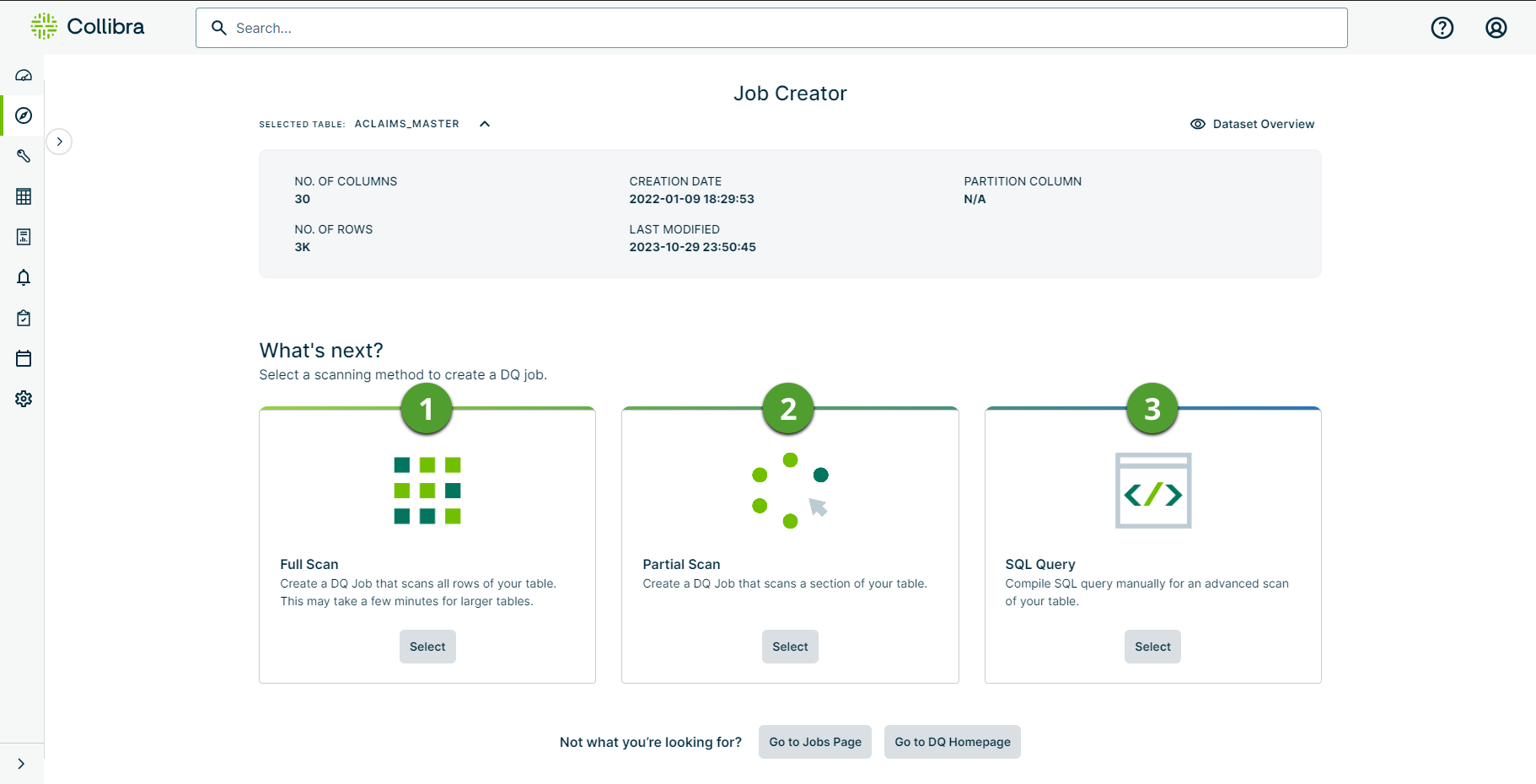
The following table shows the available scanning methods. Each option has a number that corresponds with the number in the image above.
| Number | Option | Description |
|---|---|---|

|
Full Scan |
A full scan is a scan of your entire table. When running a full scan, you do not need to select columns or apply filters to rows because all columns are selected by default. Various DQ Layers, such as AdaptiveRules, are also applied by default. A full scan is commonly used to obtain a high-level overview of your data. If you select Full Scan, the next step is to Add Layers. |

|
Partial Scan |
A partial scan only scans the sections of your table that you specify Select columns, apply row filters, and add DQ layers to fine tune your DQ scan and obtain a targeted understanding of your data. If you select Partial Scan, the next step is to Select Columns. |

|
SQL Query |
The SQL Query option lets advanced users write and compile a query manually for an advanced scan of your table. If you select SQL Query, the next step is to Select Rows in the SQL View. Warning While Data Quality & Observability Classic supports the manual compilation of SQL, the misuse of raw SQL presents an elevated security risk (SQLi). Therefore, only advanced SQL users should use this scanning option. |