Connection Management lets administrators add, edit, and delete drivers and connections to data sources outside of Collibra DQ. In order for Collibra DQto run data quality checks, you need to first connect to source data. Collibra DQ is able to establish connections to many common data sources, including:
- JDBC
- Remote files, such as Amazon S3 and Google Cloud Storage
- Local network files (NFS)
Tip For more information about supported data sources and how to connect to them, go to Connections.
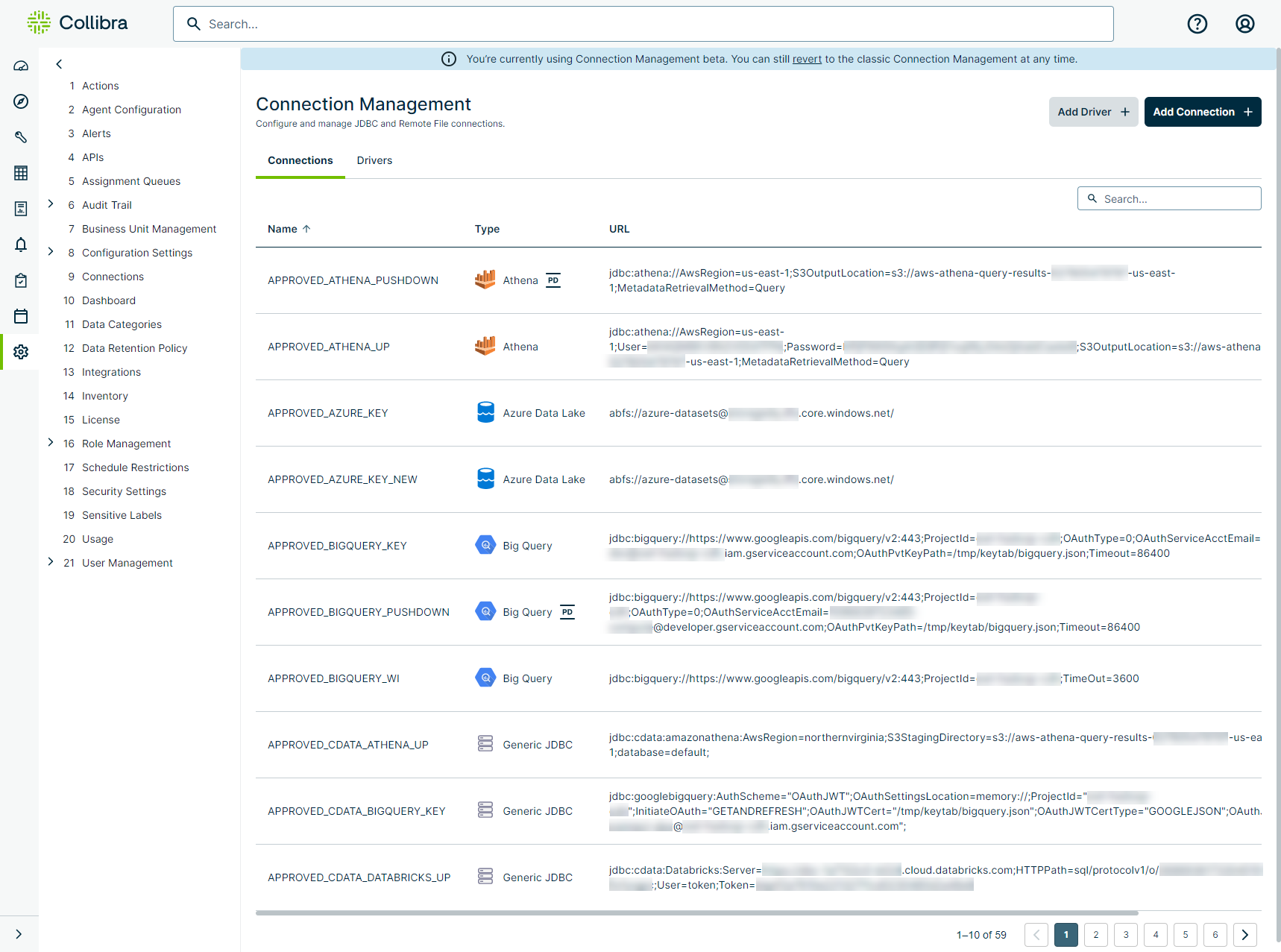
| Column | Description |
|---|---|
| Name | The name of your connection. |
| Type | The name of the JDBC or file-based data source. |
| URL |
The connection URL or file path where the source data of your connection resides. |
| Action |
Edit or delete connections, or limit the schemas of JDBC connections that are visible to users in Explorer. Note The Limit Schemas option is only available when it is enabled from the connection template. See Limiting schemas for more information. |