Privacy landing page is an out-of-the-box landing page for your privacy and risk program. It helps you manage protected information and perform key privacy tasks efficiently. The landing page features sections that offer information on various aspects of the program. As a Privacy Steward, you can use the landing page to find privacy assets, view assessments, start workflows, and find answers to frequently asked privacy questions.
Accessing the Privacy landing page
To access Privacy landing page, the Privacy landing page setting in Collibra Console needs to be enabled, and you need to have a global role with the Privacy global permission. You can then access the landing page via → Privacy.
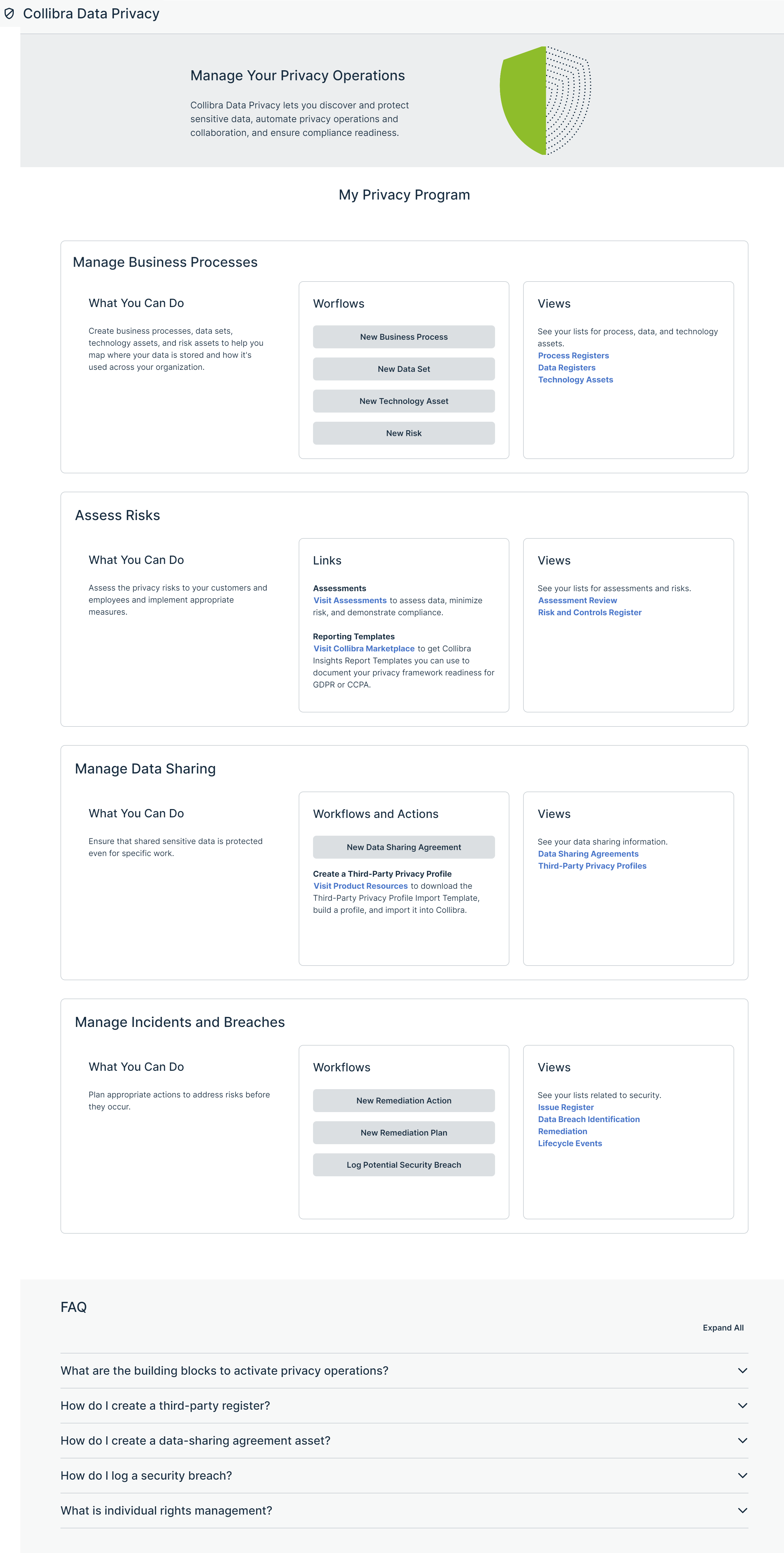
Features of the Privacy landing page
Privacy landing page is divided into sections, each designed to help you manage various aspects of privacy such as business processes, risks, data-sharing agreements, incidents, and breaches. The sections contains workflows, views, and links to help you oversee and manage your organization's personal information.
Workflows
Workflows streamline tasks such as proposing a new business process, identifying risks, suggesting remediation actions, or logging potential security breaches. When you start a workflow, Collibra assigns tasks to the appropriate stakeholders to address your request.
The following table describes the workflows you can start from the Privacy landing page.
Workflow
Description
New Business Process
To create Business Process assets that are used to document high-level business processes.
New Data Set
To create Data Set assets that contain personal data.
New Technology Asset
To create a Technology asset.
New Risk
To create Risk assets, and to determine their events, risks sources, and consequences; the controls that are used to mitigate the risks; the inherent and residual likelihood; the severity and risk level; and the assets to which the risks are related.
New Data Sharing Agreement
To create Data Sharing Agreement assets that govern the relationship and activities between a Controller and a Processor, and help both parties understand their responsibilities and liabilities.
New Remediation Action
To create Remediation Action assets that address one or more Risk assets.
New Remediation Plan
To create Remediation Plan assets that group multiple Remediation Action assets.
Log Potential Security Breach
To log a potential breach of security that could lead to the accidental or unlawful destruction, loss, alteration, unauthorized disclosure of, or access to, personal data.
Views
Views provide access to lists of pre-filtered data, such as process registers, which store your Business Process assets, or third-party privacy profiles, which organize essential information about vendors and suppliers.
Links
Links allow you to access Assessments to help monitor your organization’s compliance with privacy regulations, and reporting templates to document your privacy framework readiness.