In the ownership proposal phase, a user proposes a domain for the newly created asset. In this phase, the Owner or the Business Steward for the proposed domain accepts or rejects the proposal.
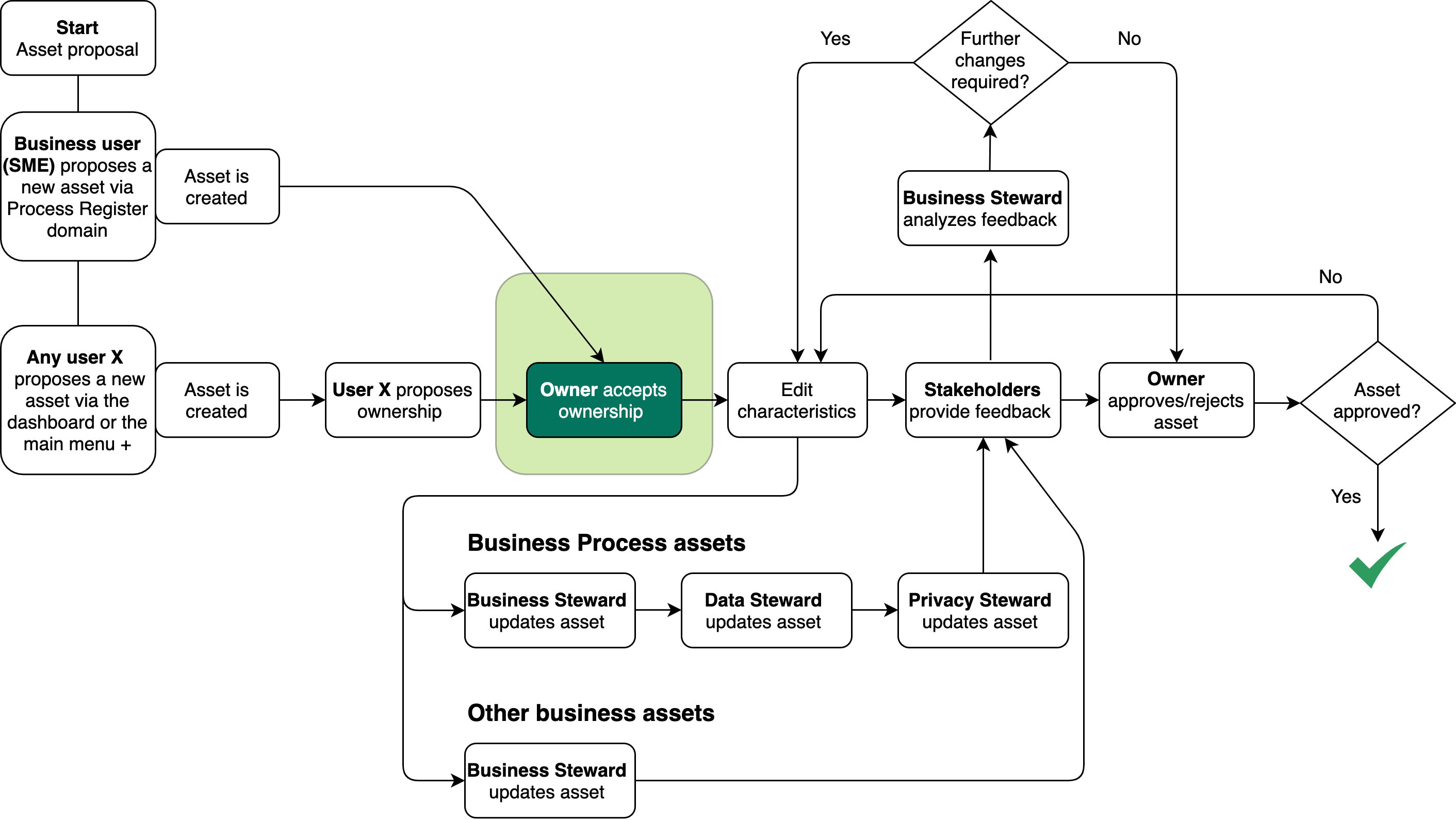
Starting the workflow
The relevant ownership acceptance workflow is automatically triggered at the completion of the ownership proposal phase.
The Owner and the Business Steward for the proposed domain receive a task that triggers a workflow to accept or reject the proposal.
The default configuration is such that only one Owner or Business Steward can accept or reject the ownership proposal, even if there are multiple Owners or Business Stewards for the proposed domain. However, you can configure Data Privacy so that multiple Owners or Business Stewards can vote to accept or reject the ownership proposal.
This task persists until an Owner or Business Steward accepts or rejects the proposal. If no action is taken, the out-of-the-box escalation process is run, in accordance with its configuration.
Due dates and the escalation process
Each task in a workflow has to be completed within a certain, configurable amount of time. The due date for each task is shown on the tasks page of the relevant users.
When the due date for an uncompleted task is approaching, the users assigned to the task are notified by email that the task is about to expire. Optionally, you can configure Data Privacy so that the user(s) receive a second task, to reassign the first task to another user or user group. This reassignment task is automatically removed if the original task is completed or the due date is reached without action.
If the task has not been completed by the due date, the relevant users (as defined by the responsibilities for the domain) are notified that the task was not completed. The task is abandoned and the onboarding process can continue without further delay.
Acceptance or rejection of the ownership proposal
When accepting or rejecting ownership, the Owner or Business Steward can provide a free-text explanation for the decision to accept or reject ownership. The text is recorded as a comment on the asset page.
Acceptance
If ownership is accepted, the asset is moved to the target domain.
By moving the asset to the target domain, any responsibilities not added directly at the asset level are inherited from the domain. Responsibilities that were added at the asset level remain unchanged.
Note Moving an asset from a default domain to a target domain might result in changes to the scoped assignment. This means the characteristics shown on the asset page might vary. However, none of the characteristics are removed, they just might not be shown. The user assigned to the Sysadmin global role has to configure the scopes and assignments so that the user can see the correct characteristics for the relevant domain.
Rejection
If ownership is rejected, the asset remains in the default domain. The Owner or Business Steward for the proposed domain can counter-propose an alternative domain, and the Owner or Business Steward for the counter-proposed domain receives a task to accept or reject the counter-proposal.
If ownership is rejected, the user who proposed ownership is notified and either:
- The ownership proposal workflow has to be run again.
or - The newly created asset can be manually deleted from the Collibra Data Governance Center environment.
Tip In the case of a rejection of ownership, we recommend that the appropriate stakeholders communicate as to why the proposal was rejected and, if possible, agree on a target domain for the asset. The ownership proposal workflow can then be run again.
If the Owner of the target domain does not propose an alternative domain, the user that proposed the domain in the first place is notified by a task. The task triggers the ownership proposal workflow, via which the user can propose an alternative domain.
If an alternative domain is selected, the Owner or Business Steward of the alternative domain will get a task to accept or reject the ownership of the proposed asset. The steps that follow are identical to the initial domain proposal.
Output and status evolution
In this phase of the onboarding process, the asset can undergo the following changes:
- If the ownership proposal is accepted, the asset moves from the default domain to the proposed domain.
- The status of the asset changes.
- One or more additional comments can be added to the asset.
The following table shows the status evolution, based on the possible conditions.
| Condition | Status of the asset |
|---|---|
| Before any action is taken | Is Ownership proposed |
| If the Owner for the proposed domain accepts the ownership proposal | Becomes Ownership accepted |
| If the Owner for the proposed domain rejects the ownership proposal and does not propose an alternative target domain (in which case, the user that initially proposed ownership has to rerun the ownership proposal workflow) |
Becomes Ownership rejected |
| If the Owner for the proposed domain rejects ownership, but proposes an alternative target domain | Becomes Ownership proposed |