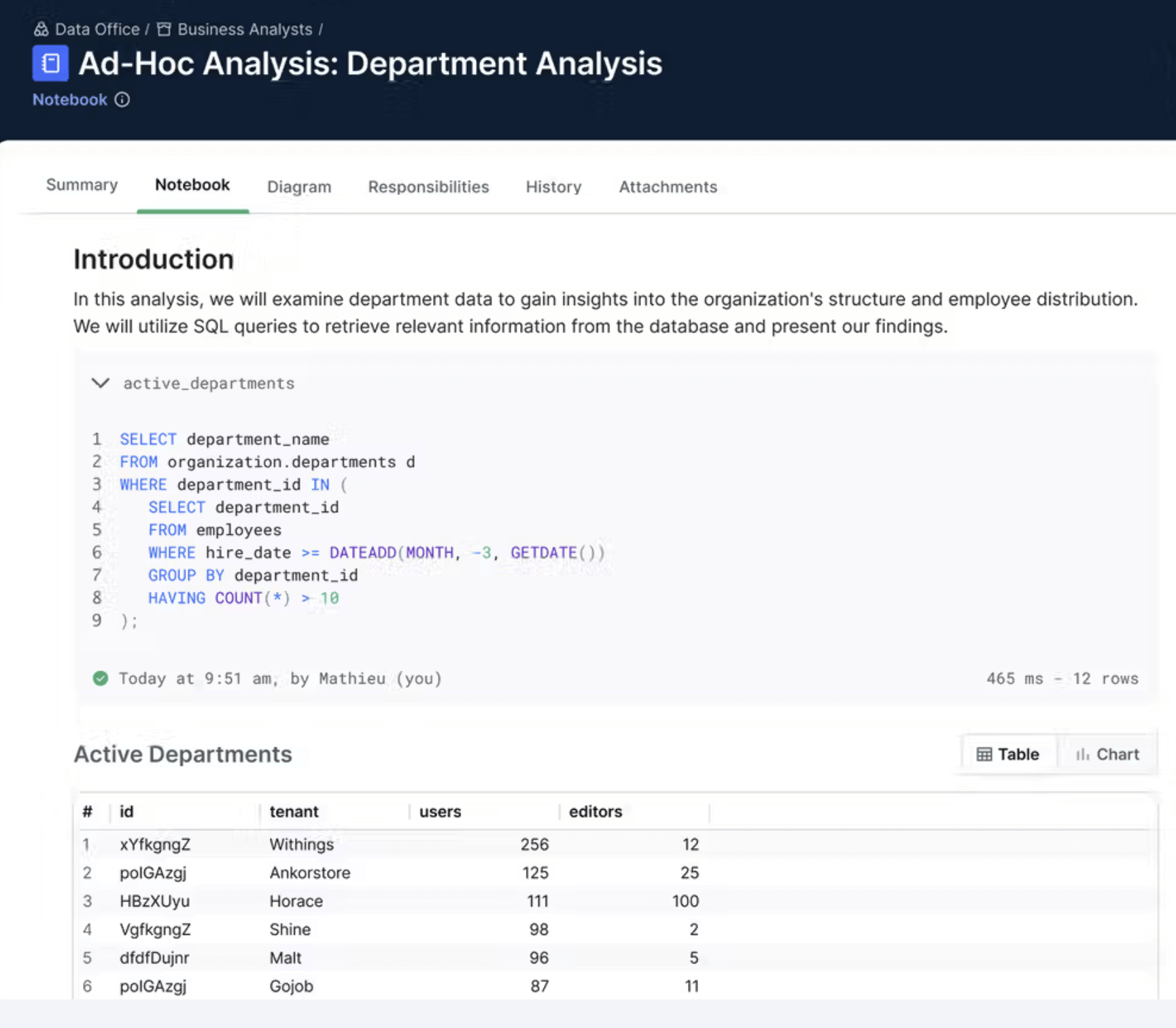Data Notebook asset
About Data Notebook asset
A Data Notebook asset is an asset that is automatically created when you publish a notebook. The asset page of a Data Notebook asset shows the content of the notebook, including its queries, on the Notebook tab. The asset page also shows the databases that were queried in the notebook, in the Data section on the Summary tab.
Tip
- The asset type of a Data Notebook asset is Data Notebook.
- The domain type of the domain in which a Data Notebook asset is created is Data Notebook Catalog.
- The content on the Notebook tab is shown only if you have a resource role that has the following resource permission: Asset > Data > View notebook content.
- The Data Notebook asset uses the following relation type to show the queried databases: Data Notebook queries/is queried by Database.
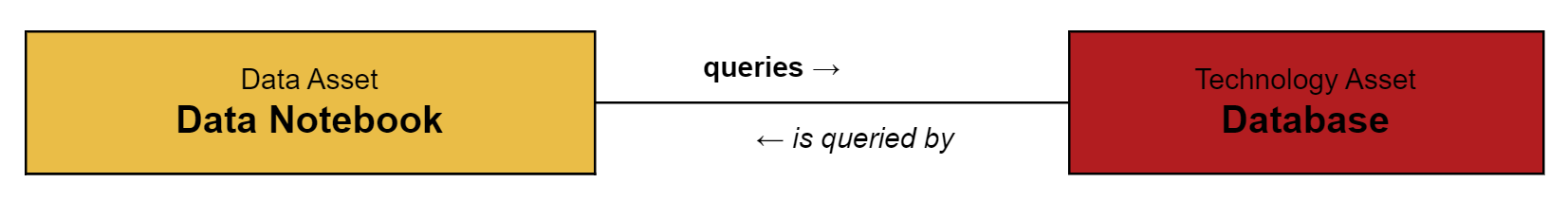
- If you want the queries to be hidden on the Notebook tab, in the associated notebook, click
 , and then clear the Show SQL on Asset view option.
, and then clear the Show SQL on Asset view option.
Publish a notebook
Prerequisites
- You have a global role with the Product Rights > Data Notebook global permission.
- You are assigned a responsibility on the Data Notebook Catalog domain with a resource role that has the following resource permission: Asset > Add
Steps
- Open the notebook.Show more information
-
On the main toolbar, click
→ Data Notebook.
- Click the notebook.
-
On the main toolbar, click
- Click Publish.
The Publish as an Asset dialog box appears.Tip This dialog box doesn't appear if the notebook was previously published. - Enter the required information.
Field Description Domain The Data Notebook Catalog domain in which you want the asset to be created. Asset name A name to identify the asset. - Click Publish.
A Data Notebook asset is created. Your notebook is now visible to others.Tip- To go to the asset page, in the notebook, click Open Asset Details.
- If the notebook was previously published, a new Data Notebook asset isn't created. Instead, the existing Data Notebook asset is updated.