Note Data Marketplace searches based on relations only if the Relation-based search setting is enabled.
- If you don't use the relations of the Stewardship operating model, the out-of-the-box relation indexes used for the relation-based search and out-of-the-box relation-based filters won't work. You will need to create custom relation indexes.
- You can't create more than 20 relation indexes.
- When you create a relation index:
- You can't use special characters in the relation index name. Only use alpha numeric characters and spaces.
The maximum number of characters in the relation index name is 50. - You can't add more than 4 relations to a single relation path.
- Complex relations aren't supported as custom relation paths.
- You can use a relation index to create a facet that filters assets based on related assets or the attributes of related assets. However, you can't use a relation index to create a facet that filters assets based on their own attributes. As a result, you can't link the first asset type in a relation path to an attribute. To create a filter facet based on attribute types, go to Attribute filter facets. Note that attribute facets don't apply to standalone Data Marketplace and the All results tab on the search page.
- You can include the following attribute types in a relation path: Text, Selection, Multiple Selection, Numbers, and Boolean (True/False). Attribute types Date and Script aren't supported.
If the attribute type included in the relation index has a cardinality higher than 1, we show only the first alphabetically sorted occurrence of the attribute as a filter option in the Data Marketplace Filters pane. This limitation applies to Selection, Multiple Selection, Numbers, and Text.ExampleAttribute Multiselect can be added multiple times (cardinality is set to 2).
In Data Marketplace, only the first alphabetically sorted occurrence of the attribute is shown.
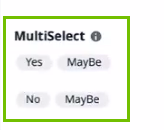

- You don't receive a preview of the possible relation path results if the relation path ends with an attribute.
- HTML-tags are shown in the preview of the possible relation path results. These HTML-tags may also appear in the filter values.
- We recommend that you don't create relation indexes with identical relation paths. If they both show up as filters in the Filters pane, it may be confusing to your users. Currently, we don't prevent you from creating identical relation indexes.
- You can't use special characters in the relation index name. Only use alpha numeric characters and spaces.
- Relation-based filters also show the asset type's parent as a filter option after relation reindexing. Example
You select System as the target of a relation path and show it as a relation-based filter. In that case, Data Marketplace will include the following filter values:
- The values of asset type System.
- The values of the child asset types of System, if any.
- The Technology asset (because it is the parent asset type of System).