The Browse tab allows you to navigate to and search for a specific data object within the technical lineage tree.
The Browse pane allows you to navigate to and search for a specific data object within the technical lineage tree. Click the button on the toolbar to open or close the Browse pane.
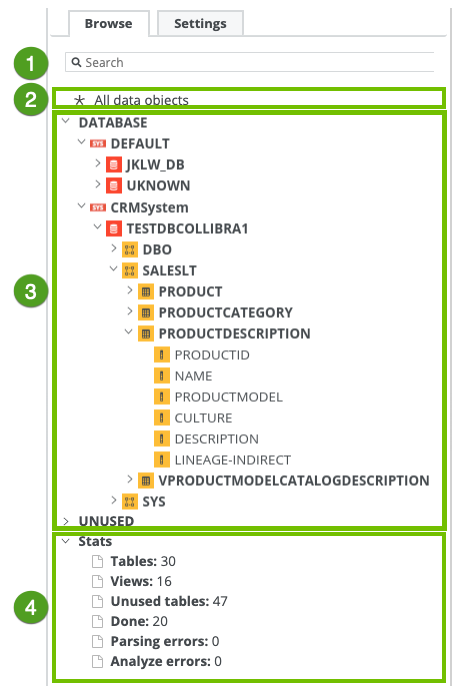
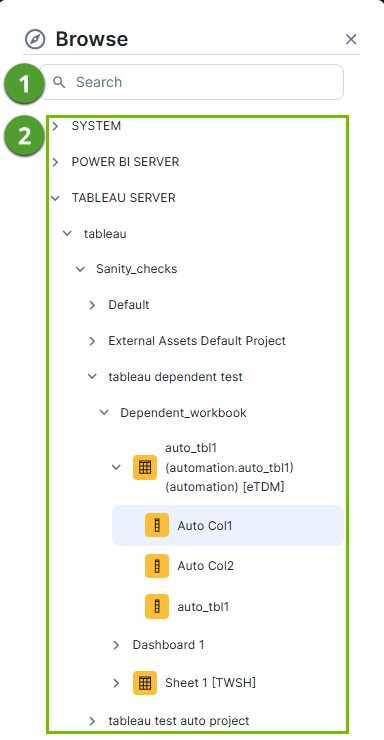
|
No |
Name | Description |
|---|---|---|
|
|
Search |
A search field that you can use to find a specific data object. You can enter a data object name to search for a data object. The technical lineage viewer performs a case-insensitive substring search. This means it returns any entry that contains the keyword, regardless of capitalization or position in the text. Example
When you search for dashboard, the following results might return:
|
|
|
Navigation tree |
A navigation tree in which you can search for specific data objects and visualize them in your technical lineage. The data objects are grouped by node type and have the following structure: system (if applicable) > database > schema > table > column. Note
|
|
|
|
The button to show the Status pane. The Status pane contains the following tab panes:
|
|
No |
Name | Description |
|---|---|---|
|
|
Search |
A search field that you can use to find a specific data object. Enter the name of a database, schema, table, or column. Searching for a system name is not supported. When you hover over the search field, a tool tip is displayed, which shows the available search methods:
|
|
|
All data objects |
A link to the complete technical lineage, showing all data objects in your data sources. |
|
|
Navigation tree |
A navigation tree in which you can search for specific data objects and visualize them in your technical lineage. The data objects are grouped by node type and have the following structure: system (if applicable) > database > schema > table > column. Note The list of data objects contains all systems, databases, schemas, tables and columns that were collected from the data sources by Collibra Data Lineage. If available, it also shows the technical lineage of BI sources, for example Power BI and Looker. In that case, the structure follows the existing structure in the BI source metadata. Note The UNUSED branch contains data objects that were detected by Collibra Data Lineage, but are not included in any Technical lineage. Search is not supported in the UNUSED section. If you search for a data object in the UNUSED section, the No object found message is shown. |
|
|
Stats |
|



