This feature allows for continuous processing of an import or synchronization job, even if one or more commands fail. Before the release of this feature, calls to the Import and Sync APIs either fully succeed or fully fail. You might wait for a lengthy import or synchronization job to complete, only to have it fail completely because of a single error.
Now, commands that have validation errors and those that failed to execute are skipped, allowing the processing of valid commands to continue until the job is complete or until an error threshold is met. The error threshold is determined by the "Number of failed commands before stopping import job" setting in Collibra Console. The default value is 100.
This feature is relevant for the full-sync and sync commands.
For more information, see the Import API Documentation in the Collibra Developer Portal.
Benefits of this feature
- Errors are skipped and valid commands are processed, instead of immediate and complete failure of the job.
- All errors are identified at once, reducing the chances of running a job multiple times, only to discover additional errors.
- Complete error information, including the resource identifier, to quickly identify the source and reason for errors.
Job results
The following table shows the four possible job results for an import or synchronization job:
| Job result | Description |
|---|---|
| Success | The job was completed without errors. |
| Completed With Error | Errors were detected, but the error threshold was not reached and the job was completed. |
| Aborted | The error threshold was exceeded, at which point, the job was stopped. All commands that were executed before the stoppage stay committed. |
| Failure | The job was stopped and any executed commands were rolled back. |
List of errors
In Collibra 2024.05, we launched a new user interface (UI) for Collibra Platform! You can learn more about this latest UI in the UI overview.
Use the following options to see the documentation in the latest UI or in the previous, classic UI:
You can view the results of a synchronization job in the Activities list.
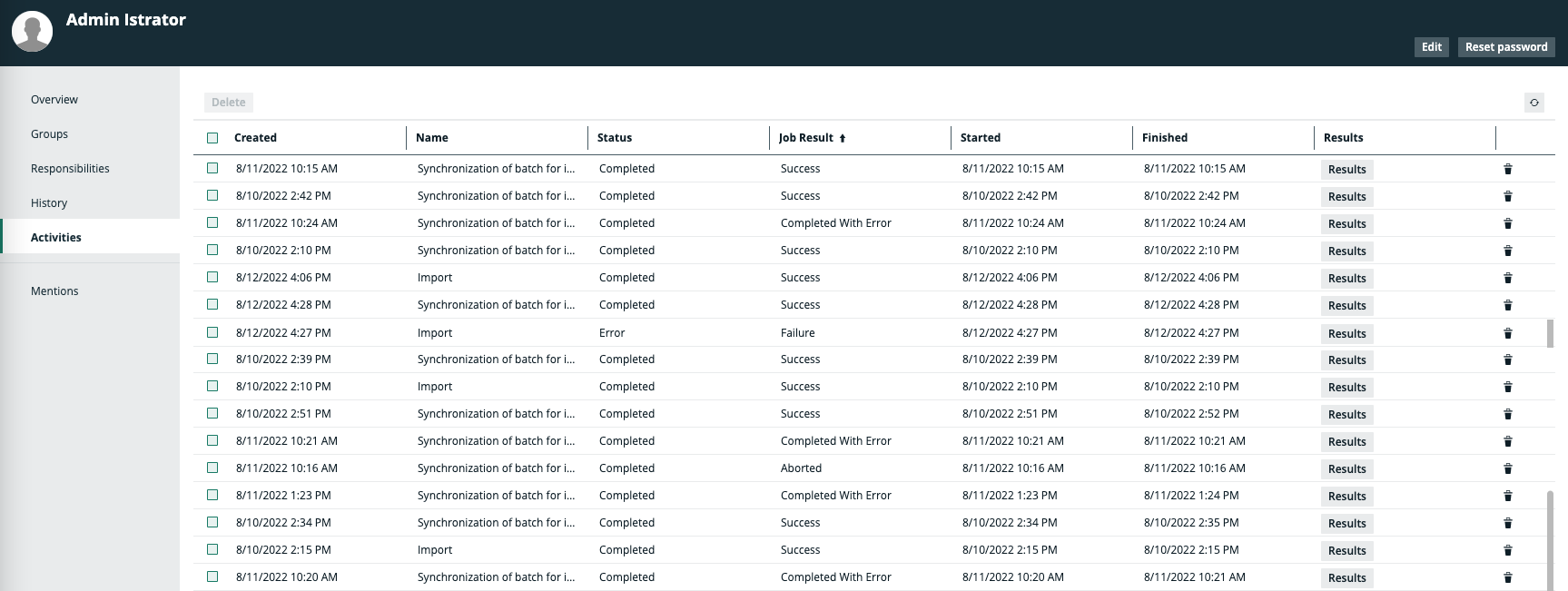
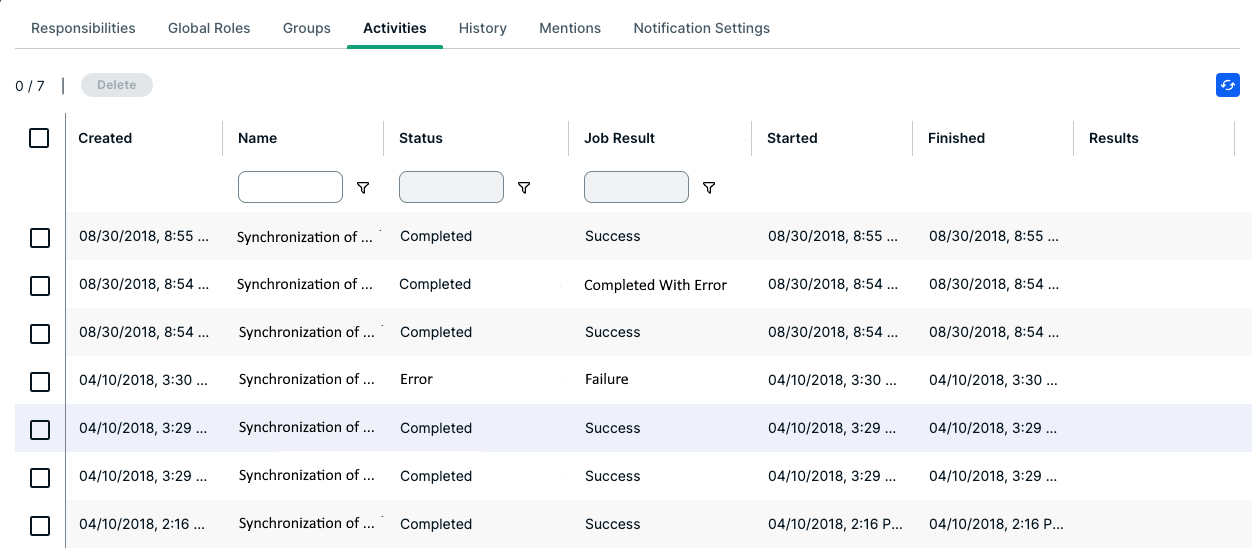
When you click Results in the relevant row, a dialog box opens, showing a general summary of the job. For jobs with the job result Completed With Error, Aborted, or Failure, the dialog box includes a link to a list of errors. The list of errors includes the following information:
- The resource type.
- The index number.
- The resource identifier.
- An error message.