Choose an option below to explore the documentation for the latest user interface (UI) or the classic UI.
If you have requested access to one or more assets, the Access Requests page allows you to view the status of your requests. When you request access:
- The Request Assets Access workflow starts.
- A Data Usage asset is created in the Data Usages domain in your community.
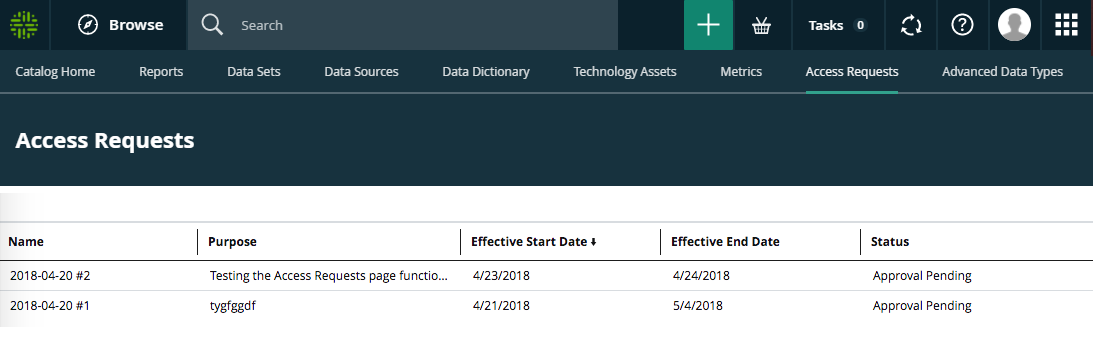
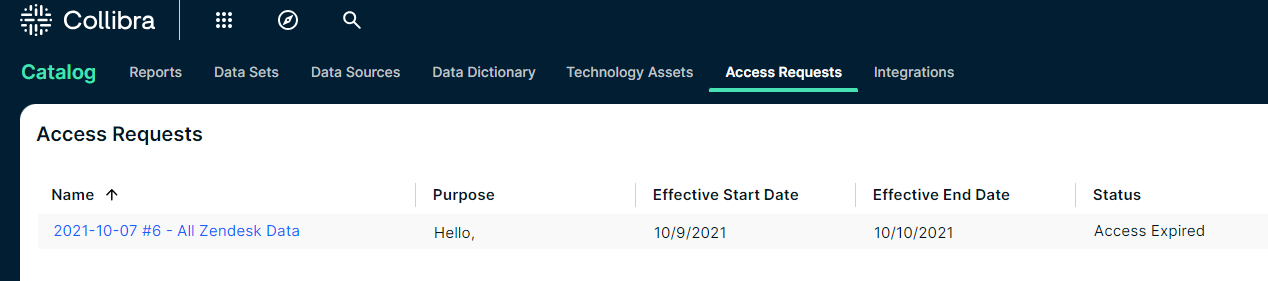
The names of your requests are automatically generated with the date of your request.
Click the request name to open the asset page which shows all the information about your request.
If you have requested access to multiple assets, you can sort on any of the columns on the Access Requests page, to find a specific access request.