After the synchronization, the assets are available in the specified domain.
Warning Do not move the assets to another domain. Doing so may lead to errors during future synchronizations.
By default, the assets are shown in a plain list, but you can enable a multi-path hierarchy to show it in a tree structure.
The following image shows an example of the resulting assets:
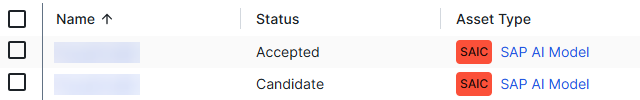
The status of assets depends on the selected value in the Default Asset Status field in the capability.
- If No Status is selected, newly created assets receive the first status listed in your Operating Model statuses, and existing assets keep their assigned status.
- If Implemented is selected, all assets receive the Implemented status.
Synchronized metadata per SAP AI Model asset type
This table shows the metadata for the SAP AI Model asset type. If you do not see any of the listed synchronized metadata, you can add characteristics to the layout on the asset type page.
Note If you remove a label in SAP AI Core after a SAP AI Core synchronization, the attribute for the removed label is removed when you integrate SAP AI Core again.
| Asset type | Synchronized metadata | Public ID |
|---|---|---|
| SAP AI Model | URL | Url |
| Description | Description | |
| Document creation date | DocumentCreationDate | |
| Document modification date | DocumentModificationDate |