In Collibra 2024.05, we launched a new user interface (UI) for Collibra Data Intelligence Platform! You can learn more about this latest UI in the UI overview.
Use the following options to see the documentation in the latest UI or in the previous, classic UI:
The Data Class side pane provides extra data class information. When you click the row of a data class in the Data Classification Dashboard, the data class information appears in the side pane.
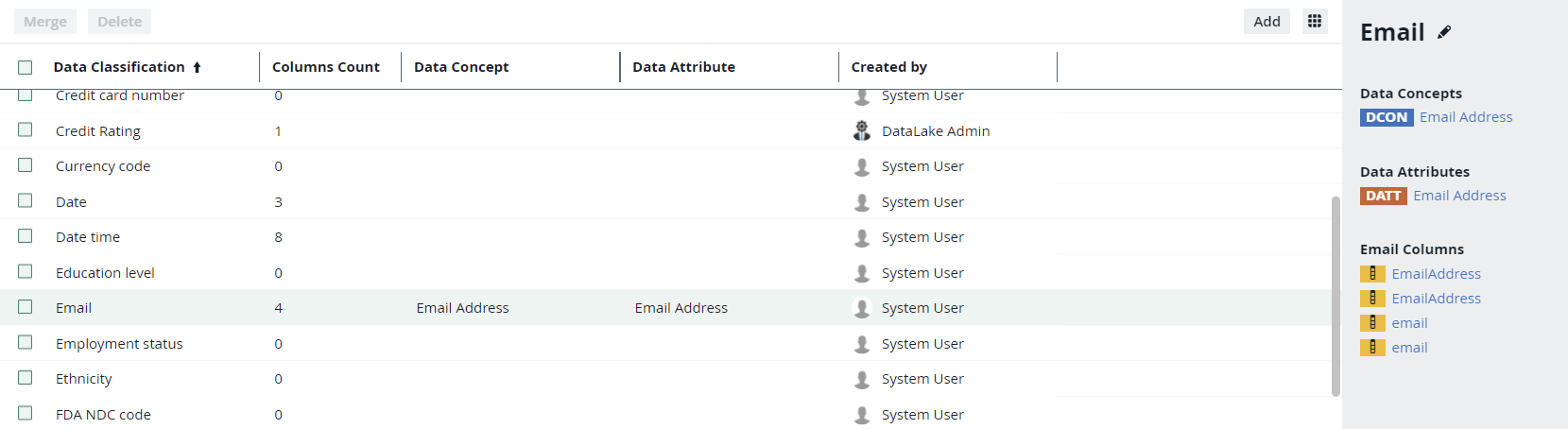
In the side pane, you find the following information:
|
Attribute |
Description |
|---|---|
| Data class name | The name of the selected data class. You can edit the name |
| Data Concepts |
The list of data concepts that are associated with the data class. |
| Data Attributes |
The list of data attributes that are associated with the data class. |
|
<Data class> Columns |
The list of columns that are classified with the selected data class. When there are too many columns to show, you can follow a See all link. This opens a search results page with all corresponding columns. |