You want to update your existing data class, email, in the Unified Data Classification method. This data class is now based on a regular expression, but you also want to add a list of supported values.
Steps
-
On the main toolbar, click
→ Stewardship.
- Click the Data Classification tab.
- Hover over the email data class row and click Preview.
The data class parameters appear in a pane on the right-hand side. - Open the Details section.
- Click Add new rule.
- In the Type list, select List of values for data.
Extra fields appear. - Complete the fields as required.
For information on the fields, go to Configuring data classes.Data class parameter Description Values We add the following list. Each value must start on a new line.
noneunknowninvalidmissingDescription We leave this field empty. - Click Save.
The extra classification rule for the Email data class is configured.
If you expand the Classification rules section, you see the details.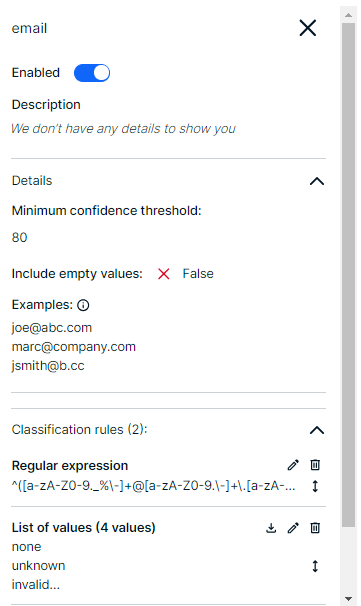
For other examples, go to Examples.