Choose an option below to explore the documentation for the latest user interface (UI) or the classic UI.
The Azure Data Lake Storage (ADLS) file system integration allows you to register ADLS as a data source in Collibra and synchronize metadata. ADLS is a cloud storage service built on Azure Blob Storage. Once you have completed the ADLS integration, the files and directories of the ADLS file system are represented in Collibra by specific asset types, retaining their original names.
- The ADLS integration supports Azure Data Lake Storage (Gen2) only.
Azure Data Lake Storage Gen1 is not supported. To verify the Azure version that you are using, check the Account Kind in the Overview section of your Azure storage account details. StorageV2 indicates that you are using Gen2.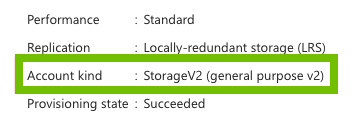
- You can integrate an ADLS file system only via Edge.
For detailed information on Microsoft Azure Data Lake Storage (Gen2), go to the Azure documentation.
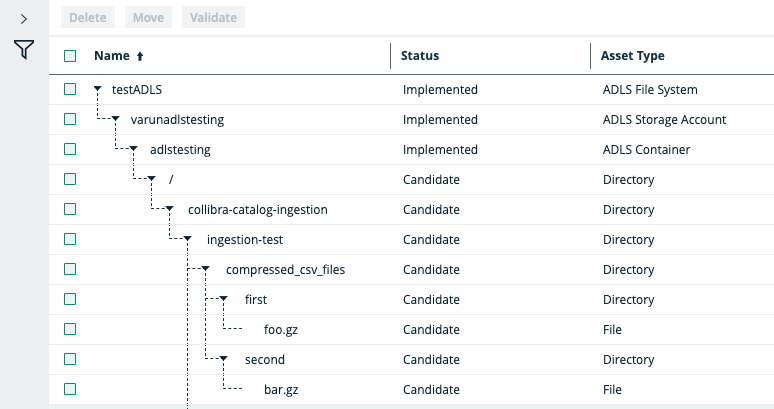
About the ADLS integration with Microsoft Purview
The ADLS integration supports Microsoft Purview, a service for schema discovery. With Microsoft Purview, you can integrate tables and columns from files. For information on the asset types, go to the ADLS operating model.
- If you integrate ADLS only, multiple File assets will become available.
- If you integrate ADLS with Microsoft Purview, a File asset can represent multiple files that follow a specific naming pattern. These files are shown in a single File asset with a schema (Table and Column assets). To use the ADLS integration with Microsoft Purview, select ADLS with Purview in the Synchronization Source field when you configure the ADLS synchronization.
Important considerations to keep in mind if you integrate ADLS with Microsoft Purview:
- Even if you use Microsoft Purview to integrate tables and columns, we don't currently support profiling and sampling.
- Currently, the ADLS integration can ingest up to 100,000 assets from Microsoft Purview.
For detailed information on Microsoft Purview, go to the Microsoft Purview documentation.
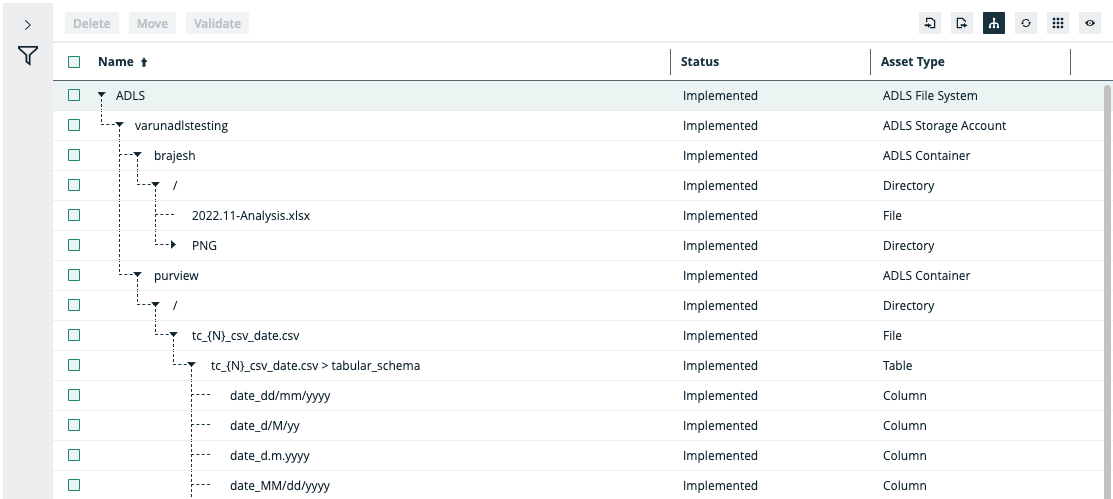
For a detailed overview of integrating ADLS, go to Steps overview: Integrate an Azure Data Lake Storage file system.
Helpful resources
To learn more about the ADLS integration, follow our University course.