Collibra Browser Extension is an extension for Chromium-based browsers such as Google Chrome and Microsoft Edge. It enables you to access the information in your Collibra Platform via a context menu within Power BI, SAP Analytics Cloud, Tableau, and other web applications.
Note The current version of Collibra Browser Extension is 1.6.1.
In this topic
About the extension
Collibra Browser Extension allows you to quickly search for definitions of business terms and acronyms and information about column and product names from any web page in your Collibra environment. This means that when you browse a page, you can easily find additional information about any text that is shown on the current page from your Collibra environment, without having to open the Collibra interface.
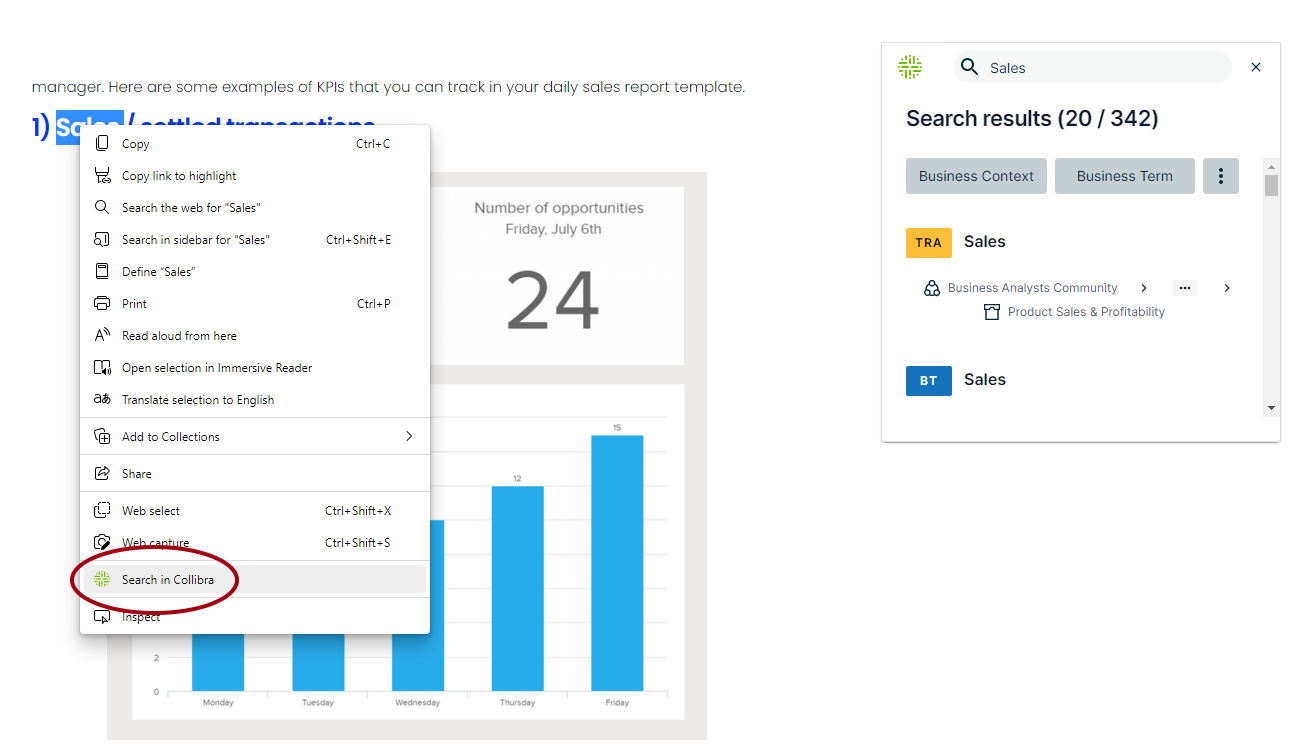
Collibra Browser Extension also bridges the gap between your business intelligence (BI) tools and Collibra via auto-matching. This allows you to access relevant resource information directly from your browser.
Note The Browser Extension works on any page. However, if you want the Collibra Browser Extension overlay to appear on a page, you must add a web domain. Clicking the overlay shows the resource information from Collibra that corresponds to the data you are viewing on the page.
How the extension communicates with Collibra
Collibra Browser Extension uses REST API to communicate with Collibra Platform. When you sign in to Collibra using your web browser, a cookie is created and stored in your browser. The extension uses this cookie to identify and authenticate you when making requests to Collibra's REST API.
The extension itself doesn't handle the authentication process. Instead, it relies on the browser to provide one of the specific cookies ('JSESSIONID', '__Secure-Session-ID', or '__Host-Session-ID') from the configuredCollibra platform URL. These cookies serve as proof of your authentication, allowing the extension to access the appropriate information and perform actions within Collibra.
All communication between the extension and Collibra's API occurs over HTTPS, using the Transport Layer Security (TLS) protocol.