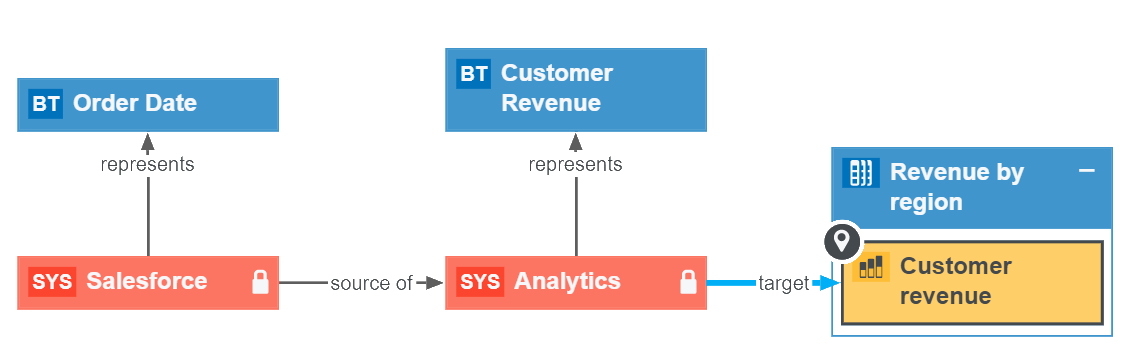Note The images in this topic show the old diagram user interface. You can still refer to them to understand the concept.
Diagrams is a feature to show and interact with many assets and relations in an easy-to-read representation. A diagram helps you to quickly see the assets to which a specific asset is related. Two assets are related if you can navigate from one asset to another by traversing one or more relations.
Depending on the diagram view, diagrams can contain a large number of nodes and edges. Opening a diagram with many nodes can take a long time. All nodes and edges are important to render the diagram correctly, but you don't always need to see every single node. Often, the diagram is used only to show the high-level outcome.
Note The limit is 10,000 nodes per view.
Summary diagrams contain high-level nodes that are locked. Locked nodes are boxing nodes that cannot be expanded. The low-level boxed nodes and their edges are taken into account to show the edges of the locked nodes, but the diagram requires less loading time.
The following example shows a summary diagram that contains two locked nodes, representing System assets. These System assets can have a lot of relations. In a regular diagram, this would take a lot of time to load. However, because these nodes are locked on this summary diagram, it loads faster.