All examples in this chapter, unless mentioned otherwise, use the default traversal strategy. We call this the "directed" traversal strategy. It can be paraphrased as "keep on walking and don't look back".
You can also switch the traversal strategy to complete graph, by always looking in all directions. Depending on your data, this could obviously lead to a much bigger diagram, with many more nodes and edges.
Going back to the example given in the FAQ Which nodes and edges are included in a diagram?, and applying that strategy results in the following diagram:
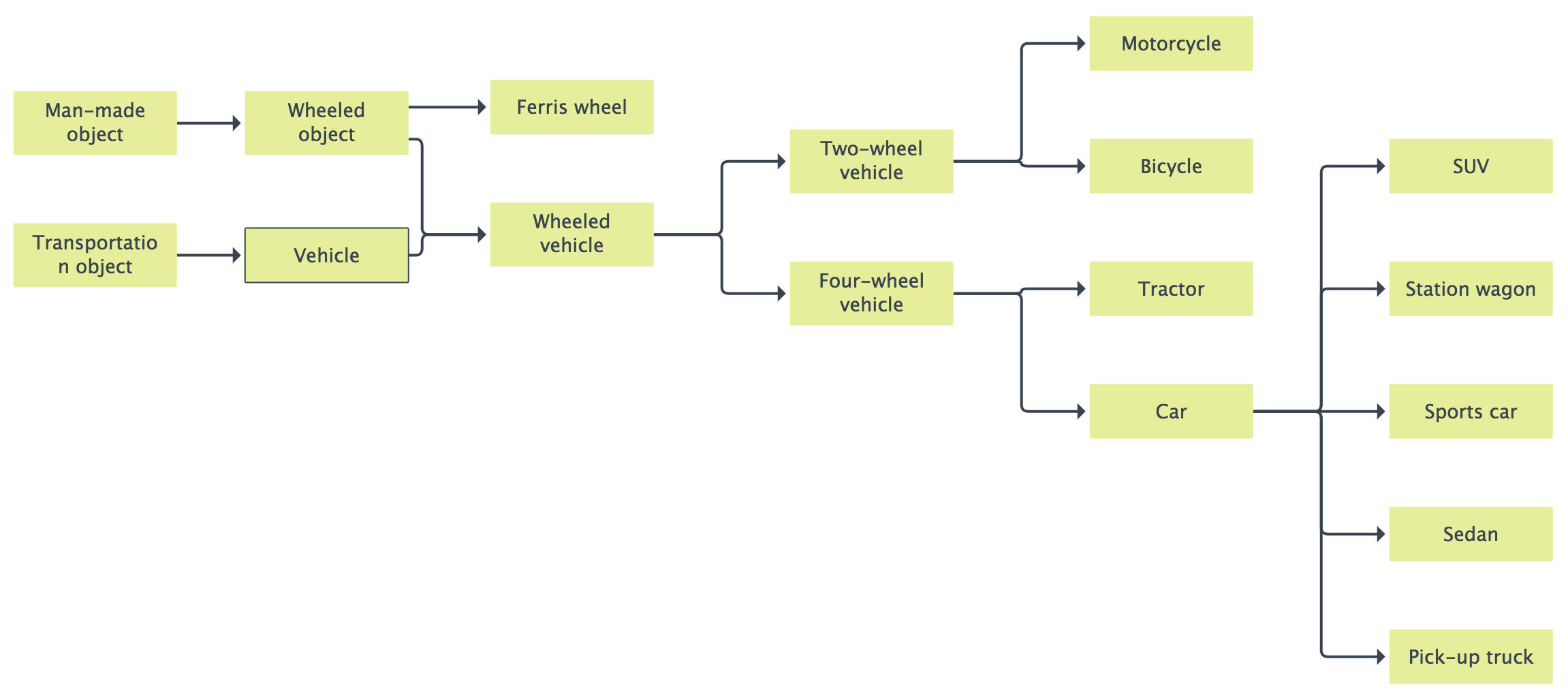
Note the new upstream branch of Wheeled vehicle, which is downstream from the start node. An upstream node in that branch, Wheeled object, has a downstream branch: Ferris wheel.
You can switch the traversal strategy in the JSON form of the diagram view by adding the following key-value pair to the top-level diagram section.
"visitStrategy": "completeGraph".
For more information, see About diagram views.