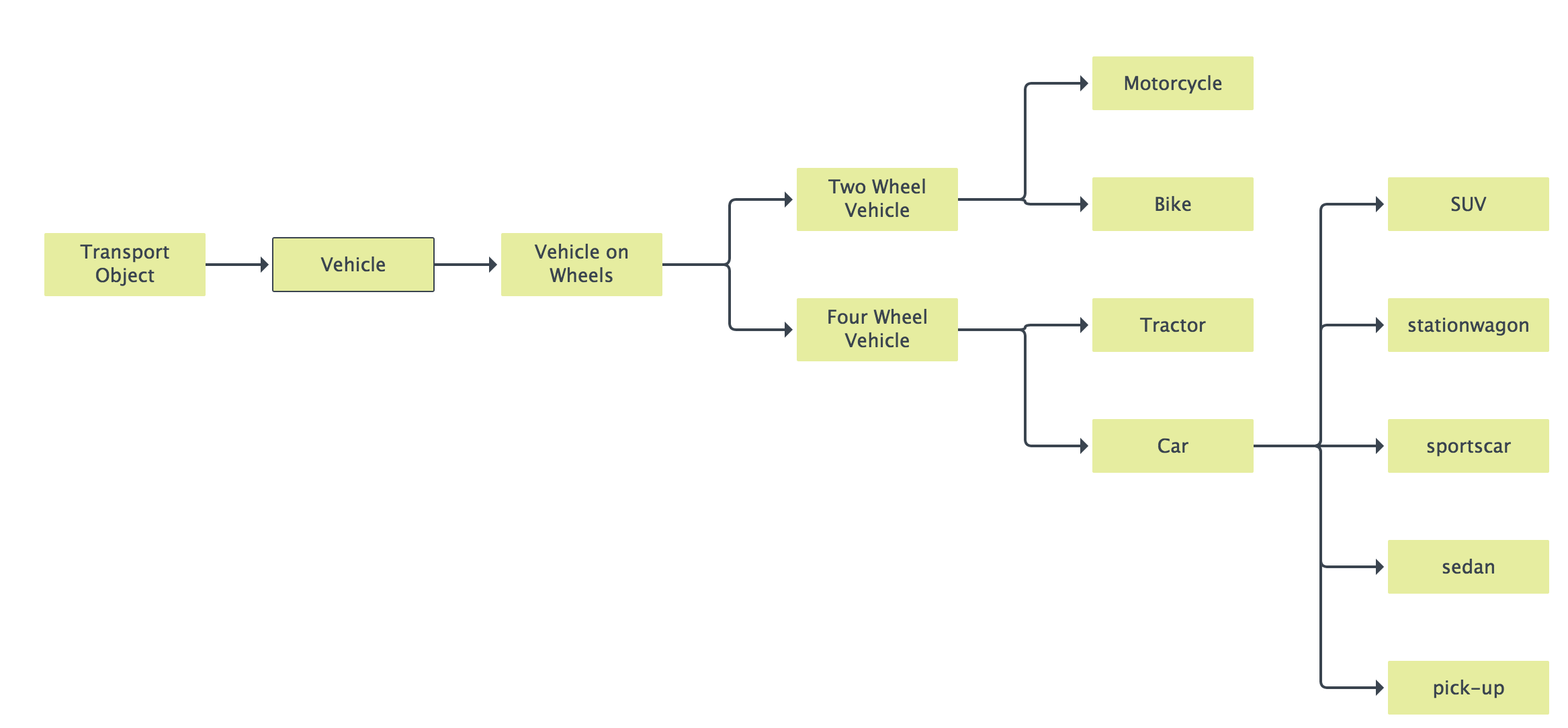Collibra Platform only adds relevant relations and nodes to the diagram by using a specific traversal strategy. The traversal strategy is the logic that describes which relations and assets have to be included in the diagram. To understand the traversal strategy, it is important that you know the difference between incoming and outgoing edges and between flow and context nodes.
From a start node, Collibra adds all the relations (both incoming and outgoing) and the relation's node whose relation type is mentioned in the view.
When traversing further downstream from a node that is downstream from the start node, Collibra adds all the relations and nodes that are downstream, but not the ones that are upstream.
When traversing further upstream, Collibra adds all relations and nodes that are upstream of that node, but not the ones that are downstream.
For the following example diagram, the view contains the Groups relation type and Four Wheel Vehicle is the start node.
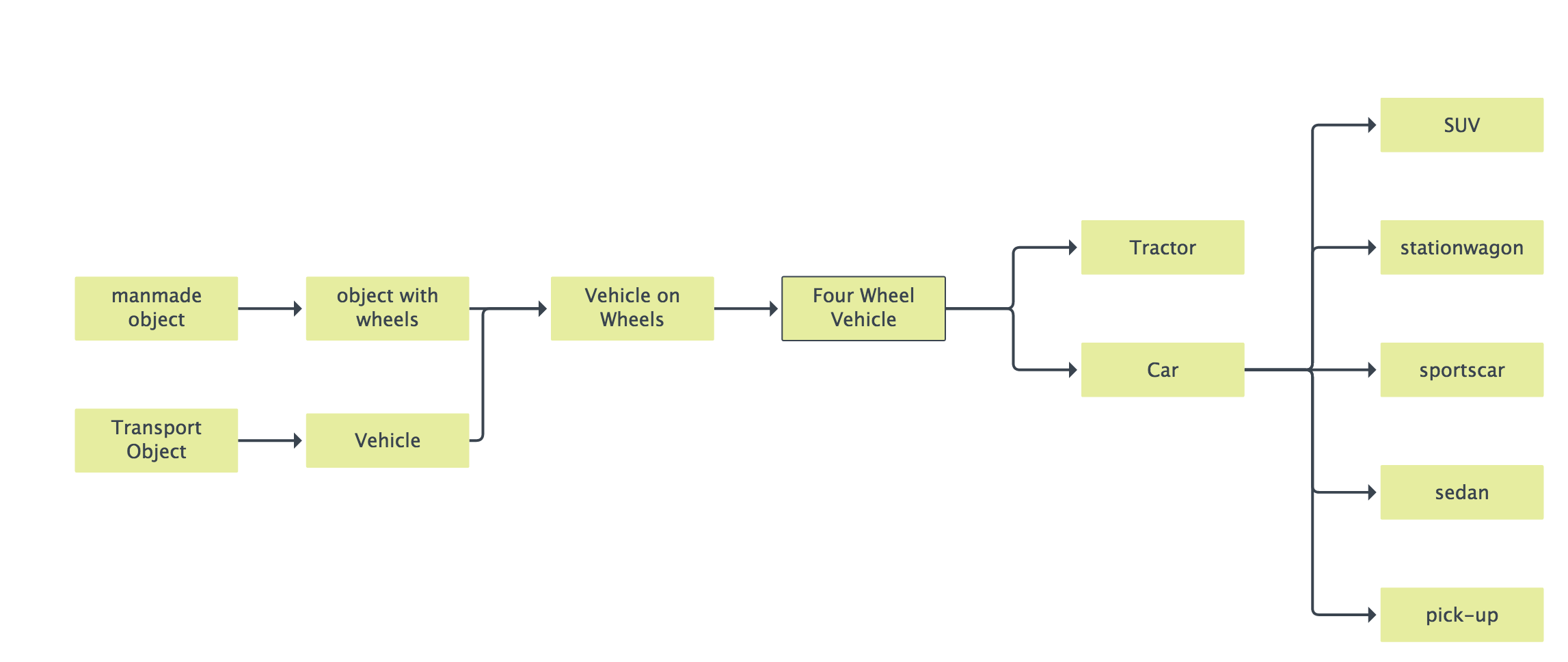
Any downstream relation of an upstream node (Vehicle, Vehicle on Wheels, ...) is irrelevant for the diagram and thus not shown. The same traversal strategy is applied to any node that is on the upstream side of a node that is downstream of the start node.
If you jump to Vehicle, you see that the diagram has changed for the Vehicle on Wheels node. This node no longer has the upstream relation to object with wheels, but the relation to Two Wheel Vehicle is added.