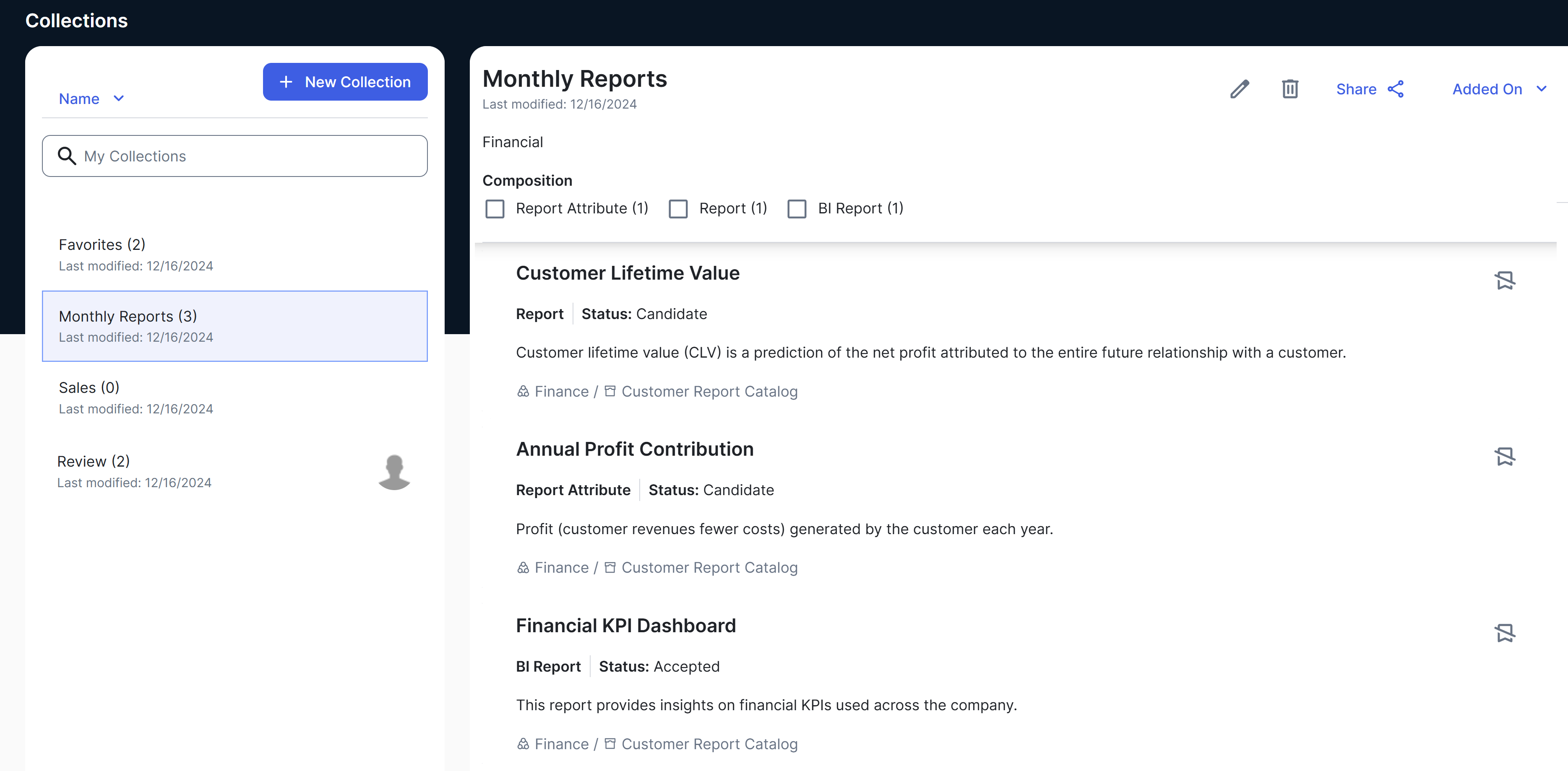A collection in Collibra is a group of assets. Collections enable you to group assets into organized lists, making it easier to access the assets you need. For example, you can create collections of your favorite assets, assets required for specific projects, or assets you want to monitor.
In the latest UI, you can add assets to a collection from both asset pages and Data Marketplace asset previews. However, in the classic UI, assets can be added to collections only from standalone Data Marketplace. Additionally, to use collections in the classic UI, Data Marketplace needs to be enabled.
You can create, manage, and share collections, as well as add assets to collections. Each user can create up to 100 collections and add up to 200 assets to each collection. The Favorites collection, which is an out-of-the-box collection, is available by default, and it can't be renamed, shared, deleted. You can access all collections via your avatar → Collections. For more information, go to Manage collections.
Within a collection, you can view the included assets, the description of the collection, the date the collection was last updated, and its composition, which refers to the asset types of the assets included in the collection.