Important This feature is available only in the latest user interface and only if you have a
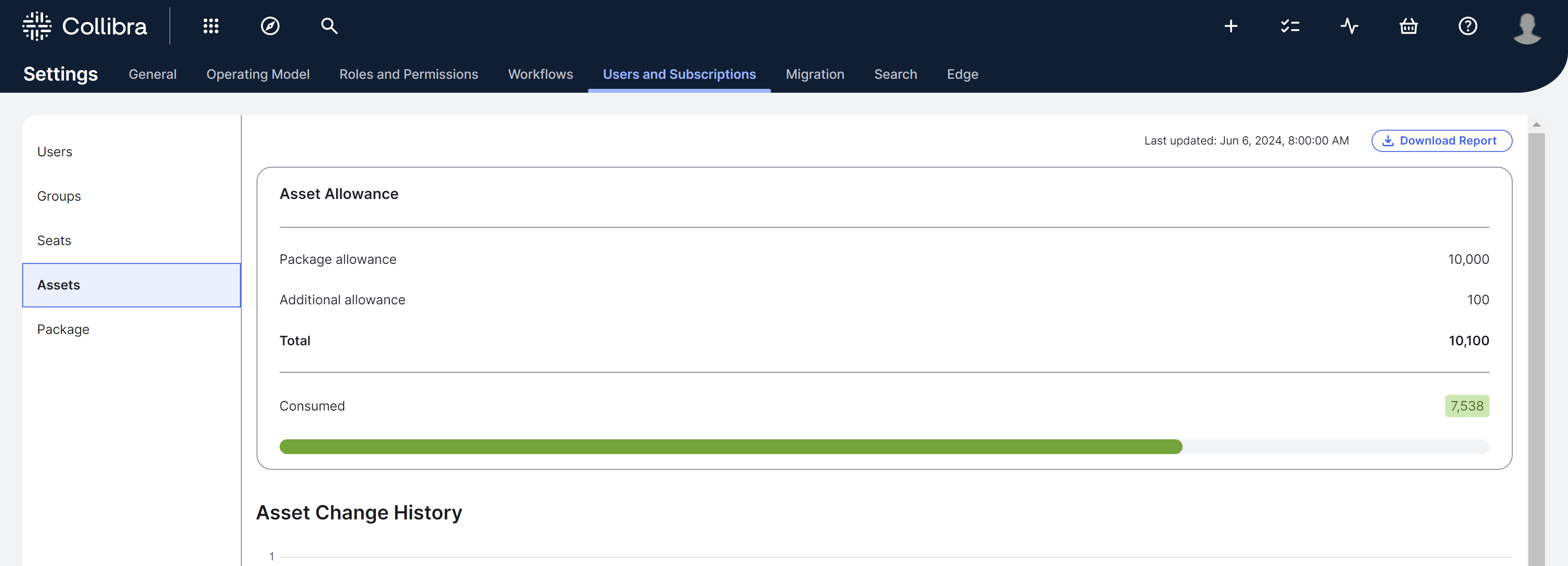
The Assets page offers an overview of the total amount of assets that you are entitled to and their current consumption:
- The number of Creator licenses included in your package or additionally purchased multiplied by 58,000 assets.
- Additional asset bundles that you have purchased.
As your organization reaches the maximum number of allocated assets, you can take action to purchase additional asset bundles or add more users to increase your asset allowance.
The number of allocated assets has a 20% buffer to help you manage consumption after exceeding the entitled amount. When the total number of assets goes over 120% for more than 9 consecutive weeks, you can no longer:
- Manually create new assets using the global create function.
- Import assets in bulk through the asset import wizard.
- Register new data sources in Data Catalog and Data Lineage.
The Asset Change History section displays a chart reflecting the evolution of the number of assets.
If needed, you can download a report in CSV format to see weekly historical data.