OAuth Applications settings page
You can securely authenticate your applications to access Collibra public APIs without requiring individual user credentials. The Manage OAuth page allows you to register your applications to obtain a client ID and client secret, which are required to request an access token. Currently, you can use OAuth for authentication only. Using access tokens for your applications does not require a license, and the actions performed are attributed by default to the System user.
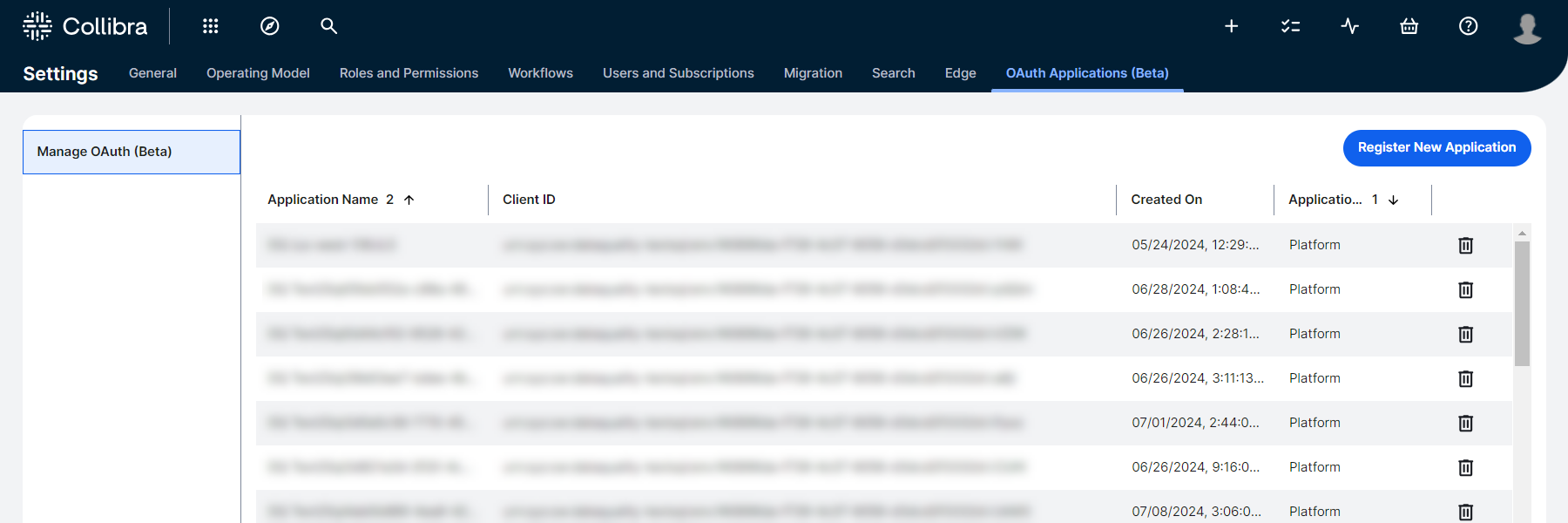
Note This feature is not available in the Classic UI.
Register an application
- Click Register New Application
The Register New Application dialog box appears.
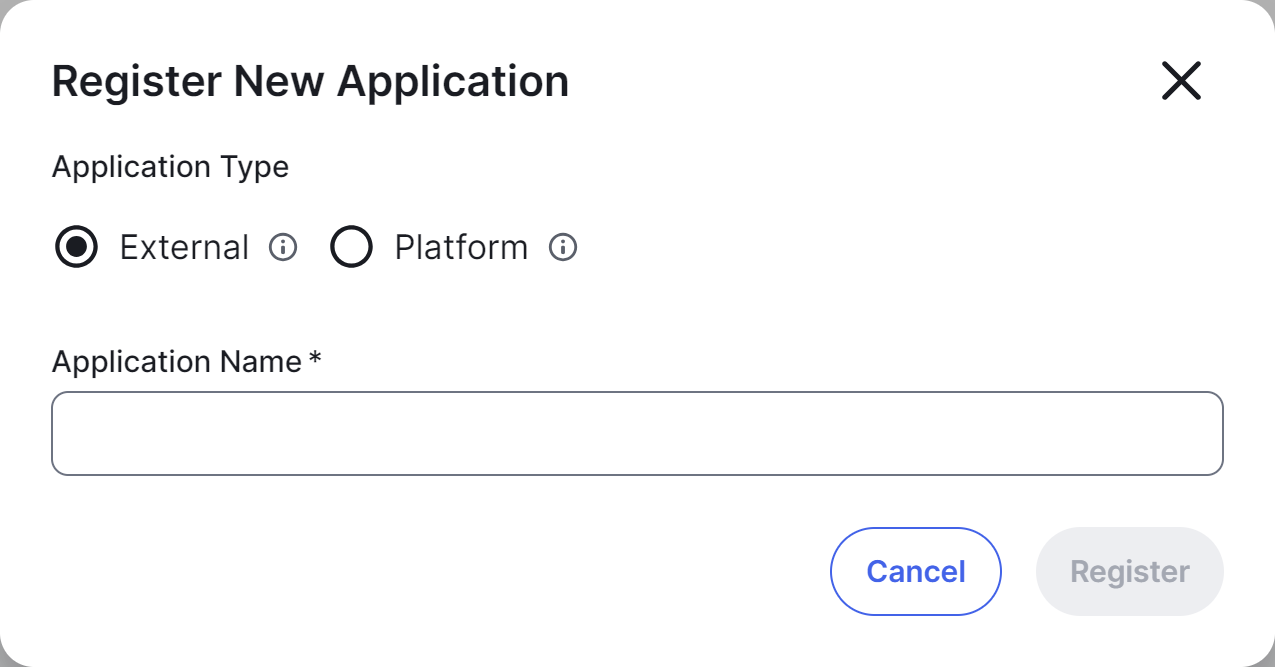
- Enter the required information:
Field Description Application Type Integration: For applications that are developed by you to access and interact with the Collibra public APIs, facilitating integration with our product suite.
Platform: For applications that are used to facilitate communication between different components of the Collibra platform, ensuring seamless data exchange and interaction across our product suite.
Application Name The name of you application, used to identify it in the list of registered applications. Integration Type This option is only available if you select Platform as the Application Type. Select Data Quality Integration to register a Data Quality & Observability Classic instance. - Click Register.
The Registration Confirmation dialog box appears.
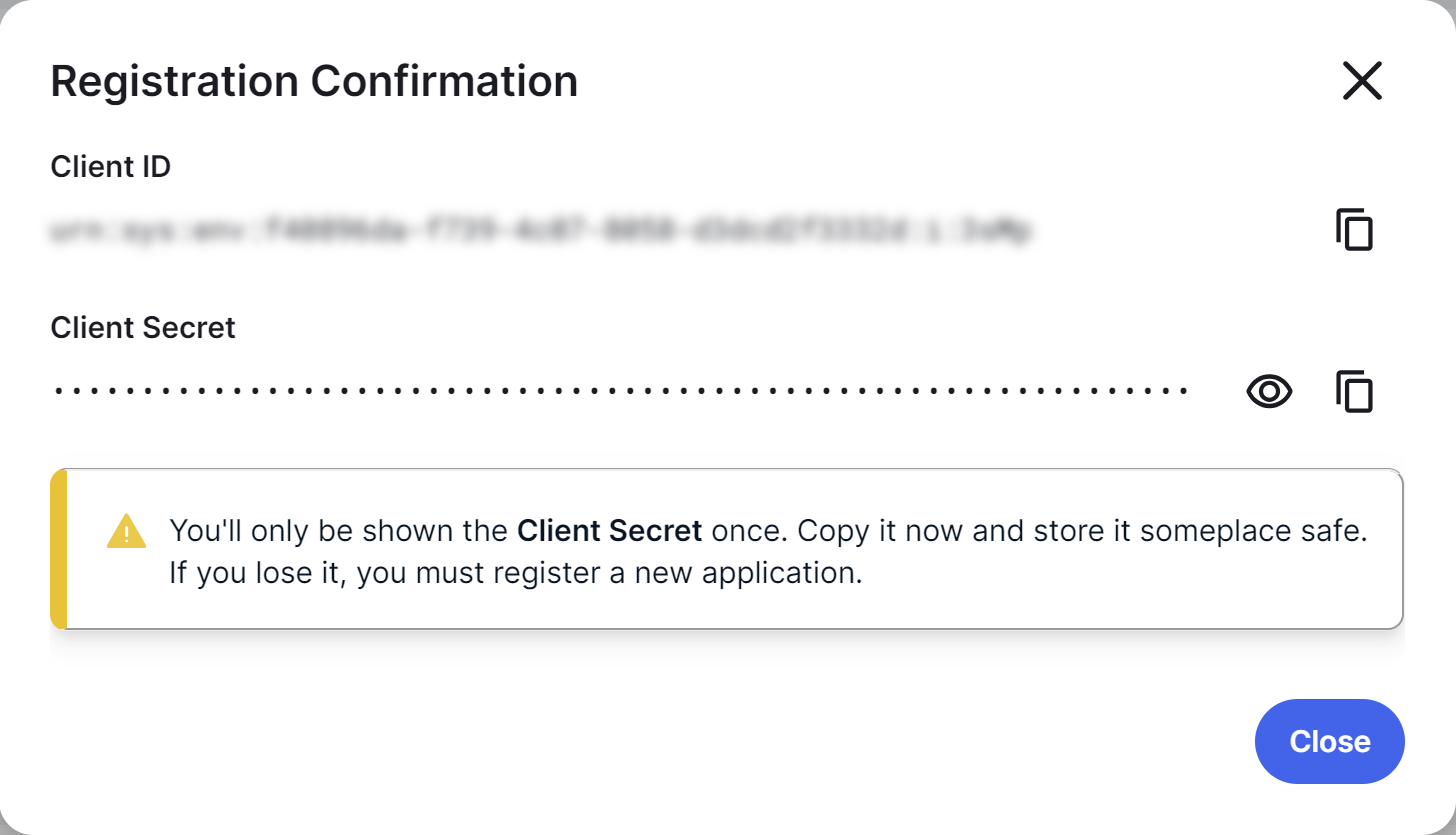
-
Copy and safely store the Client ID and Client Secret.
Important This is the only time you are able to see the client secret.
Request an access token
Use the client ID and secret to obtain access tokens via the REST OAuth API v2 POST method of the /token endpoint:
curl -L -X POST '/rest/oauth/v2/token' \
-H 'Content-Type: application/x-www-form-urlencoded' \
-d 'client_id=<your_client_id>' \
-d 'client_secret=<your_client_secret>' \
-d 'grant_type=client_credentials'import http.client
conn = http.client.HTTPSConnection("")
payload = 'client_id=<your_client_id>&client_secret=<your_client_secret>&grant_type=client_credentials'
headers = {
'Content-Type': 'application/x-www-form-urlencoded'
}
conn.request("POST", "/rest/oauth/v2/token", payload, headers)
res = conn.getresponse()
data = res.read()
print(data.decode("utf-8"))var https = require('follow-redirects').https;
var fs = require('fs');
var qs = require('querystring');
var options = {
'method': 'POST',
'hostname': '',
'path': '/rest/oauth/v2/token',
'headers': {
'Content-Type': 'application/x-www-form-urlencoded'
},
'maxRedirects': 20
};
var req = https.request(options, function (res) {
var chunks = [];
res.on("data", function (chunk) {
chunks.push(chunk);
});
res.on("end", function (chunk) {
var body = Buffer.concat(chunks);
console.log(body.toString());
});
res.on("error", function (error) {
console.error(error);
});
});
var postData = qs.stringify({
'client_id': '<your_client_id>',
'client_secret': '<your_client_secret>',
'grant_type': 'client_credentials'
});
req.write(postData);
req.end();Response example:
{
"access_token": "rmzhoBwqYWzkGUO2C5jerPbVObywLq8AUP...",
"token_type": "Bearer",
"expires_in": 299
}Note Collibra assigns all scopes to your client.
Rate limits
Collibra issues tokens from a pool of 5 per client. The pool renews at a rate of 1 token per minute. Tokens are valid for 5 minutes. You may encounter a rate limit exception that results in a 429 Too Many Requests error in the following scenarios:
- Excessive token requests by a single client: If a single client requests too many tokens before the current token expires. Ensure that your application reuses a valid issued token instead of requesting a new one with each API call.
- Sharing a client across multiple applications: If each application independently requests a new token, the combined requests may surpass the allowed threshold.