If you have purchased only one of the Data Privacy modules (CCPA or GDPR), you can remove the non-applicable placeholder from the report because there will be no data to visualize.
Example
In this example, the GDPR module was not purchased. Therefore, no GDPR-specific data is available.
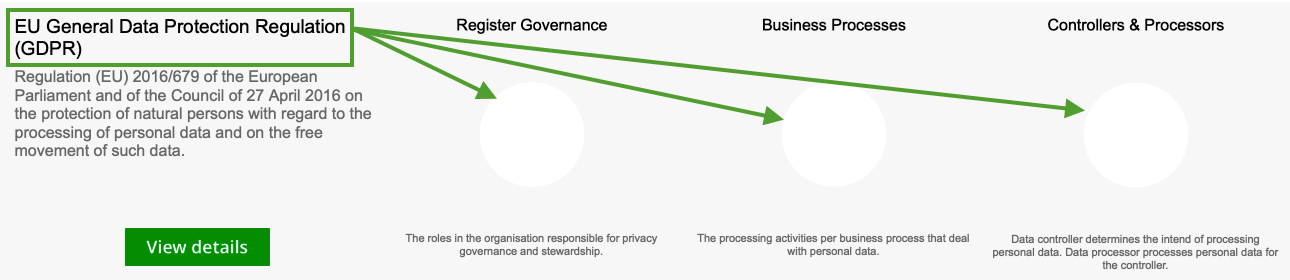
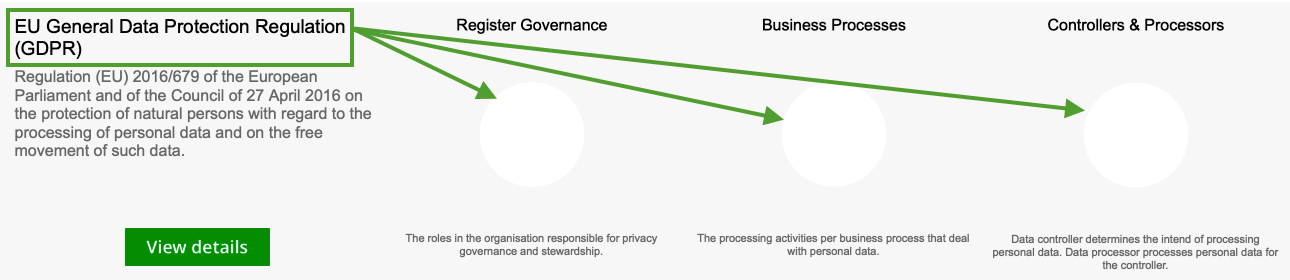
Steps
- Click the non-applicable regulation so that the entire section is highlighted.
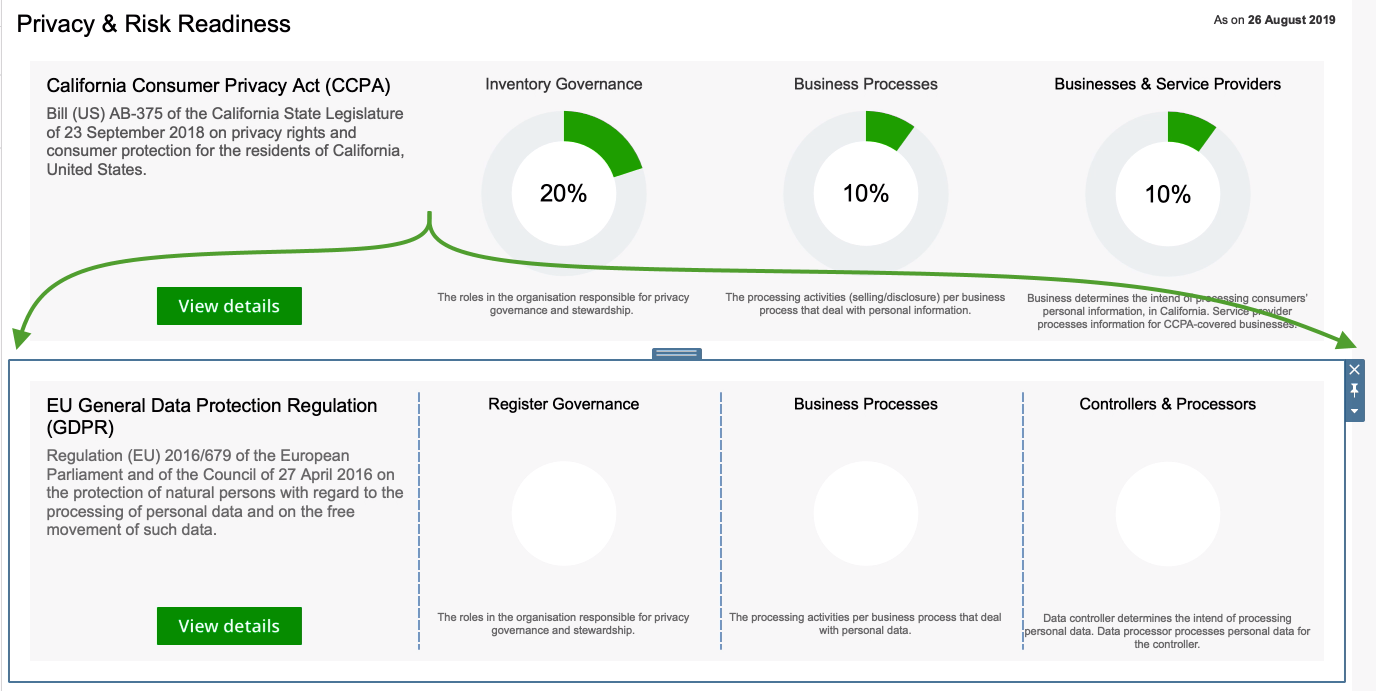
- Click
 .
. - Click Delete Containers, to confirm the deletion.