 Only show release notes of Collibra Platform for Government-certified features
Only show release notes of Collibra Platform for Government-certified featuresRelease 2024.04
Release information
- Publication dates:
- Release notes: April 2, 2024
- Documentation Center: April 2, 2024
- Release date of Collibra 2024.04.0: April 7, 2024
- Upgrade non-production environments: April 7, 2024
- Upgrade production environments: April 28, 2024
- Release date of Collibra 2024.04.1: April 8, 2024
- Release date of Collibra 2024.04.2: April 14, 2024
- Release date of Collibra 2024.04.3: On demand only
- Release date of Collibra 2024.04.4: On demand only
- Release date of Edge 2024.02-0: February 4, 2024
- Release date of Edge 2024.02-14: February 18, 2024
- Release date of Edge 2024.02-21: February 25, 2024
- Release date of Edge 2024.02-28: March 3, 2024
- Release date of Edge 2024.02-42: March 17, 2024
- Release date of Edge 2024.02-49: March 24, 2024
- Release date of Edge 2024.02-63: April 7, 2024
- Release date of Edge 2024.02-70: April 14, 2024
- Release date of Edge 2024.02-77: April 21, 2024
- Release date of Edge 2024.02-105: May 19, 2024
- Release date of Edge 2024.02-112: May 26, 2024
Highlights
- Data Lineage
- The lineage harvestersoftware requirements have been updated. You now need Java Runtime Environment version 17 or newer, or OpenJDK 17 or newer.
-
The new custom technical lineage batch definition option is now generally available. (idea #DCC-I-1637) You can now opt for the new batch definition option, which includes the following benefits:
- Support for indirect and table-level lineage as well as column-level lineage.
- Support for any asset type with stitching.
- You can now submit multiple JSON files.
- You no longer have to define every asset used in lineage relation in a separate section.
Enhancements
Data Catalog
- When you import out-of-the-box data classes in the Unified Data Classification method, you can now filter the table based on data class name.
- We have moved the end of life for Edge classification to September, 30 2024. In 2024.07, we'll provide the migration process to move data classes and classifications to the new Unified Data Classification method. For more information, go to Announcements.
Data Lineage and BI integrations
- The lineage harvester software requirements have been updated. You now need Java Runtime Environment version 17 or newer, or OpenJDK 17 or newer.
Data Governance
- We have improved the performance of loading asset views on community pages. (ticket #138211)
- You can now add the Everyone group to global roles.
Fixes
Data Catalog
We made the following updates to the Unified Data Classification method:
- The "Created On" and "Last Modified On" columns in the Data Classification page now also show the time.Note This is available only in the latest UI.
- In the Unified Data Classification method, all data classes in the Data Classification page are user-defined. Therefore, the "User defined" column is no longer available when you use the Unified Data Classification method.
- When creating a new data classification rule, the Type list now shows "List of values" instead of LIST_OF_VALUES.
Data Lineage and BI integrations
- When creating technical lineage for SAP HANA data sources, the order of the columns (and the associated lineage) in views is now correct.
Data Governance
- You can again see any additional email addresses in the user profile. (idea #DCC-I-3016)
Data Marketplace
- If your pop-up blocker is disabled and you click a Data Marketplace link in Collibra, the link now opens in a single tab instead of two tabs. (ticket #129318, 128199)Note This is available only in the latest UI.
-
We fixed an issue where an unexpected value was displayed in the Search bar for Data Marketplace. (ticket #135516)
Workflows
- Subsequent workflow user tasks that have the same form reference with mandatory radio buttons components that store the full value no longer require you to reselect the data before being able to submit the form.
Browser Extension
- The Business Context section now shows all the relations for Power BI Dashboards and Tableau Dashboards.
Features in preview
in preview
A public preview is an upcoming feature or product that is made available to all customers before it is fully ready for general availability so it can be tested and evaluated early. Learn more
New look and feel (latest UI)
Enhancements
- The Settings pages are now available in the latest UI.
- Translations: As an admin, you can now customize only the strings that are used in email templates and workflow forms via the new Custom Strings page within Settings → Customizations. The remaining user interface strings in the latest UI are provided and translated by Collibra in the four supported languages.
- Views: When editing the columns or fields in a table or tile view, you can now reorder the columns or fields by using the new Top, Bottom, and Before options. This eliminates the need to always use the drag-and-drop operation for reordering columns or fields. (idea #DCC-I-2869, DCC-I-3097)
- Text editor: You can now add an image and clear the formatting via the mini text editor. (idea #DCC-I-3172, DCC-I-2835)
- Text editor and Text widgets: Existing tables are properly displayed in text widgets and text editors when you enable the latest UI. (idea #DCC-I-3075)
- Tables: We have improved editing cells in a table for attribute types, relation types, and statuses. Each cell editor now has two buttons - save and cancel. Clicking on the save button is the only way to save the changes. If there is any cell edit in progress, clicking away from the cell will result in a loss of changes. (idea #DCC-I-3168)
- Import wizard: We have improved how the import wizard displays information. (idea #DCC-I-3086)
- You can now export and import an asset type page layout. (idea #DCC-I-3014)
- Page layout: To gain space, we removed the title and description from landing pages, such as Catalog - Data Sources.
- Miscellaneous: It is now possible to change the name of a system-protected asset type / domain type via the UI.
- Search:
- The fields shown in search results can now be configured and organized for all users in a single place by an administrator. To facilitate this, the Search section containing the Results Fields option is added to the Collibra settings page. (idea #DCC-I-2922)
- To enable you to quickly sort your search results on the search page, the sorting options now include Newest, A-Z, Z-A, and Oldest, in addition to Relevance. (idea #DCC-I-2909)
- Dashboards:
- The option to create a dashboard is now available on the More menu.
- You can now create a dashboard from the Homepage using
 on the Dashboards card.
on the Dashboards card.
- Tasks page:
- We have improved how the tables in the Tasks pages display information.
- We have improved how the task sidebar displays user task information.
- You can no longer remove the Name column from a table on Tasks pages.
- Selecting similar tasks on a Tasks page and starting a common action no longer allows you to select other tasks that do not qualify for that action.
- Data Catalog:
- In Catalog asset pages, the Catalog breadcrumb is now always visible in the Summary tab page.
- In Table assets, we’ve renamed the Chart column. The new name is “Descriptive Statistics”.
- In the "At a Glance" sidebar of Column assets, the Data Type field has been renamed. The new name is Technical Data Type.
- In the Metadata tab of the Descriptive Statistics section in Column assets, you can now see and update the Data Type.
- We now show the “Add to Data Set” and “Add to Data Basket” buttons above a table only when you have selected at least one item in the table.
- The “Data Source Registration” submenu in Catalog has been renamed to Integrations.
- The Integrations submenu contains two tabs. The “Data Source Registration” tab allows you to create a Database or File System asset from which you can start the synchronization of a data source. Use this tab for JDBC, S3, GCS, and ADLS integrations. The “Integration Configuration” tab allows you to configure all other Metadata, ETL and BI Integrations and start the synchronization.
In the Data Source Registration page, we no longer show an icon for the registered databases.
We updated the Configuration tab page of Database assets:
The page layout is more compact.
We now show the full Edge path, including the Edge site and its status, the Edge connection, and the Edge capability.
We changed Catalog Synchronization Rules to Synchronization Rules.
In the “Target Domain” drop-down list in the synchronization of a data source, we renamed the “Schema Domain” option to “Automatically Created for Schema“.
- Data Marketplace:
- The "Relation Indexes" can be created and maintained. The page can be accessed directly from the settings page.
- All Data Marketplace settings are now located in the Search section.
- The "Shopping Basket" setting has been renamed "Shopping Basket and Data Set Management".
- Tailored Asset Pages:
- Tooltips have been added for articulation and tags in the at a glance sidebar.
- Commas are now able to be used in a section title on an asset page, for example, Legal, Ethics, and Compliance.
- On an asset page, pagination is hidden when there are less than 10 rows in a table.
- There have been improvements made to the preview page including display changes to relation tables being reflected, and fixing page crashes when clicking on the “Show Empty Values” toggle.
- In the asset page editor, you can now remove all roles from the page, which appeared in the key roles section. This also includes the default role. If you remove all roles, the key roles section on the asset page won’t be visible.
- For relation and complex relations tables, you can now save the view for all. This means that other people within your organization can access the view you have created and saved.
- We now support in-table editing for relation tables on asset pages. (idea #DCC-I-1985, DCC-I-993)
- While adding a relation, you can now filter by the community/domain selected in the organization tree. (idea #DCC-I-2849, DCC-I-3195)
Fixes
- Assessments: In the latest UI, you could not conduct an assessment directly via an existing URL. This issue is now fixed.
- Asset import: You now see an error message if the import summary cannot display the information at the end of an import operation.
- Guided Stewardship: You no longer see the classification in the Physical Data Connector page if the creation or update of that classification failed. (idea #DCC-I-2975)
- Access management:
- You can no longer change the user name on the Sign-in dialog box following a session timeout.
- When enabled, the disclaimer page appears again after signing in.
- You now see a notification after an SSO session timeout.
- Views:
- Images in table or tile views are now resized to show properly.
- If you disable hierarchy and close the dialog box, the relation types you selected no longer disappear.
- Dashboards:
- The Template drop-down list box in the Counters widget of a dashboard now shows all the templates.
- If you click a task in the Tasks and Issues widget on a dashboard, a preview of the selected task is now shown, instead of the first task on the list.
- The Embedded Webpage widget now renders a page with a relative URL, which is a URL that includes only the path. (ticket #138443, 138475)
- Text editors: You can now paste links directly over text in the standard and mini text editors.
- Community and domains:
- We have fixed an issue where renamed communities were not updating immediately. Community names are always up to date with the latest change.
- An invalid message was shown when you did not have the correct permissions to view a community or domain. This error message has been updated to better reflect the situation.
- Longer workflow names were not fully visible on a domain page. This issue has been resolved.
- Workflows:
You can again select multiple tasks on the Tasks page and process them in bulk. (idea #DCC-I-3088)
- Workflow drop-down lists expand beyond the bottom border of the containing dialog box.
- The Collibra out-of-the-box workflows no longer display two asterisk signs for mandatory form fields.
Note Download and redeploy the OOTB workflows to see this change.
- Hidden workflow form elements no longer take up additional space in the dialog box.
- Completing a workflow start form or task automatically displays the next workflow task if assigned to the same user. (idea #DCC-I-2994, ticket #127650)
- Collibra data entry form components with proposed values only no longer retrieve additional values when reaching the end of the proposed values list.
- You now have an option to clear each filter that you apply on the Tasks page tables.
- Selecting a resource from a workflow task drop-down form field does not change the icon of similar resources, already selected in previous forms fields.
- The helpText workflow form property is now visible in dialog boxes.
- When reassigning a workflow user task, the selected user, group, or role no longer appears in the list of available options.
- You now see an error when trying to start a workflow that no longer exists.
- You now see a confirmation message after starting a workflow for multiple assets.
- A file that you upload and then delete as part of a workflow is no longer available in subsequent workflow user tasks.
- Selecting different tasks on the Tasks page no longer changes the width of the task sidebar.
- Starting a workflow from an asset page now displays the tasks sidebar automatically if there are any user tasks available.
- Asset pages and Tailored Asset Pages:
- When you attempt to upload an image greater than 2 MB into the comment field, you are now notified of the size limit.
- When adding a comment, clicking the Post button multiple times no longer creates duplicate comments.
- Navigating to an asset type page that has no direct assignment from an asset page won't result in displaying a page that has no sidebar showing the characteristics of the parent asset type in the main content area. The URL is now conditionally including the assignment path.
- You are now able to upload an image in the Description field of Domain and Community assets. (ticket #137647)
- The default size of text attributes is now set to FULL to improve the user experience and prevent layout issues. This means that, by default, text attributes span the entire width of a page.
- We have fixed an issue where the PublishAssetPageConfigurationMutation for an asset was creating a new layout if there was no pre-existing layout. Publishing assets should only affect an existing draft layout.
- When you change the type of an asset, you can now select only from a list of allowed asset types. This fix is available only in the latest UI. (ticket #133171)
- We have fixed an issue with the at a glance section transitioning to the task pane without user selection.
- We have fixed the characteristic naming text box, so any issues with the name, such as character limit or other errors, display immediately while you are typing.
- Longer attribute names were overriding other text on an asset page. This issue has been resolved.
- We have fixed an issue where published changes on an asset page were not immediately reflected in a preview.
- We have fixed an issue with the articulation score only displaying when a rating is provided. Validation, articulation, and ratings are displayed independently of each other.
- We have fixed an issue with ratings being enabled on the preview layout page. Ratings are disabled during the preview layout.
- On an asset page, we have fixed an issue with the task id in the URL changing when you choose a different tab. Task id URLs are preserved and switching tabs should not change the chosen task.
- We have fixed an issue with the “unavailable” cursor sign not appearing when hovering over the comment section when they are disabled, such as in the preview layout page.
- While moving a parent community, their child communities were listed in the drop-down of community options. This issue has been resolved. Child or sub-child communities of the parent community should not be listed in the drop-down options.
- The primary ‘Publish’ action button isn't disabled when opening the editor. If no changes are made, the publish button should still be active in the editor, unless there is an error that needs to be fixed.
- Some keyboard navigation issues on the editor layout page have been fixed.
- Miscellaneous:
- We fixed an issue where, in some cases, hyperlinked text included extra spaces around the text.
The certified icon has been improved
 . (idea #DCC-I-2941)
. (idea #DCC-I-2941)
Also check the full overview of the changes and features that come with the latest UI.
Collibra maintenance updates
Collibra 2024.04.1
- For the latest UI, we have made missing translations available for the supported languages (Spanish, French, German). (ticket #142790, 1442801, 142823)
Collibra 2024.04.2
- When certain activities are completed, the user who made the change is logged in the History tab. We have fixed an issue which resulted in the wrong user being listed as the user who made the change. Any changes made after the 2024.03 release, may have been impacted by this issue. With this fix, the correct user will be listed on the History tab for new changes. (ticket #142595, 142462, 141198, 140792, 142520, 142427, 142763, 142948, 143061, 142818)
This issue is also fixed with 2024.03.3.Note For changes made between 2024.03 and this fix, we are working to amend the incorrect user history. We will provide you with an update when we have more information on this.
-
An API request to modify a resource locks again that resource, preventing other API requests from modifying the same resource while the request is under way. (ticket #139836)
Collibra 2024.04.3
- We have fixed an uncommon case where some Settings pages might display license related errors.
Collibra 2024.04.4
- We have added an option for Collibra Support to enable some workflows to run in parallel with indexing jobs. (ticket #138154)
Data Lineage 2024.04.1.1
- When viewing the technical lineage of Teradata data sources, if you right-click on a node and select “Transformations (IN/OUT)” to show the incoming or outgoing source code fragments, the complete SQL statements are now shown in the source code pane. Before this fix, the SQL statements were sometimes incomplete. (ticket #138739)
- Fixed an issue where SQL statements with complex usage of the LATERAL FLATTEN function in Snowflake data sources were causing analysis errors.
- When ingesting Spark SQL data sources, the Collibra Data Lineage service instances now support:
- Schema identifiers that start with a digit.
- Escaped single quotes in single quoted literals.
- Any order for the optional clauses in the CREATE TABLE statements. (ticket #140525)
Data Lineage 2024.04.2
- When creating technical lineage for Informatica PowerCenter, Collibra Data Lineage now appropriately processes parameters for schemas and databases.
- When creating technical lineage for Informatica PowerCenter, Collibra Data Lineage can now process the tables that are prefixed with Relational in Informatica PowerCenter.
- Previously, when you created technical lineage for dbt Core, the processing would fail if a database name was null. The issue is solved now, as null database names are replaced by DEFAULT.
- Technical lineage for SQL Server Integration Services now supports the HashTransform component from the third party TaskFactory.
- Previously, when the Depth slider was set to MAX on the Settings tab pane of the technical lineage, the technical lineage graph failed to adjust to the maximum flow depth. This issue is resolved, and now the technical lineage graph correctly adjusts according to the Depth slider setting. (ticket #136935)
- When ingesting Microsoft SQL data sources, the Collibra Data Lineage service instances now support EXEC statements that span multiple lines. (ticket #139787)
- When integrating Looker, if there are multiple folders with the same name, Collibra Data Lineage now uses the folder ID as the unique identifier. (ticket #131833, 137853)
Data Lineage 2024.04.3
- When ingesting Spark SQL data sources, the Collibra Data Lineage service instances now support double quotes for string literals.
- CollibraData Lineage can now process Azure Synapse, IBM DB2, and Microsoft SQL Server adapters in dbt.
- For technical lineage for SQL Server Integration Services, previously, the connection definition for each connection was required. Now, a new parent element called DataSources has been introduced, along with additional properties in the connection definitions. With these new properties, you can define default dialect and Collibra system name for data sources, eliminating the need to add connection definitions for each individual connection.
- Technical lineage for Informatica PowerCenter now processes session variables. You may notice that lineage, which was previously stitched incorrectly, is now accurately stitched.
Data Lineage 2024.04.4
- When ingesting Oracle data sources, the Collibra Data Lineage service instances now support xmltype.createxml function. (ticket #139787)
- When ingesting Microsoft SQL data sources, the Collibra Data Lineage service instances now support the PARSE function. (ticket #142531)
- When integrating Power BI, internal Power BI transformations, such as measures and calculated columns are no longer sent to the SQL extension. (ticket #141508, 141645, 142557)
- When integrating Power BI, if you have two reports in Power BI with the same name, in the same workspace:
- The reports are now correctly ingested in Collibra.
- In the technical lineage, the names of the reports are appended with their respective UUIDs, to differentiate between them.
Data Lineage 2024.04.5
We made various small improvements to the overall performance and user experience of Data Lineage.
Edge and Data Lineage updates 
These updates contain security and bug fixes for Data Lineage, Edge sites and their capabilities. These releases may be planned outside the regular monthly or quarterly release. You'll see the fix versions if you are manually upgrading an Edge site or reviewing logs.
February 18, 2024 (collibra-edge-2024.02.14-12) 
This is the version of the Edge release. You'll see it if you are manually upgrading an Edge site or reviewing Edge logs.
Infrastructure
- New Edge sites can now be installed on the following managed, dedicated clusters:
- Azure Kubernetes Service (AKS)
- AWS Fargate using EKS
- Google Kubernetes Enginer (GKE)
Note- Edge sites deployed on EKS or k3s are not impacted and can't be migrated to a new kubernetes cluster.
- Forward proxies are not currently supported for Edge sites installed on a new kubernetes cluster.
- We fixed an issue where Classification via Edge did not work because the
imagepullsecretvalue was empty within the Collibra-edge application. With this fix, Classification via Edge works as expected. (ticket #136295, 136575, 136703, 136710, 136782, 136892, 136893) - Kubernetes has released a patch which removes the Leaky Vessels vulnerability. You will need to ensure you upgrade your kubernetes version to ensure you receive this patch.
- For k3s installations:
- Manual Upgrade: download the latest Edge site version, and then reinstall your Edge site with this version.
- Automatic upgrade: reinstall your Edge site with the latest Edge site version.
- For EKS installations:
- Coordinate with your infrastructure team to receive the latest EKS version update with the Leaky Vessels patch.
Protect
- Protect for AWS Lake Formation can now handle columns that contain partition keys.
Data classification
- We updated the Sampling and Data Classification capabilities to allow the request for sample data from Snowflake. (ticket #137053)
Metadata integrations
- The new Dataplex Location field is added to the synchronization configuration page for Google Dataplex Catalog. With this new field, you can add any new Dataplex locations when you synchronize the capability.
Technical lineage
- Technical lineage for Databricks Unity Catalog can handle arbitrary amounts of data.
February 25, 2024 (collibra-edge-2024.02.21) 
This is the version of the Edge release. You'll see it if you are manually upgrading an Edge site or reviewing Edge logs.
Infrastructure
- We fixed an issue where Edge sites failed to be restored from backups that were larger than 1MB. (ticket #135278)
Data classification
- We have improved the security of data classification.
Technical lineage
- When integrating JDBC data sources via Edge, with the Shared Storage Connection method, you can now use the new Database-System Mapping field to map specific databases to specific systems, to obtain stitching. Previously, stitching was missing, as all databases were associated with the default system name provided in the Collibra System Name field.
March 3, 2024 (collibra-edge-2024.02.28) 
This is the version of the Edge release. You'll see it if you are manually upgrading an Edge site or reviewing Edge logs.
Infrastructure
- New Edge sites can now be installed on a managed, dedicated OpenShift kubernetes cluster. If you subscribe to OpenShift services, you can now operate Edge with system requirements aligned to your preferred infrastructure.
Note
- Edge sites deployed on EKS or k3s are not impacted and can't be migrated to an OpenShift cluster.
- Forward proxies are not currently supported for Edge sites installed on an OpenShift cluster.
Technical lineage
- When integrating Power BI via Edge or the lineage harvester:
- If the harvester connection to Power BI expires, the connection is now automatically reestablished, instead of triggering a time out error.
- If you enter incorrect Power BI credentials, the ingestion job fails as expected, but now the log files better explain the related issue.
These fixes help reduce the chances of HTTP 401 and HTTP 403 errors.
March 17, 2024 (collibra-edge-2024.02.42) 
This is the version of the Edge release. You'll see it if you are manually upgrading an Edge site or reviewing Edge logs.
Security
- We have improved the security of Edge.
Collibra Protect
- Protect for BigQuery no longer reports an error when a schema or table does not exist.
March 24, 2024 (collibra-edge-2024.02.49) 
This is the version of the Edge release. You'll see it if you are manually upgrading an Edge site or reviewing Edge logs.
Security
- We have improved the security of Edge, Data Classification via Edge, Collibra Protect, Dataplex synchronization, Databricks Unity Catalog synchronization, ADLS synchronization and Technical Lineage for Databricks Unity Catalog.
Technical lineage
- When creating technical lineage for SAP HANA data sources, the order of the columns (and the associated lineage) in views is now correct.
April 7, 2024 (collibra-edge-2024.02.63) 
This is the version of the Edge release. You'll see it if you are manually upgrading an Edge site or reviewing Edge logs.
Infrastructure
- We fixed an issue where Edge JDBC logging output files were missing from the Edge site. With this fix, these output files are available on the Jobs tab, as expected. (ticket #141484)
Security
- We have improved the security of the ADLS, Databricks, and GCS Dataplex synchronization via Edge, and the Technical Lineage for Databricks via Edge.
Protect
- Protect for BigQuery can now update tables containing columns of type RECORD or STRUCT. (ticket #139635)
- Creating data access rules using data classes with overlapping columns no longer leads to Protect incorrectly reporting masking conflicts. (ticket #139268)
Technical lineage
- When you created technical lineage for Databricks Unity Catalog, the technical lineage graph excluded tables that did not have lineage information. Now, the technical lineage graph accurately includes all tables collected from Databricks Unity Catalog, regardless of whether lineage information is present. (ticket #137243)
- When you create technical lineage for Databricks Unity Catalog, Collibra Data Lineage now collects unique lineage entries from the lineage table. This enhancement expedites the process of creating technical lineage for Databricks Unity Catalog.
April 14, 2024 (collibra-edge-2024.02.70) 
Technical lineage
- We made small improvements to a feature that is currently in private preview.
April 21, 2024 (collibra-edge-2024.02.77) 
This is the version of the Edge release. You'll see it if you are manually upgrading an Edge site or reviewing Edge logs.
Security
- We have improved the security of Data Classification.
Collibra Protect
- Creating data access rules using data classes with overlapping columns no longer leads to Protect incorrectly reporting masking conflicts. (ticket #139268)
- Protect for BigQuery can now update tables containing columns of type RECORD or STRUCT. (ticket #139635)
Metadata integrations
- A Databricks access token with the BROWSE privilege can now also integrate metadata from Databricks Unity Catalog. It doesn't require the USE CATALOG and USE SCHEMA privilege. (in preview) (ticket #141283)
- We fixed an issue where the ADLS synchronization failed because of special characters, such as { { ! * ' ( ) ; : @ & = + $ , ? % # [ ] . } in names. (ticket #136498)
Technical lineage
- When ingesting Snowflake (SQL mode) via Edge or the lineage harvester, Collibra Data Lineage now harvests the metadata of stored procedures. We are currently doing the backend work to be able to generate lineage for stored procedures. We will keep you informed of our progress.
- When enabling technical lineage via Edge, you no longer have to configure any of the following settings via Collibra Console or the Collibra Settings. They are now obsolete.
- Power BI and Tableau synchronisation enabled
- Technical lineage via JDBC connection enabled
- Technical lineage for SQL via folder, ETL tools, and custom lineage on Edge enabled
- Updated an SQL query to harvest data object names when ingesting Teradata data sources, to mitigate failure during ingestion.
- The new Time Frame field is added to the technical lineage for Databricks Unity Catalog capability for you to specify the days of data that Collibra Data Lineage collects when creating technical lineage for Databricks Unity Catalog. This field is required, so you must enter a value before synchronizing the capability.
May 19, 2024 (collibra-edge-2024.02.105) 
This is the version of the Edge release. You'll see it if you are manually upgrading an Edge site or reviewing Edge logs.
Security
- We have improved the security of Edge, Catalog JDBC ingestion, JDBC Profiling, Catalog Data Classification and Catalog JDBC Sampling.
May 26, 2024 (collibra-edge-2024.02.117) 
This is the version of the Edge release. You'll see it if you are manually upgrading an Edge site or reviewing Edge logs.
Security
- We have improved the security of Edge.