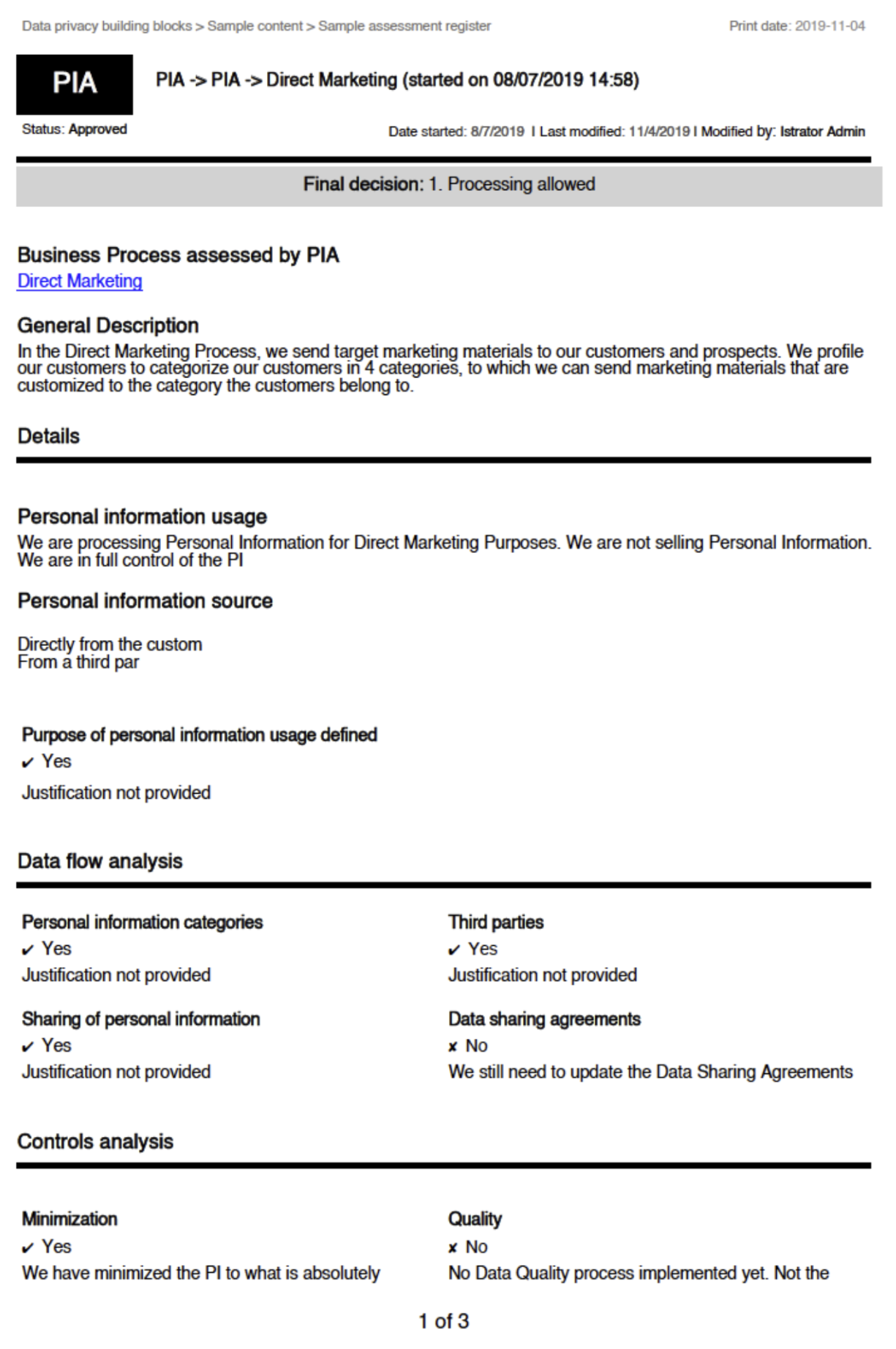Protect use cases
This topic describes how Protect helps you to:
- Use the metamodel graph to establish and enforce protection policies on Business Processes, Data Categories, and Data Sets.
- Apply a range of protection mechanisms to data sources using classifications.
- Support privacy preferences, such as consent management, data subject access requests, and the right to be forgotten, via row-filtering mechanisms.
- Conduct an audit of relevant protection at data sources and use reporting to demonstrate compliance in data storage and consumption.
Note Some of the images in this topic show the classic user interface. You can still refer to them to understand the concept.
Discover and classify personal information
Suppose that you want to help your organization find personal information.
To achieve this, typically, your Privacy team sets up the Data Classification Policy, where they classify the data used in the organization based on the sensitivity or the business criticality of the data. This determines the required levels of security for the applications that store that data or the applications that are used for the transit of the data.
Consider the following three classifications for sensitivity:
- Public data, which is least sensitive.
- Private data, which is slightly more sensitive than the public data.
- Restricted data, which is the most sensitive data and therefore requires the highest level of access controls and security protection.
The following image shows the standard subassets of the Data Classification policy.
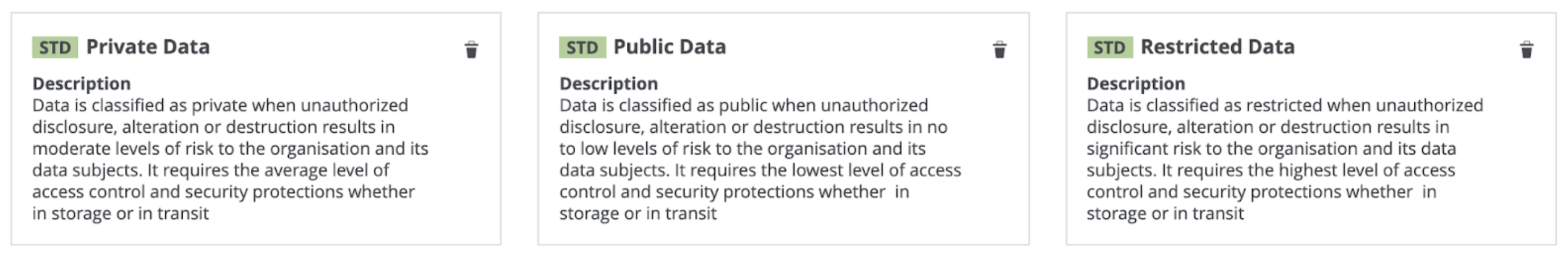
The Privacy team determines the data categories to which these subassets apply. For example, they can determine that Restricted Data applies to the following data categories: Gender, Social Security Number, Payment Card Information.
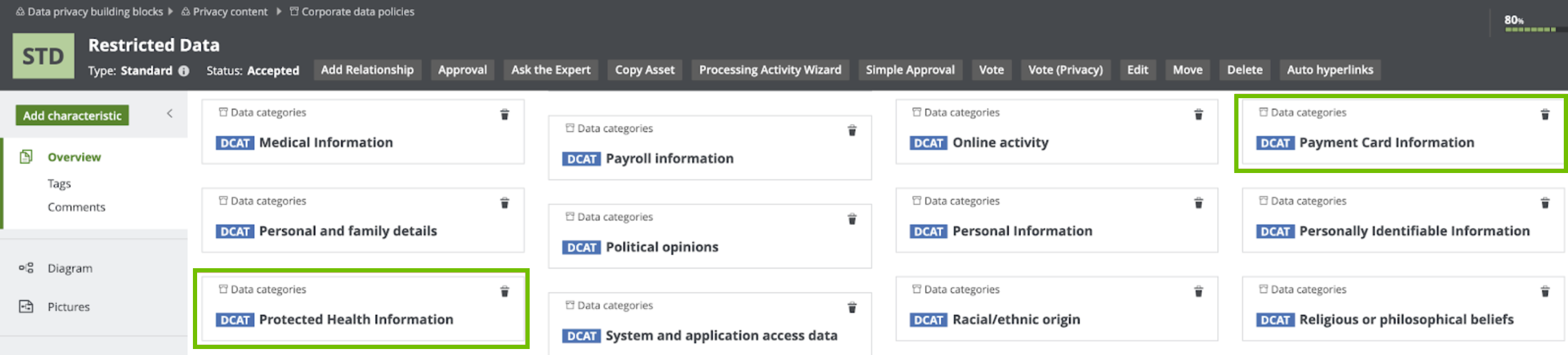
The Privacy team determines the sensitivity and the required security at the data category level as opposed to the column level. At the data category level, the Privacy team then determines what data elements belong to the identified data categories. For example, the Payment Card Information data category groups the Cardholder Name and the Credit Card Number, among other information.
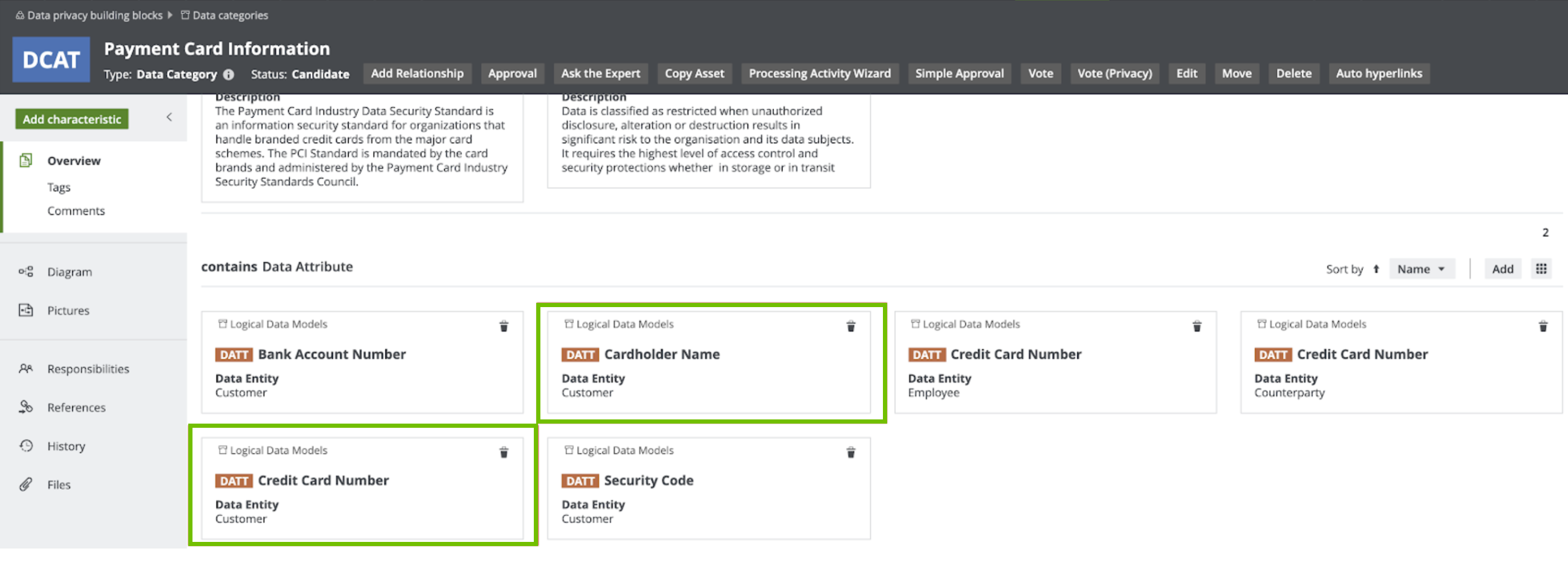
In this model, Data Attributes are grouped under the Data Category. This is how the Privacy layer is linked to the logical data model. This promotes collaboration between the Privacy team and the Governance team. In addition, this allows the automated data classification of the organization’s personal information, which makes views such as the Restricted Data Overview diagram, available at the most sensitive data category, Standard Restricted Data.
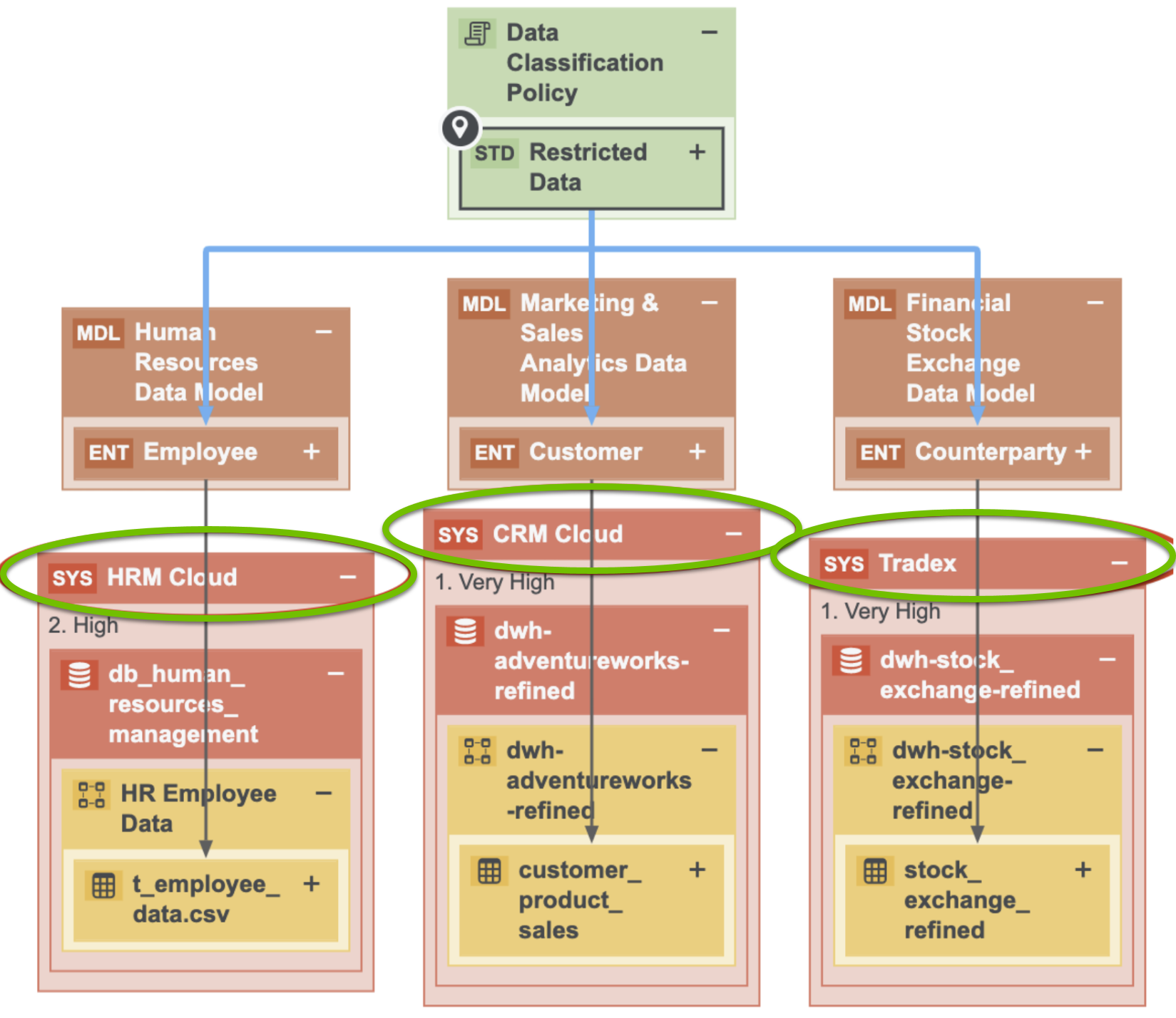
In the above image, the applications in which the restricted data resides are highlighted.
The Privacy team determines the policies and standards that determine which data categories are sensitive to the organization and what the required levels of protection are. The Data Governance team maps those data categories to the applications where that data resides. The Security team determines what the security levels on those applications are. Thus, the view captured in the above image requires collaboration among teams.
Consider the traceability diagram called Data Classification under the Restricted Data standard. This standard contains the most sensitive information and thus requires the highest level of security controls; however, it resides on an application that has very low security. Because of this, the Information Security team needs to take the necessary remediation actions and improve the security levels on Blogger. As shown in the following image, an investigation is already ongoing on the potential data breach on Blogger.
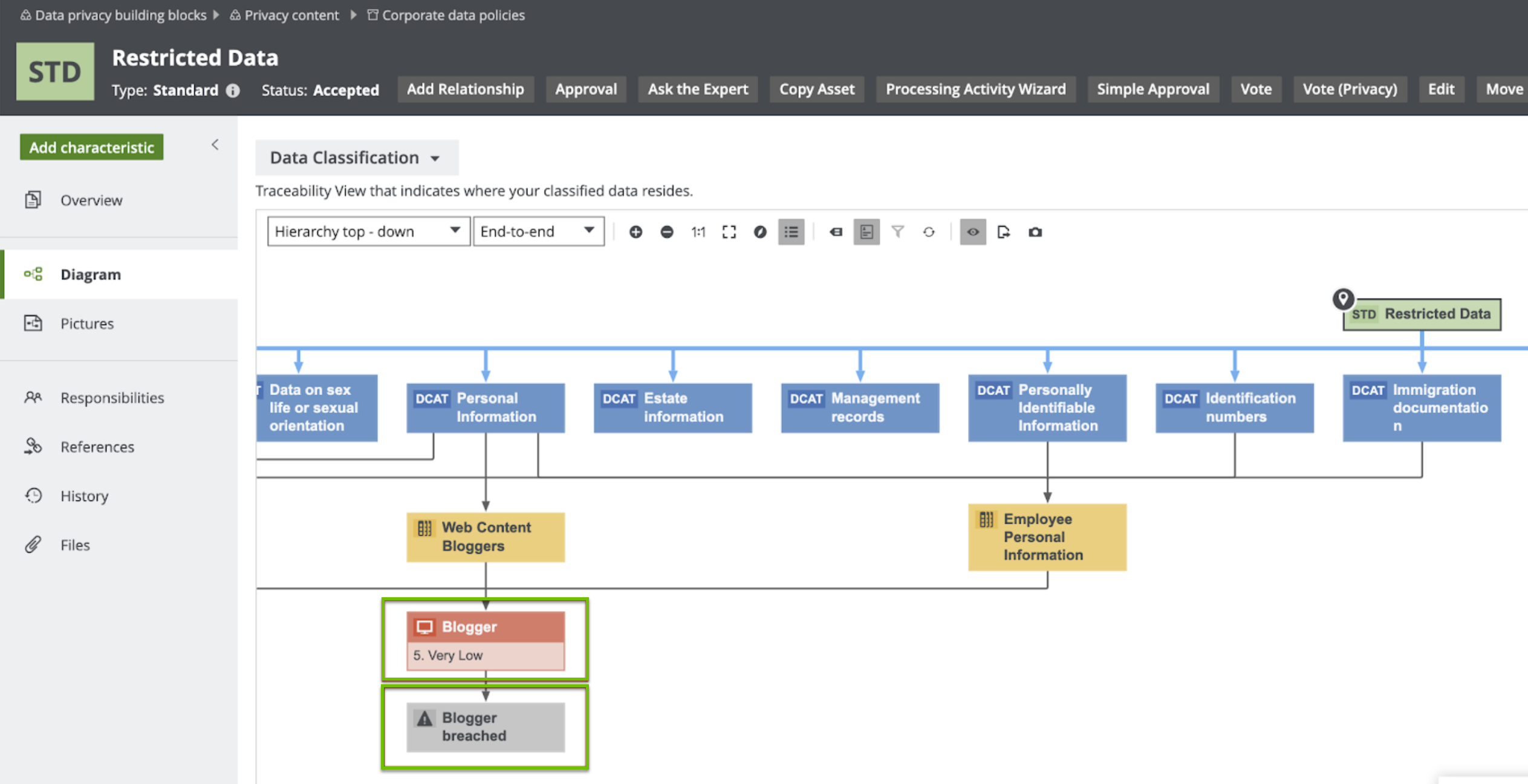
Data classification capabilities and guided stewardship
This section describes how Data Privacy leverages the data classification capabilities in Catalog. Thus far, we learned that the Restricted Data standard groups data categories, which group data attributes. In the example, the Payment Card Information data category contains the Credit Card Number data attribute.
Guided stewardship is a semi-automated process of mapping columns and tables to logical data attributes. It enables content tables to be mapped to data attributes. After scanning a table and then applying guided stewardship in which the Steward selects attributes from the suggestions coming from the automated mapping, the column is mapped to the Credit Card Number. Moreover, when a column is mapped to a data attribute, the column is also mapped to a data category because of the relation between the data category and the data attribute.
The result of classifying one application with the Catalog’s Data Classification is shown in the following image.
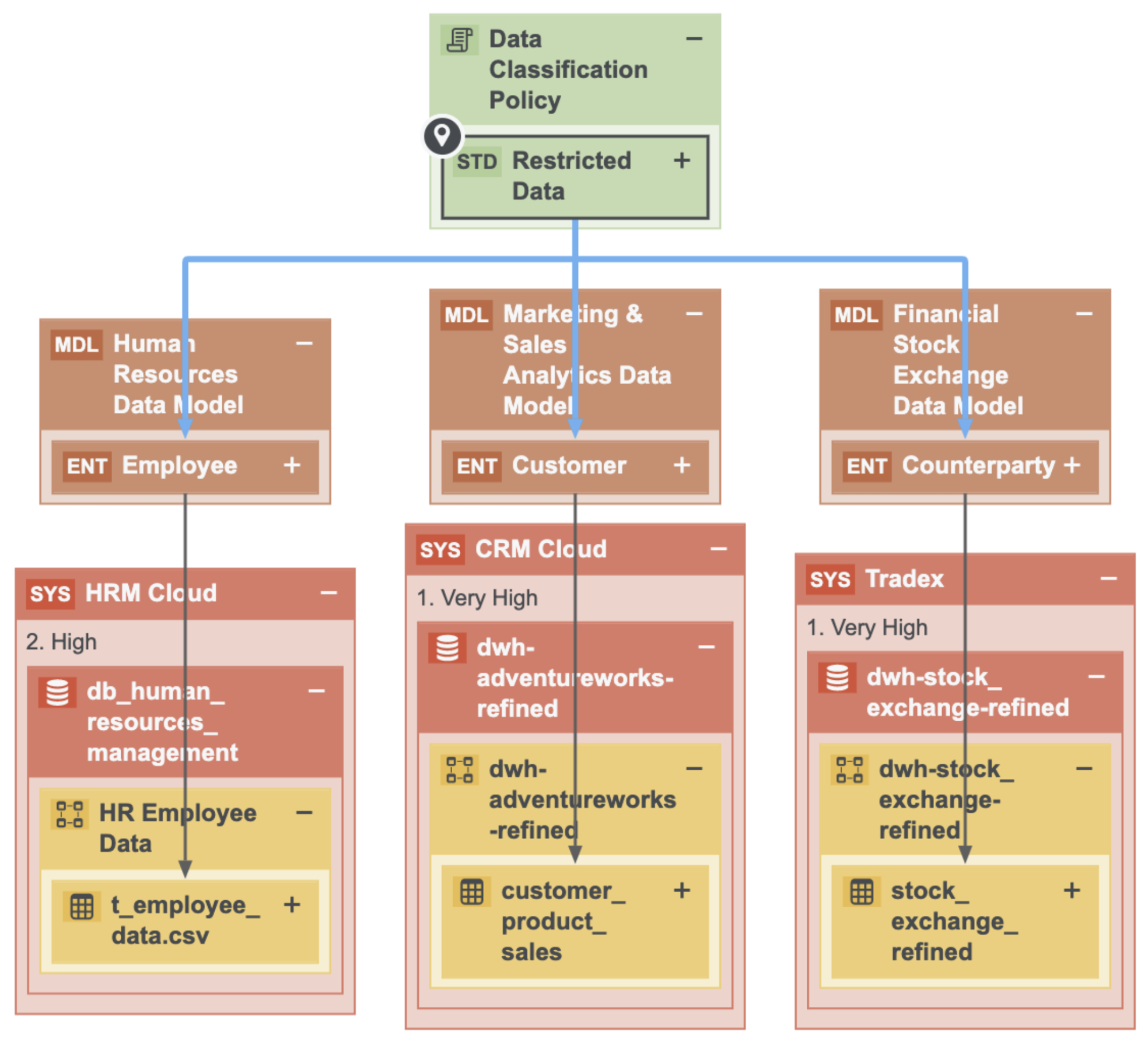
Restricted Data groups multiple data categories. The following image shows the data attributes that the Payment Card Information data category groups.
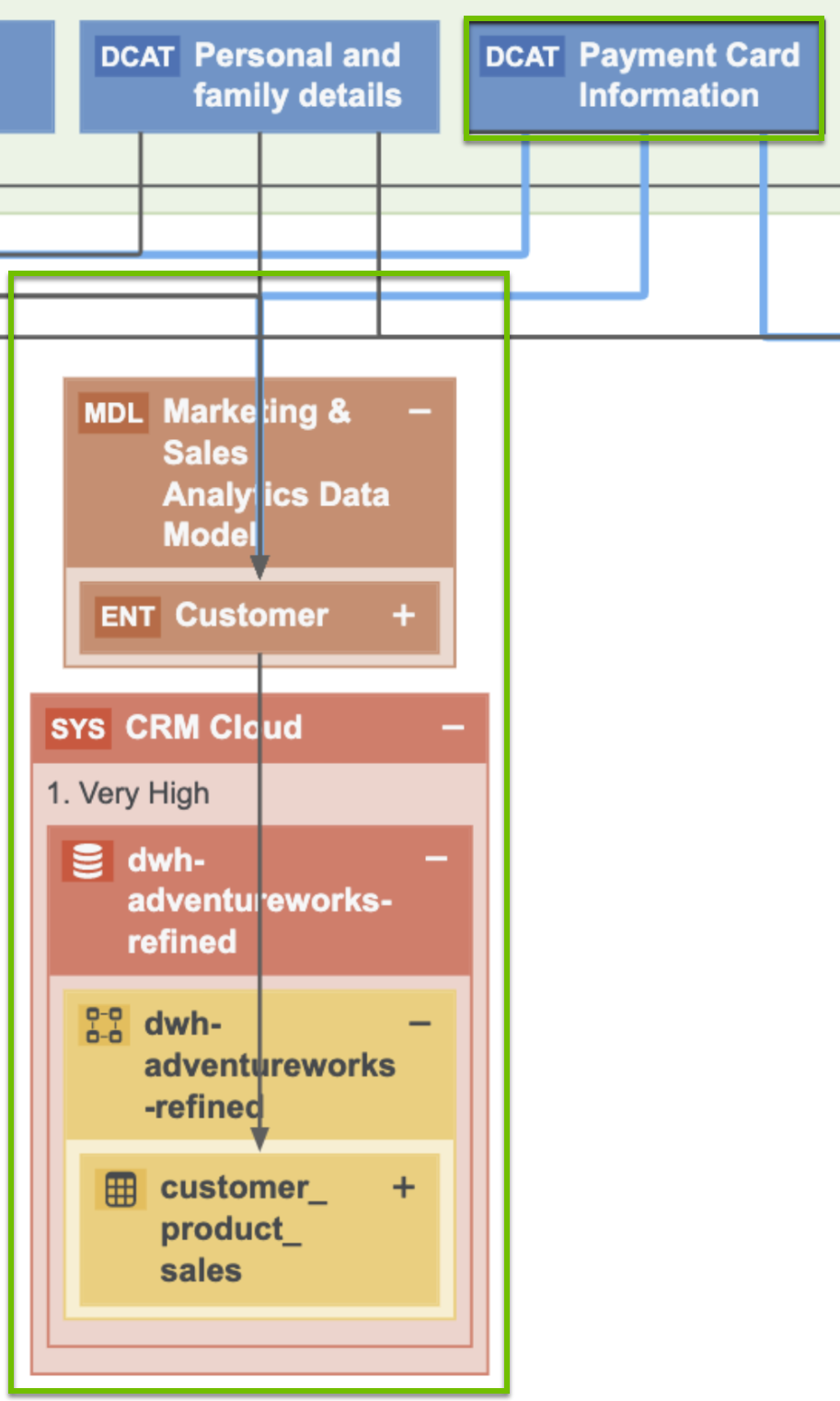
By applying guided stewardship and data classification, the data attributes are mapped to the columns. Thus, by using Catalog’s data classification capabilities, the Data Governance team can find personal information and sensitive personal information.
It is important to know the context to determine which information is considered personal information. For example, Name can be the name of a customer or an employee, in which case Name is considered personal information. Name can also be the name of another organization. This context can be provided only by a Steward. Therefore, data classification and guided stewardship will help the Steward mapping customer’s names to the Name column. Because the Privacy team has mapped names and family details, you can safely assume that this is Personal Information. Similarly, Credit Card Number can be the credit card number of another organization, but it is the Steward who has mapped the number to the Credit Card Number data attribute belonging to the Customer data entity, and as a result, we know that the payment card information is very restricted data.
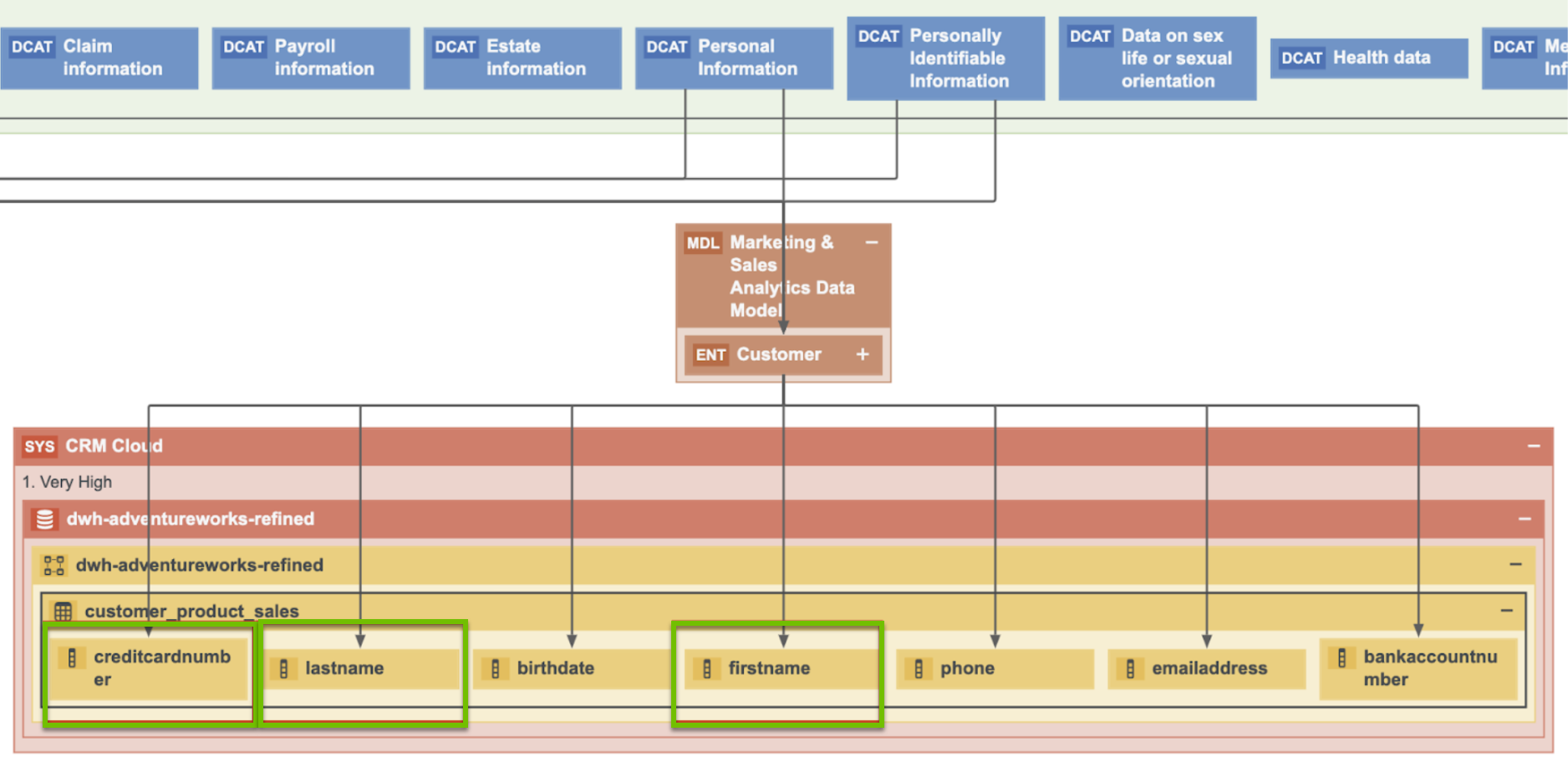
This is an example of how guided stewardship, Catalog’s data classification combined with guided stewardship and Data Privacy, gives you a vertical view on where Personal Information resides.
Customer requests and consent management
The previous sections described how we help customers find their Personal Information across applications. This section describes how we help customers manage data subject requests and consent. Collibra has the relevant metadata that is necessary for a partner application that fulfils the data subject requests or manages consent to operate. These applications need the metadata about where the data resides, where you store customer information, how you use the information, why you use the information, and what your legal basis is, so that they can determine for which applications you need consent and for which processes you need instance for a consent. Collibra has and governs the required metadata. In addition, through APIs, Collibra can integrate with those applications to feed them with the metadata that they need to function.
Consider the customer data. Collibra knows where this data resides and how it is being used. This is an outcome of obtaining input from the business users during the onboarding of the Business Processes where users are asked what data they use, which applications they use, and for what purpose they use the data. When further onboarding of those business processes by the Stewards takes place, one of these steps is mapping the Business Processes to the data, and then also helping those Business Stewards with the mapping through the data classification capabilities in Catalog.
The following image shows a traceability view, which is a result of collaboration with the Business team, Data Governance team, and other teams.
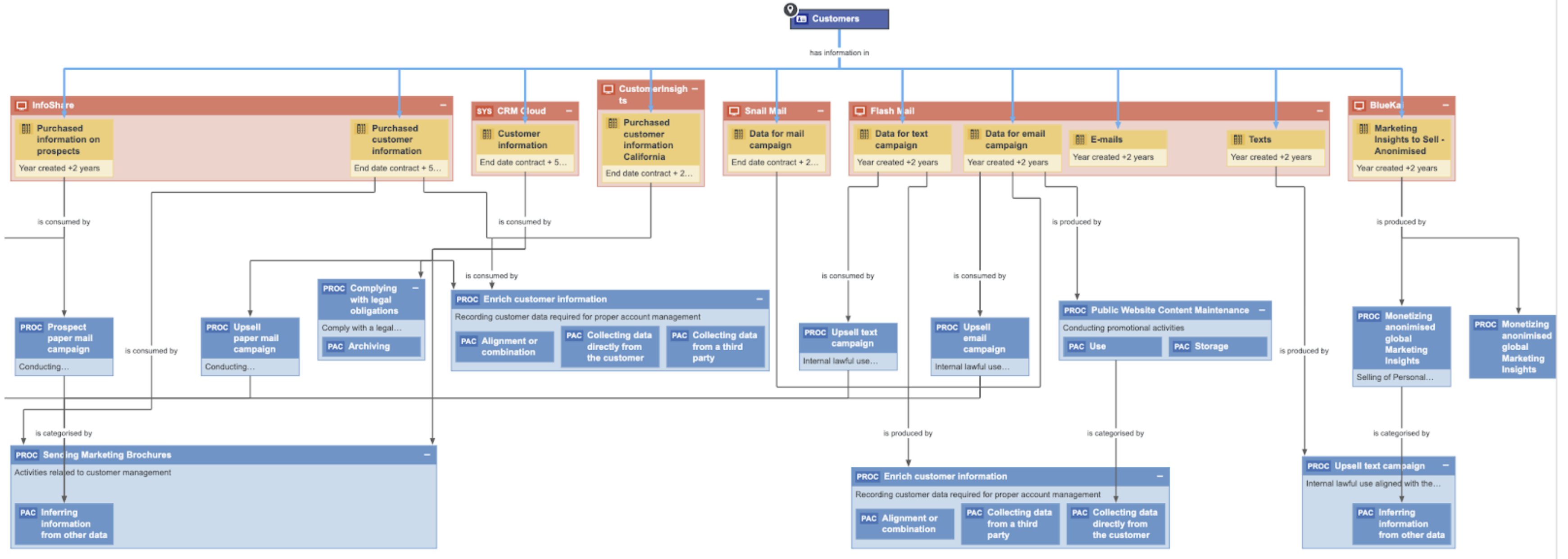
The above image shows where data resides and why it is used. It shows all the applications that contain customer data, and also the related retention periods, which can be imported when a customer wants to exercise their right to be forgotten. Collibra knows in which applications the data resides and the business processes that use that data. Thus, we know why and how we are using our customer data. This determines how to respond to the right to be forgotten because there are often Business Processes where you have the real legitimate reason to retain the customer's personal information.
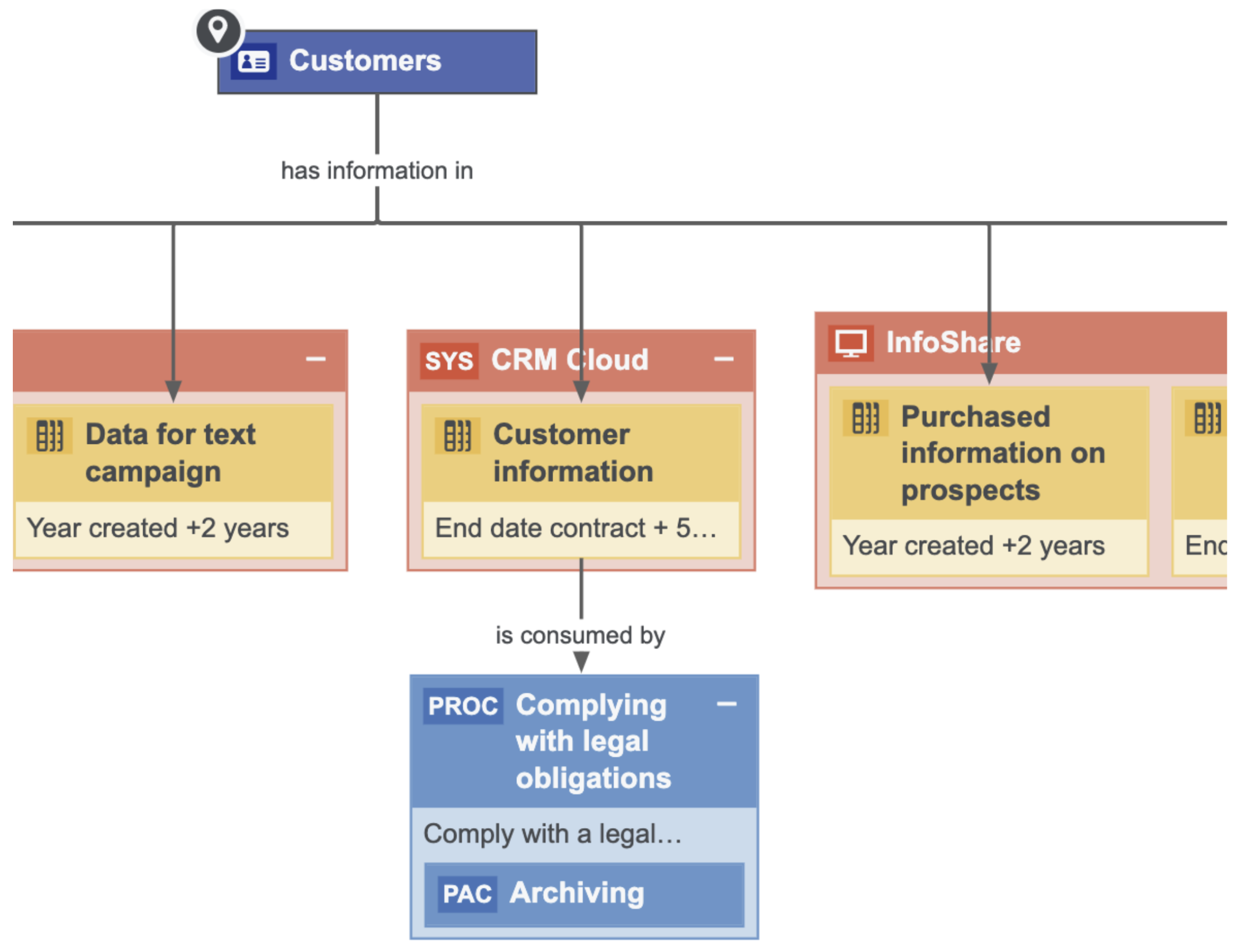
When a customer wants to exercise their right to be forgotten, we can remove the information in these applications; however, we need to store the customer information in the above table in order to comply with the legal obligation. Therefore, it is not only important to know where your personal information resides, but also why you are using it. Such information is important information for applications that process data subject requests (DSRs). You can integrate with the application that does the DSRs and create a workflow to process DSRs. Based on the input of the information and metadata that you will find in Collibra, you can validate the request. When the request is approved, you can point the applications to the Stewards and send them a task to perform the action that appears in the data subject request, such as, removing the data or extracting the data and sending it to a customer.
The same approach can be applied to the integrated consent management applications. These applications need to know the processes for reaching the consent, and such applications reside in the Records of Processing Activities (called Process Register in Collibra), so that you can see all the processes that rely on the consent and the data categories for which you need consent.
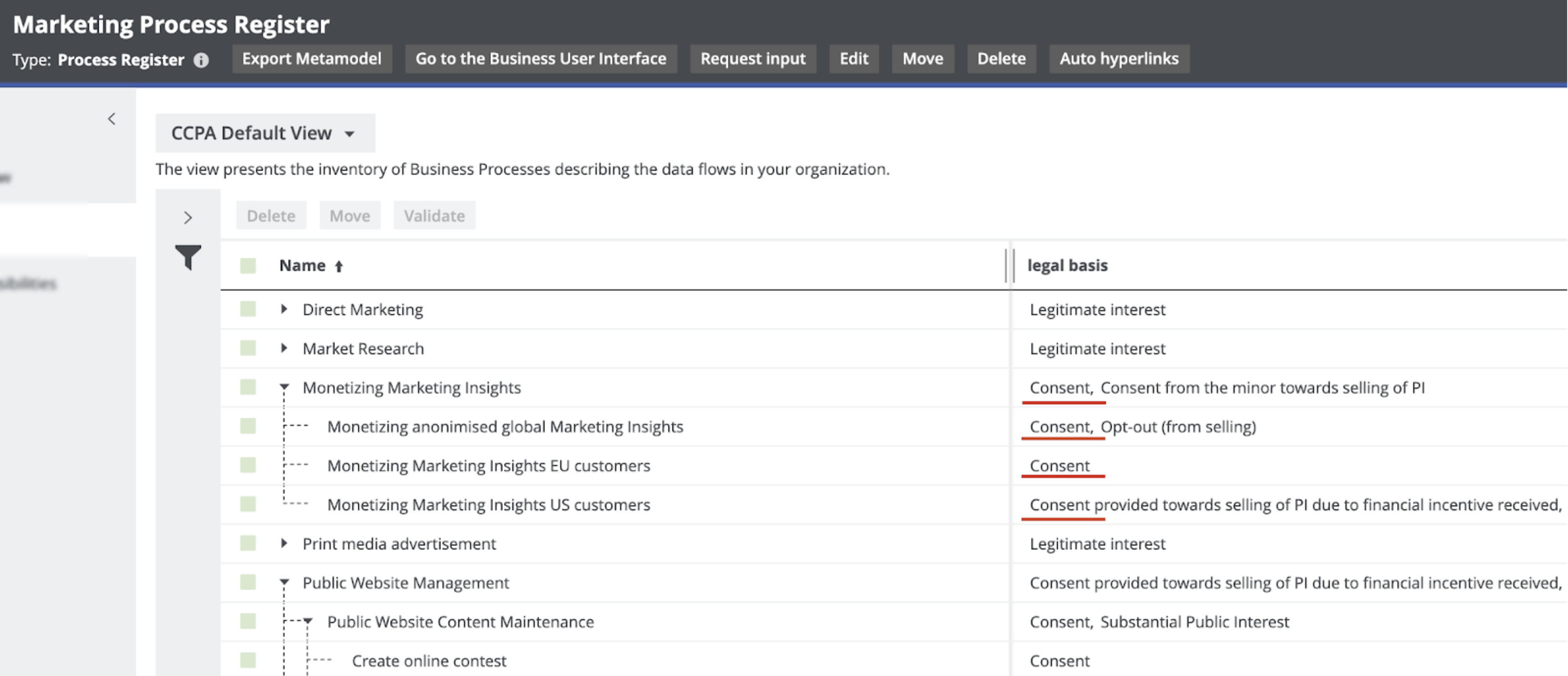
These are stored in the data sets that can also contain granular information, such as the individual data elements for which you want to obtain consent—this combines the information about which business processes require consent and the data categories for which you need consent to process all information in Collibra. The information governed in Collibra can be then sent to the consent management application that is used to manage consent.
Potential data breach workflow
This section describes how Collibra helps when a data breach occurs.
With Data Privacy, you can report any suspicious behavior by logging a potential data breach.
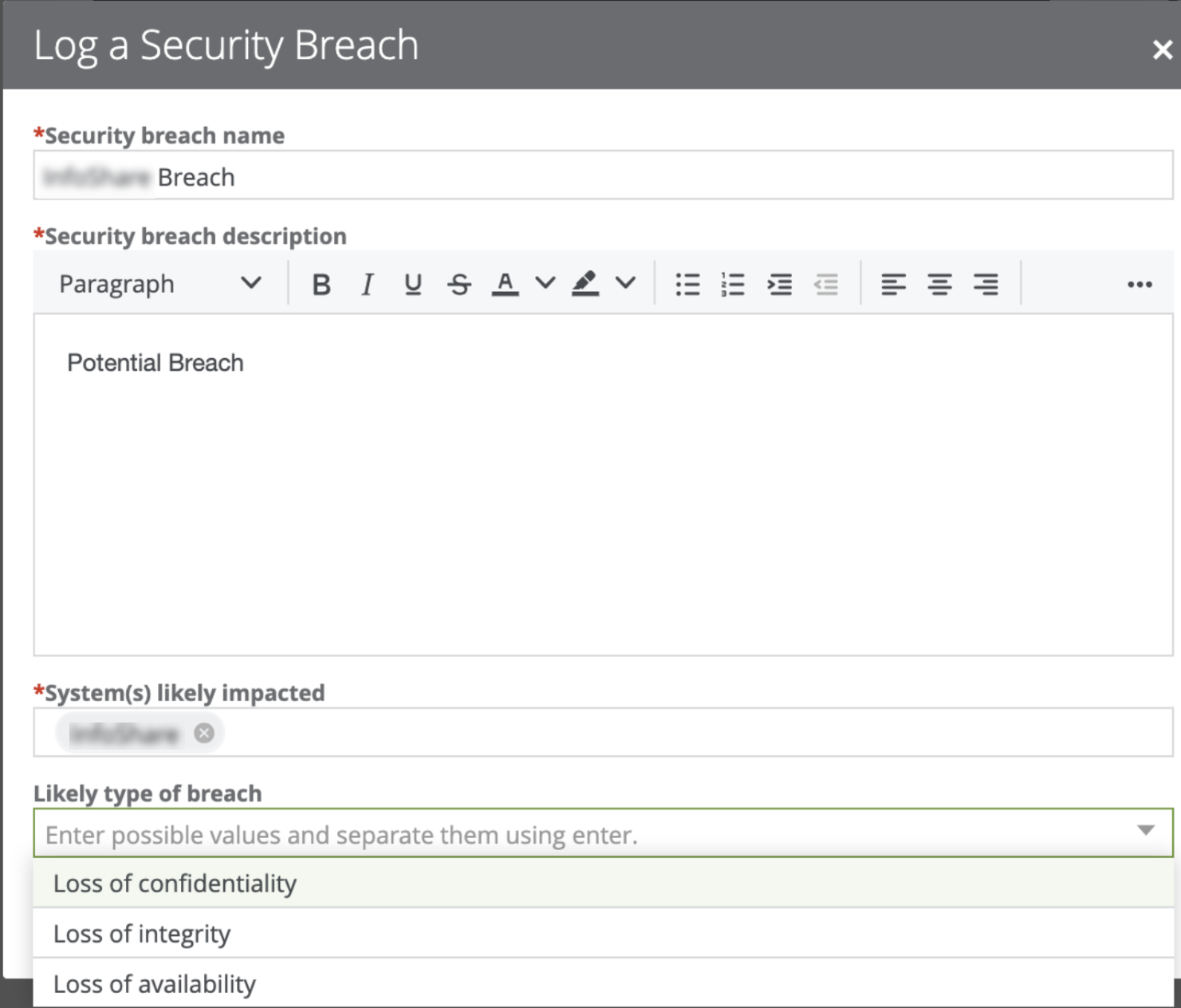
If your organization has suffered a potential data breach, you can determine the application that needs to be investigated and the type of breach that may have occurred, and then log a potential data breach. The related workflow will require the Community Manager on the data governance counsel to assign an Issue Manager who will investigate the breach. The Issue Manager will then investigate the issue, assess the potential impact of the breach, determine the reporting requirements (for example, to whom the incident must be reported), and plan the remediation actions to address the risks. The reporting evidence needs to be stored. If you go to Data Helpdesk, you can find an overview of all the breaches that are being investigated.
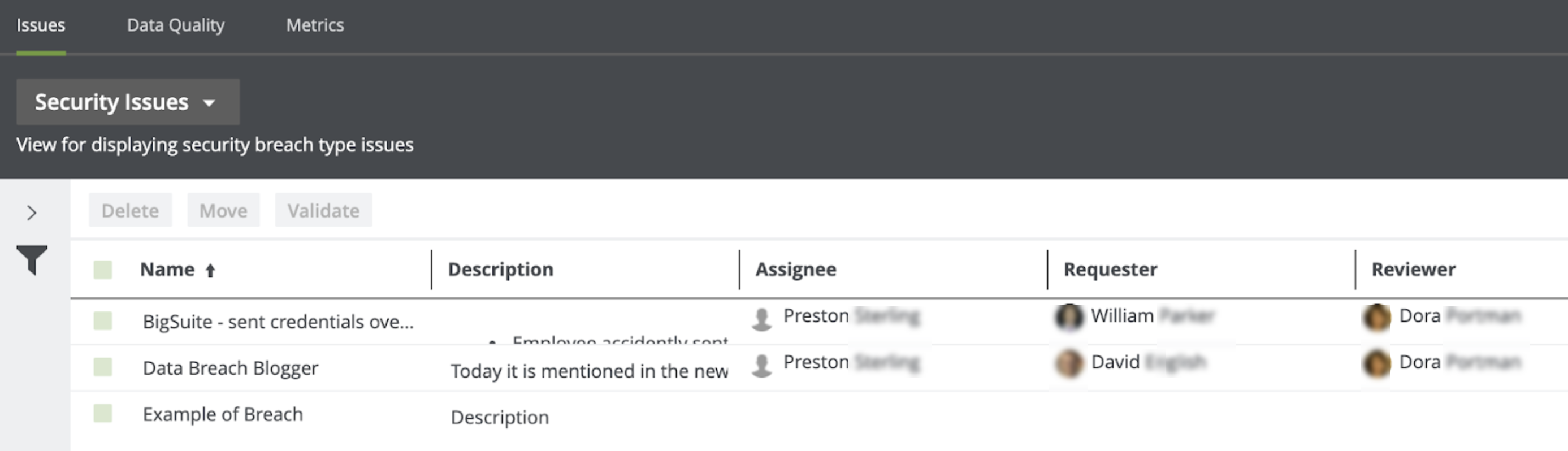
Collibra can help with investigating the impact of the breach because of the knowledge of which data resides in the applications and the processes that use those applications. Such a holistic view on where the data resides, which applications are involved, and the processes that rely on these applications can help in assessing the impact on customers following a data breach. Collibra can not only help an organization log and investigate a data breach but also help analyze the impact of the breaches because Collibra knows where the data resides and how it is being used. In addition, it contains a history of all the breaches (including potential ones) that would have been logged.
How do we get there?
This section describes the Records of Processing Activities (called Process Register in Collibra), Business Process discovery capabilities, data categorization and classification, and different prescriptive paths for reaching from the logical data layer envisioned in the metamodel graph and connected data sets to a physical data layer present in columns located directly at the data source.
Create and maintain Process Register (RoPA)
Process Register is an essential part of privacy compliance, foreseen directly by GDPR article 30 as a Record of Processing Activities (RoPA) and derived from CCPA requirements for performing data mapping in the organization. Process Register enables to store assets of the Business Process type that describes processes in the organization that involve personal data. In Collibra, Business Processes reflect the requirements stated by Processing Activity in GDPR.
Business Process onboarding
Business Processes may be onboarded by business users as well as privacy stewards through dedicated workflow implementing guided stewardship principle in Collibra Data Privacy. During onboarding, multiple roles collaborate in providing content to the onboarded Business Process. Because of the dedicated tasks and required approval and feedback, assets are onboarded in a governed way.
In the scenario on the Personal Information (PI) Discovery, it was described how Collibra helps with discovering Personal Information. But equally important to knowing where you are storing personal information is knowing why you are using personal information. That is, what the legal context of using that PI is. This context is created within Process Registers, throughout the usage of Business Processes that describe the processes conducted by organization relating to the usage of personal information.
Typically, that information does not reside with one person that can help you document that knowledge. That information is stored within multiple areas across the organization and it may not be easy to centralize this information and ensure that the information is up to date. To help you with this task, CollibraData Privacy comes with the Business Process discovery capabilities.
Consider a high-level overview of Data Privacy Business Process discovery capabilities. It commences with the Business Users describing the Business Processes in their terms. They will describe the data being used, applications being used, and any third parties with which they share information. After describing the Business Process, the owner of the Business Process will accept the ownership of that particular Business Process. When the ownership is accepted, the experts or the stewards will further onboard the proposed Business Process. This means that they will ensure that the Business Process is accurate and actionable because that Business Process provides business context on how we use personal information and we must ensure that the description is accurate. Therefore, in principle, you will have the Business Steward, Privacy Steward, and Data Steward, each adding business metadata, adding privacy metadata, and performing data mapping, respectively. After the stewards have updated the characteristics, you can optionally obtain feedback from the stakeholders. The following sections describe each step involved in the process.
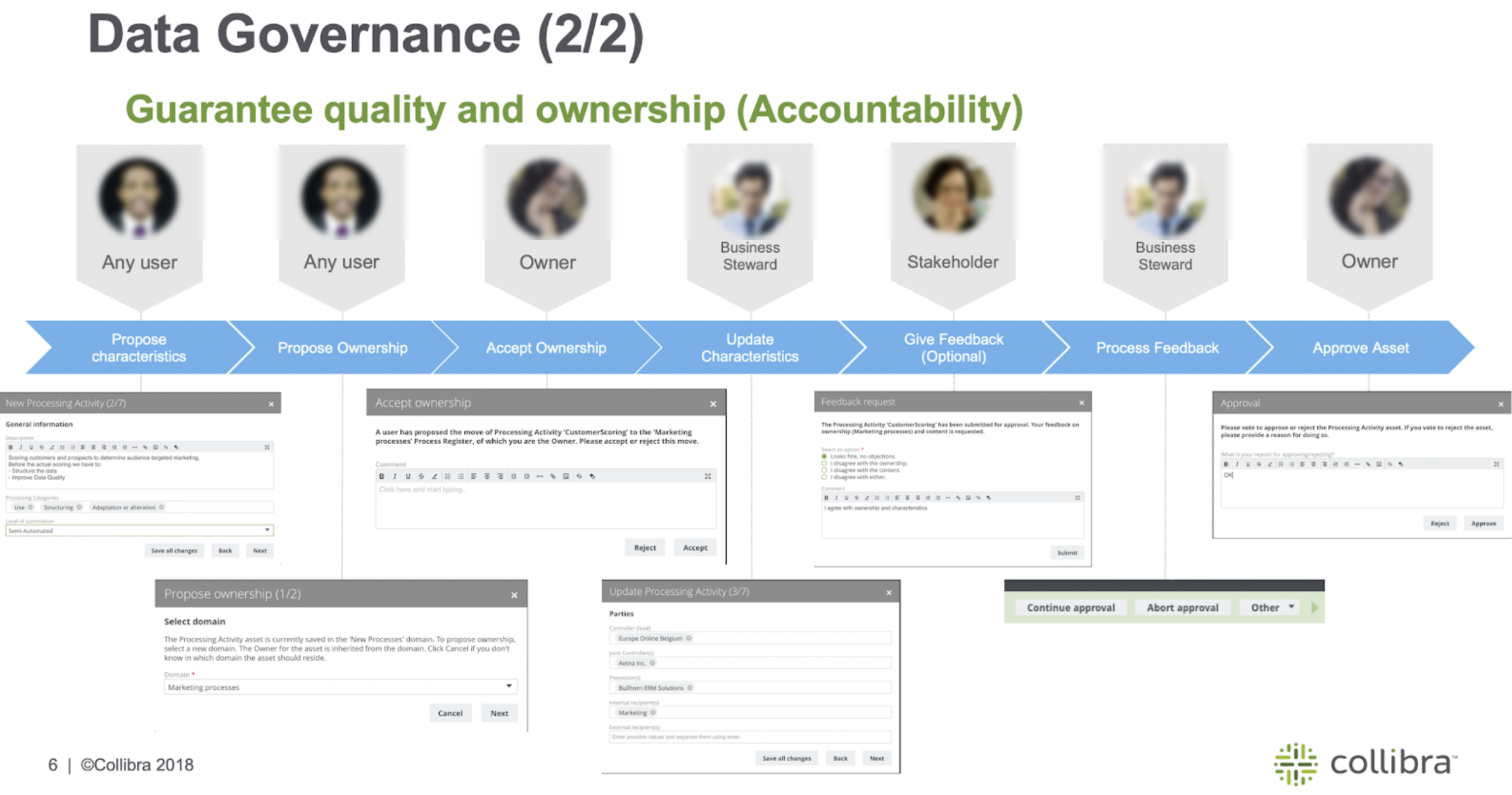
Requesting business users' input
The information related to Business Processes may be requested from the Business User directly from Data Privacy Process Register. Typically, this will be done by those who work on the Privacy program. With the Request input button, an email will be generated for the selected business users, which can provide relevant information on the business side of the process. You can have a guiding text that explains the purpose of your request. If you click Send, an email is sent to the business user with an invitation to contribute to the Process Register.
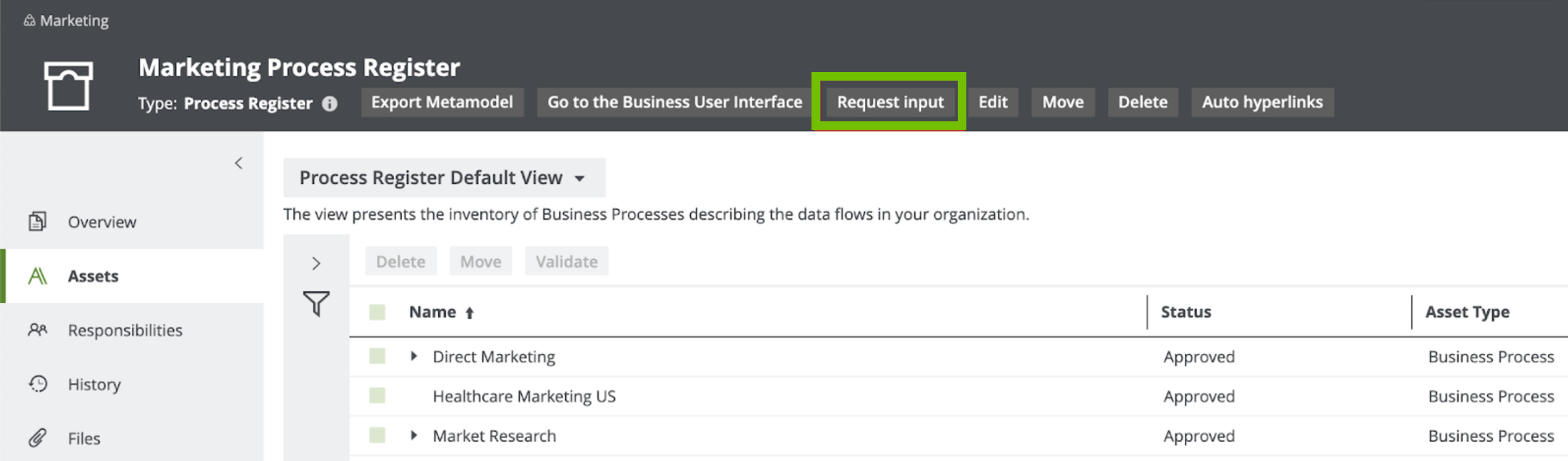
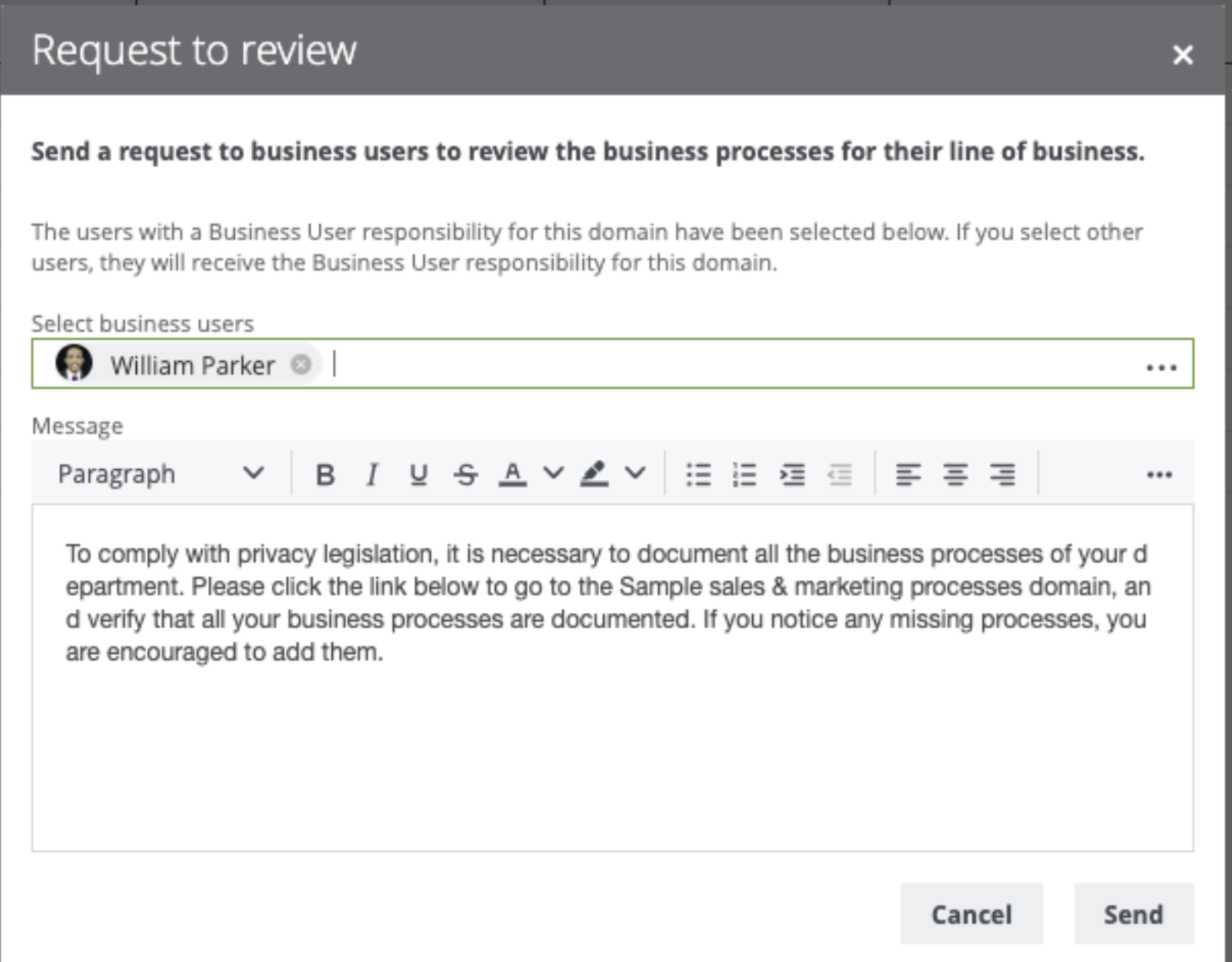
Maintain RoPA (Process Register) over time with review requests
While the successful result of the asset onboarding process is a new asset with the status Approved, asset change management is the standardized procedure for making changes to such approved assets.
You may have many reasons to review an approved asset. Data Privacy groups such reasons into three categories and offers three corresponding means to trigger a review request:
-
Manual: A trigger that is manually actioned by a user if, for example, the user wants to request a review of a Business Process asset considered to be incomplete or inaccurate. Any user can manually request a review of an approved asset.
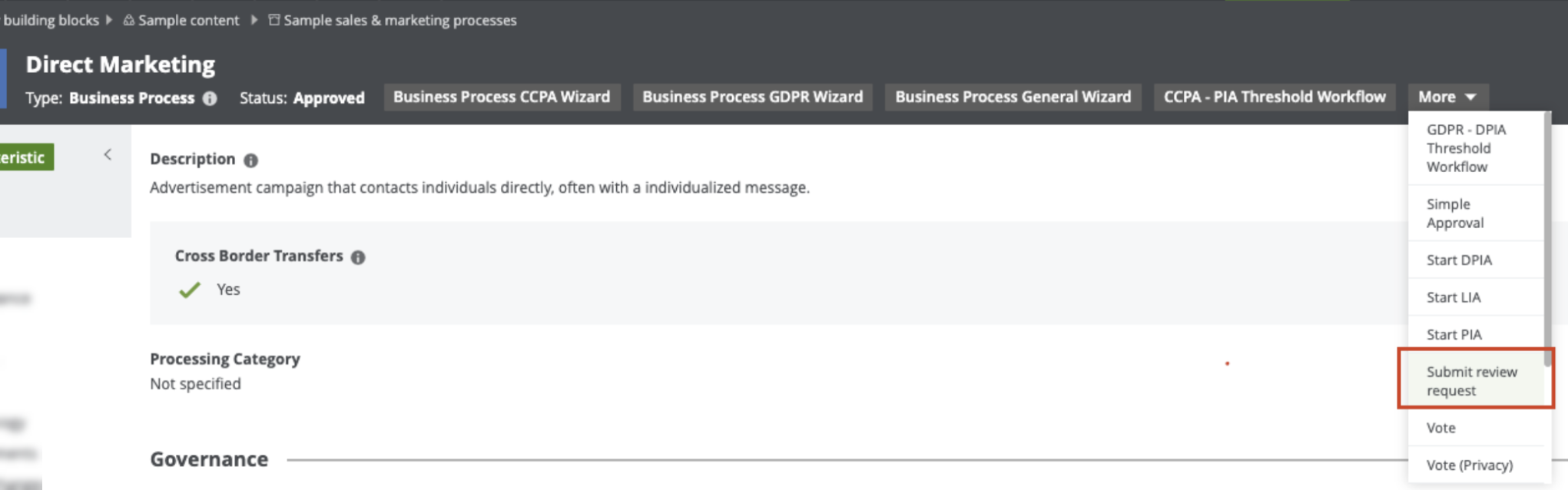
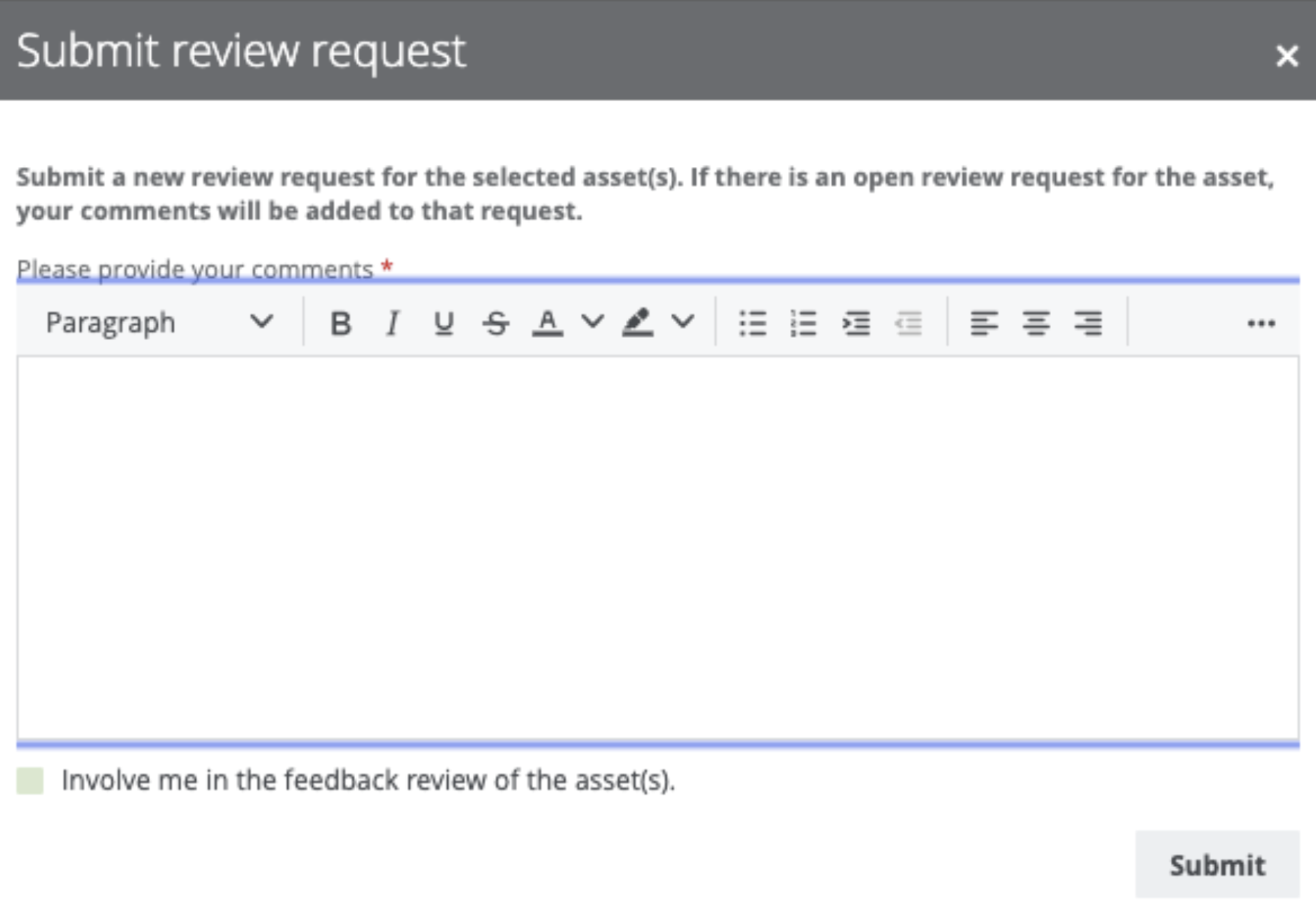
-
Time-based: A trigger that is automatically actioned at a specified frequency. This is useful for assessment assets for which you might be required to review periodically to comply with a regulation.
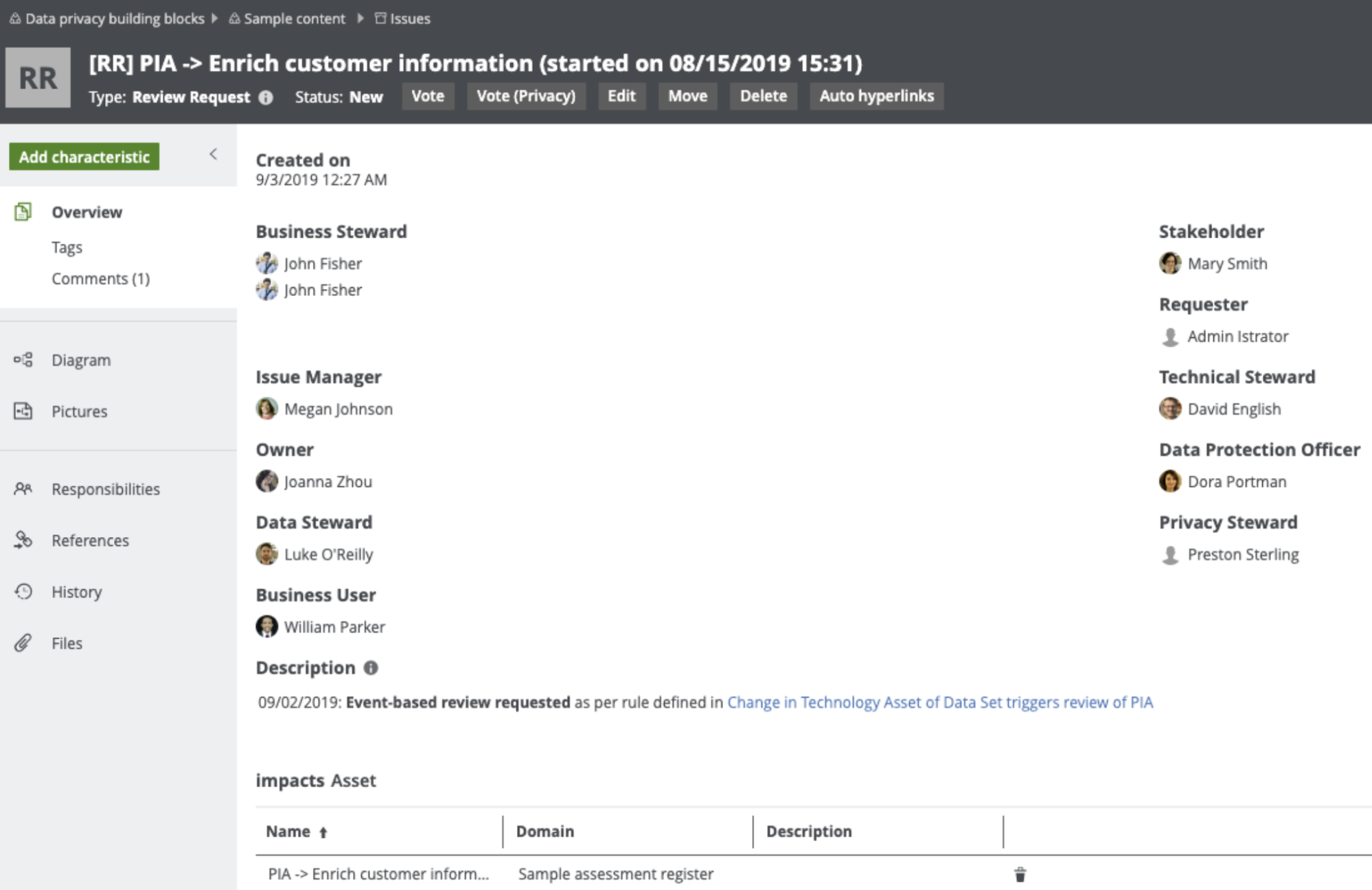
-
Event-based: A trigger that is automatically actioned by the fact of changes made to specified characteristics of the related asset.
All of the review requests are available in Data Helpdesk.
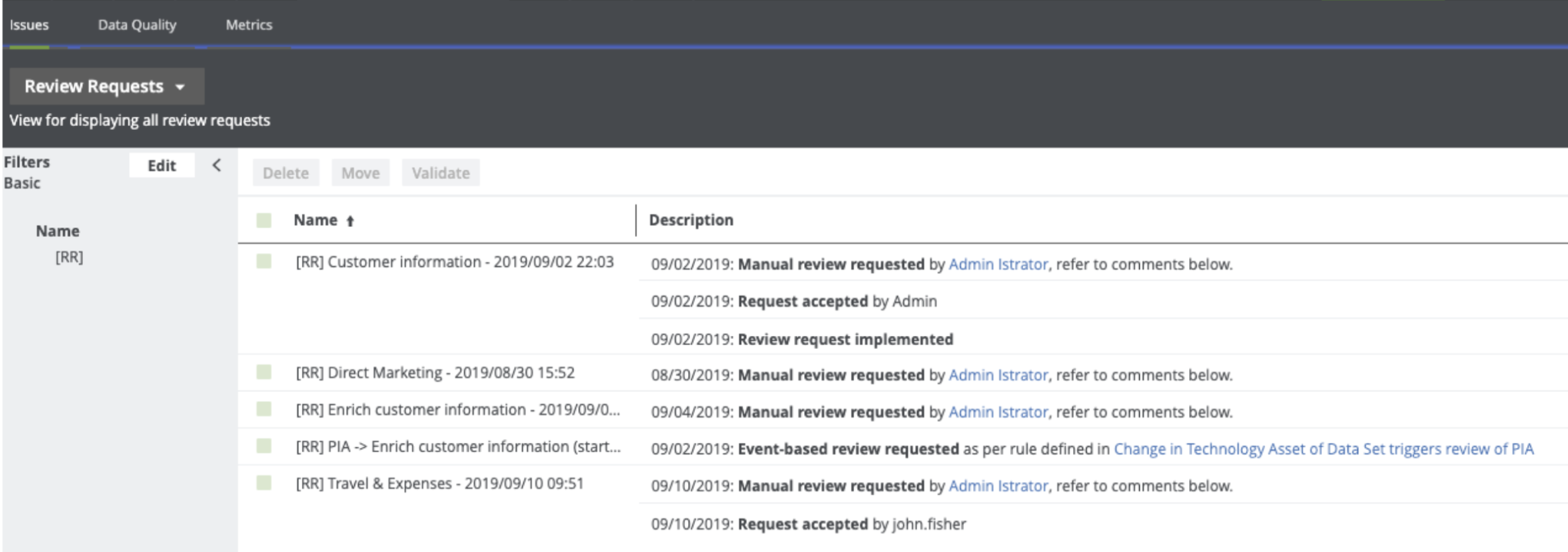
Perform assessments
Conduct PIA and DPIA
If a business process is likely to introduce a level of risk to the rights and freedom of natural persons, the Business Steward or the Data Protection Officer must perform the following:
- Privacy Impact Assessment (PIA), if complying with CCPA
- Data Privacy Impact Assessment (DPIA), if complying with GDPR
To determine whether or not you need to perform such an assessment for a Business Process asset, you must run a Threshold workflow.
The potential for business processes to expose the rights and freedom of natural persons to risk is significant. Privacy Impact Assessments (PIA) and Data Privacy Impact Assessments (DPIA) assess the risks to the rights and freedom of data subjects, born of a specific business process.
After onboarding a Business Process asset, the relevant Threshold workflow helps you determine whether or not a PIA or DPIA is needed. If it is determined that an assessment is necessary, the Owner or the Business Steward for the Business Process asset must complete the relevant workflow:
- PIA, if complying with CCPA
- DPIA, if complying with GDPR
Print assessment results
Assessments are a way for an organization to demonstrate compliance. You can export and print the PIA results in a unified way. You can also download a PIA asset page as a printable PDF, regardless of the status of the PIA asset.
Steps
- Go to the relevant PIA asset page.
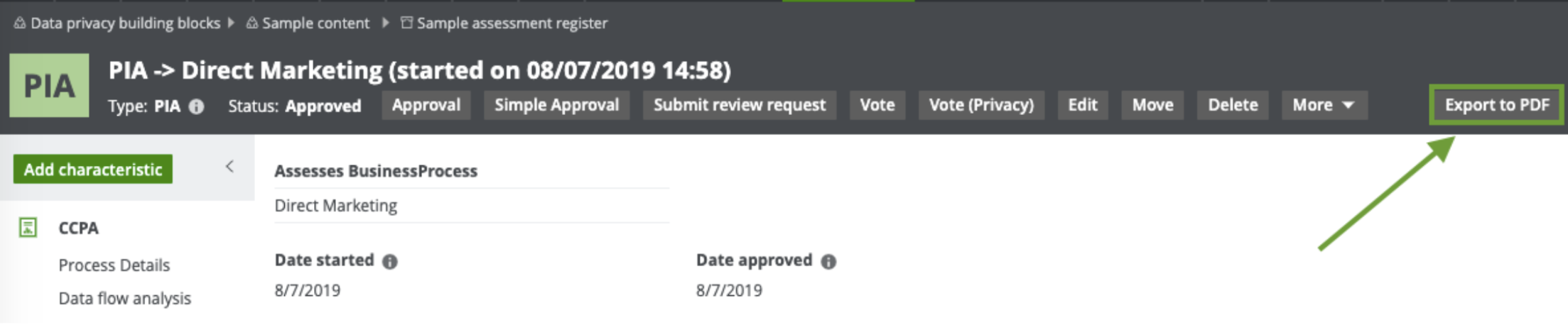
- Click Export to PDF.
The PDF is downloaded to your computer.