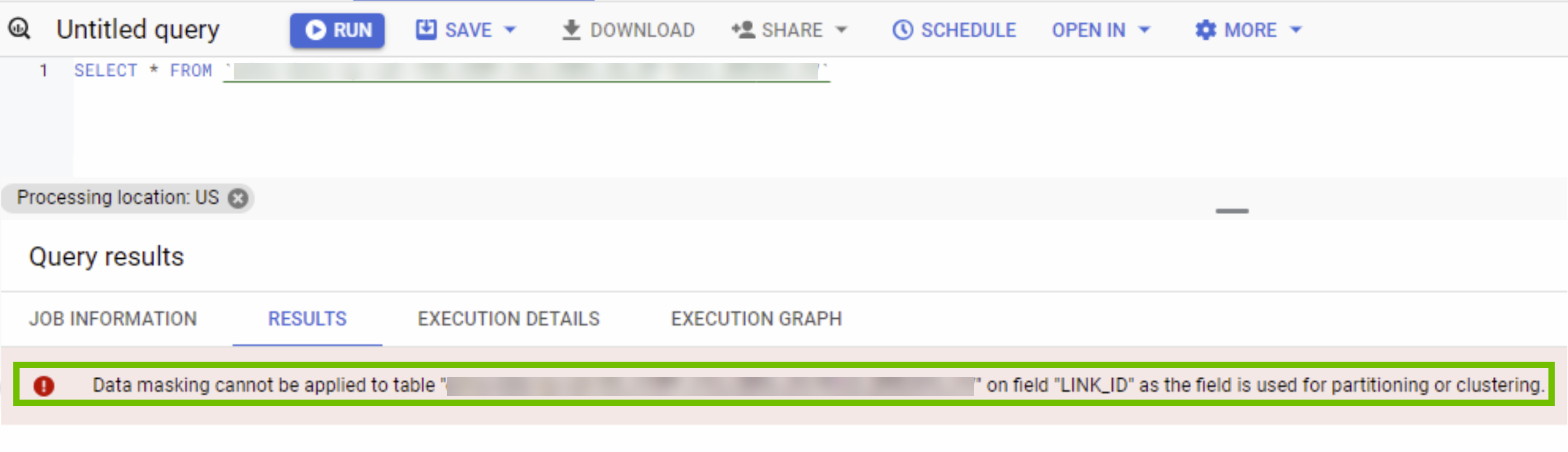Protect for BigQuery
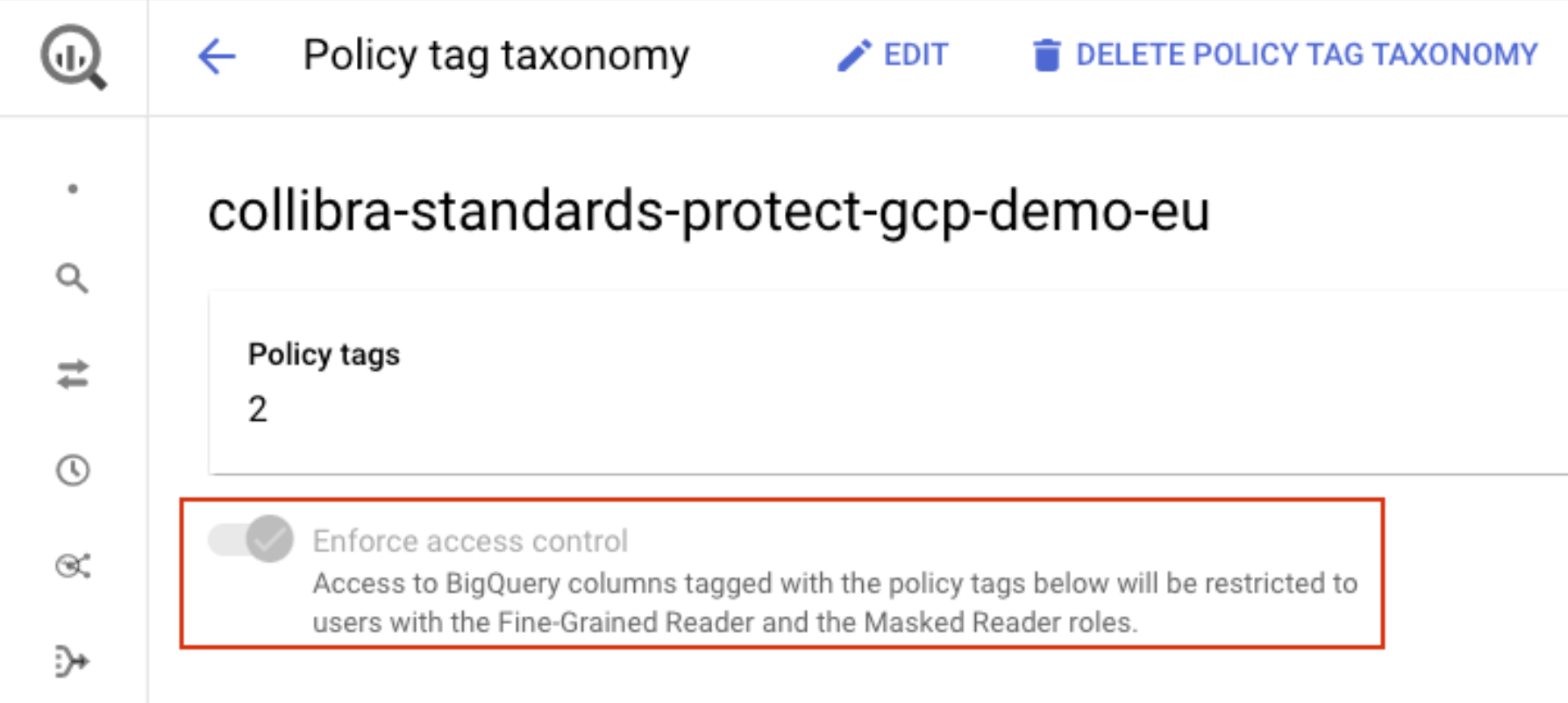
Note
- When creating a Generic JDBC connection from your Edge or Collibra Cloud site to Google BigQuery as part of the setup, set the value of the Other property to SupportNativeDataType=True.
- While you can set masking policies on partitioned or clustered columns, you can't query those columns afterward in BigQuery. That is, if a standard or rule is applied to a partitioned table and you try to query that table in BigQuery, an error occurs. Therefore, avoid querying partitioned or clustered tables having masking policies in Protect.