Use Slack with Collibra
Important This feature is available only in the latest UI.
Once the Slack integration is set up, you can start using Slack with Collibra to:
- Receive Collibra notifications in Slack.
- Reply to Collibra comments in Slack.
- Search for Collibra data in Slack.
- Share Collibra assets in Slack.
These features are available in the Collibra app in Slack in the Apps section.
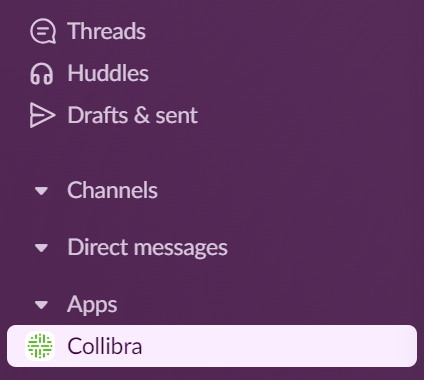
Note For more information about using Slack with Collibra data, enter /collibra help in the Slack message bar.
Receive notifications
You receive notifications in the Collibra app in Slack for comment threads,mentions, and task-assigned workflows. The text in a Slack notification is the same as that in a Collibra email.
Note Slack removes any unsupported formatting from a comment, but it remains visible in Collibra.
Reply to comments
You can reply to resource and assessment comments via Slack.
- You can’t reply to a deleted message.
- If a comment is resolved, you need to reopen it in Collibra before replying.
- In the Collibra app in Slack, click Reply next to the comment.
A dialog box appears. - Enter your comment, and then click Submit.
A green checkmark is shown in Slack to indicate that you replied. Your reply is shown on the resource or assessment page in Collibra.
Search for Collibra data
You can search for Collibra data in Slack using the /collibra search prompt in a direct message or channel. The search results are identical to those from the search page in Collibra Platform. You can search for only asset categories. You can't search for users, user groups, domains, or communities.
- In the Slack message bar, enter
/collibra searchand a search parameter, for example,/collibra search report.
A dialog box shows the results. - If needed, filter the results by asset type or tag.
- To share the results, click Share. Otherwise, click Close.
Share assets
When you share an asset, a link to the asset is shown in the Slack notification. You can share only assets. You can't share users, user groups, domains, or communities.
- In the Slack message bar, enter
/collibra searchand a search parameter, for example,/collibra search report.
A dialog box shows the results. - If needed, filter the results by asset type or tag.
- Click Share.
A notification is sent to the Collibra app in the Slack workspace indicating which asset was shared and by whom.