What is the Dataset Dimension Report?
The Dataset Dimension Report provides a way to view and filter Collibra DQ dimension scores by datasets and business units. This report is essentially an overview, which provides insights about averaged or aggregated scores across datasets and business units in the Collibra DQ application.
Filter by Dataset and Business Unit
The following table describes the Dataset and Business Unit filters.
Note To show/hide any of the charts and tables, click ![]() or
or ![]() .
.
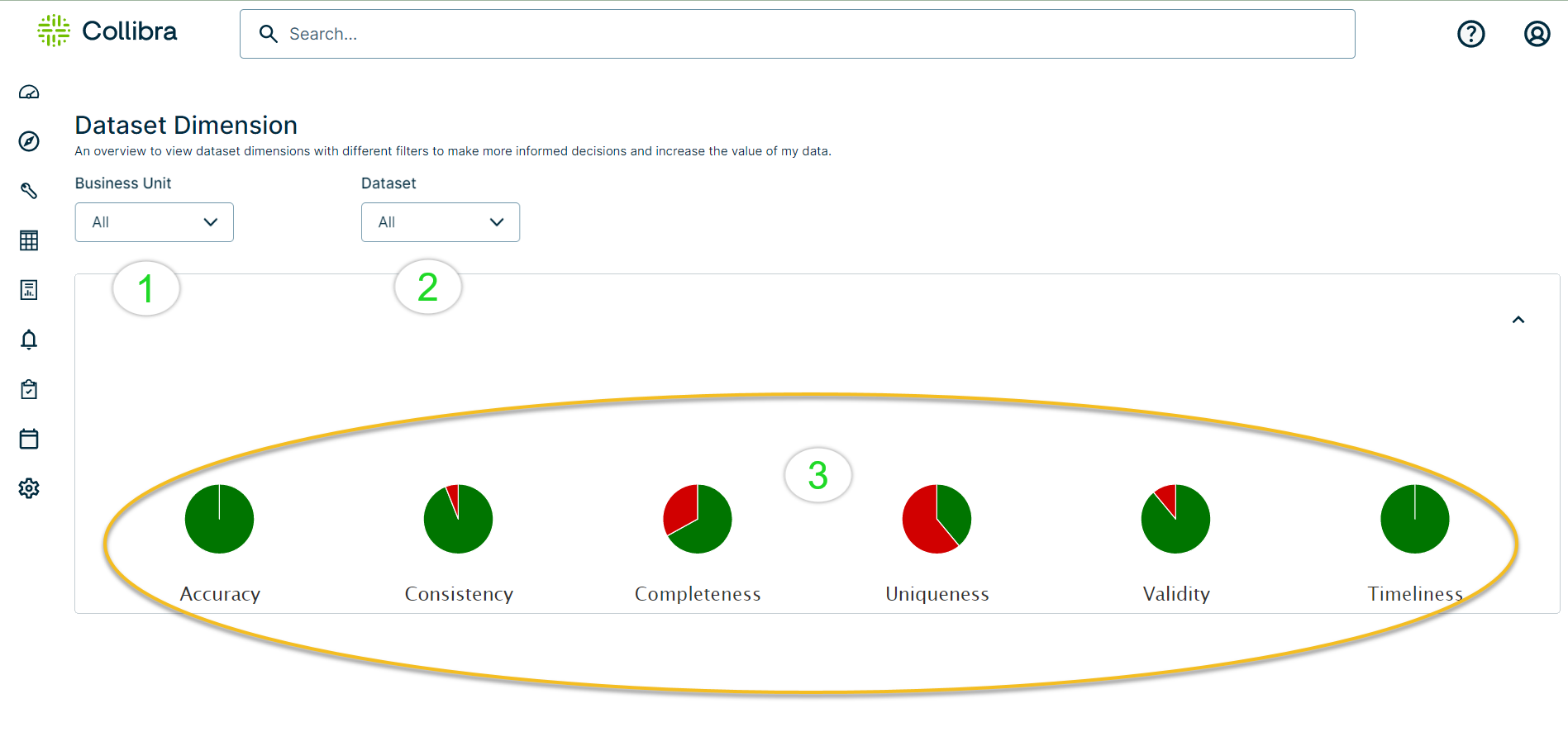
|
||
| 1 | Dimension results by business unit. | Select a business unit from the Business Unit dropdown. |
| 2 | Dimension results by dataset. | Select the dataset from the Dataset dropdown. |
| 3 | Dimension results pie charts. |
Charts that display dimensions based on the criteria you select from the dropdown lists. These charts measure the accuracy, consistency, completeness, uniqueness, validity, and timeliness of your data. Tip You can hover over a chart to view the percentages for that specific dimension. |
Filter by Time Frames
You can view and filter the table at the bottom of the page by intervals, to display detailed information and metadata. You filter by intervals, such as the current day, or the last 3, 6, or 12 months, by selecting them from the Intervals dropdown.
Tip You can also narrow your results in the table by entering criteria in the Search... field.
