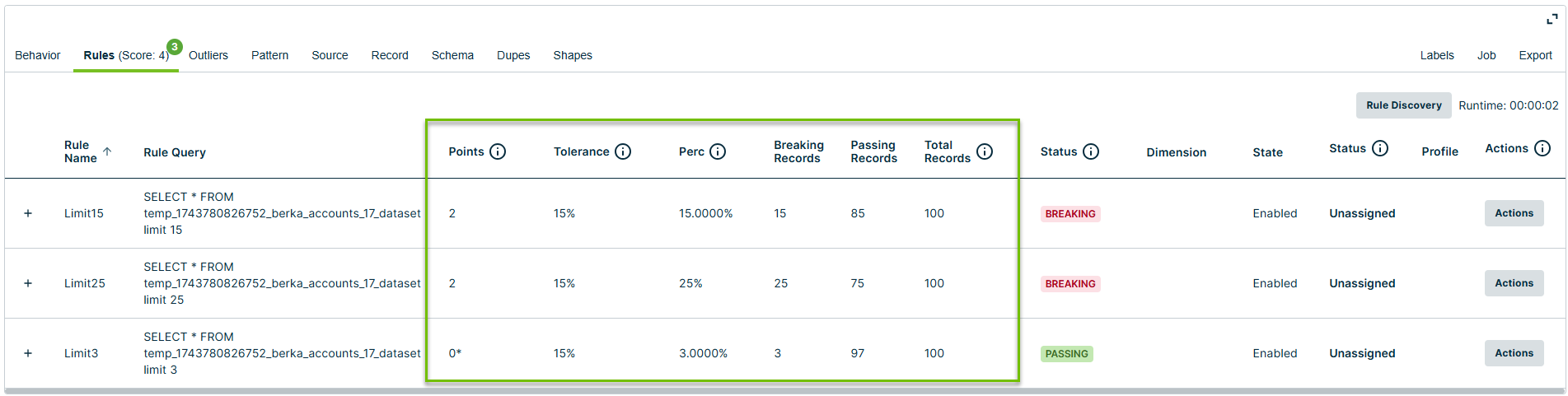Understanding the rules score
The Rules tab on the Findings page displays a rules score, which helps indicate the severity of the rule breaks. You can configure the methodology used to calculate the rules score on the Rule Details dialog.
Rules settings
The Rule Details dialog provides the following options for calculating the rules score.
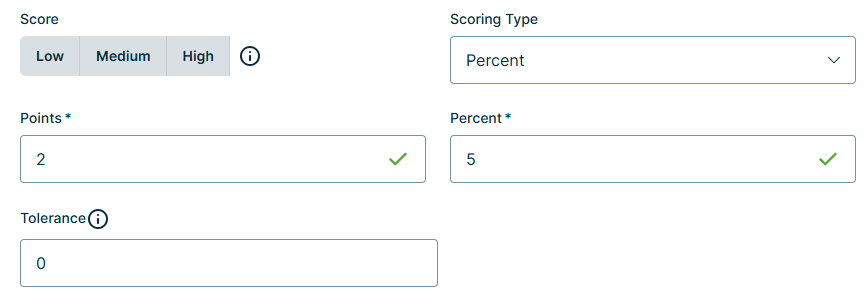
Score
The Score widget provides three options, or presets, for calculating the rules score. Select an option to automatically populate the Points field and Percentage field (if applicable) with predefined values. You may modify the values as needed.
| Low | Downscores 1 point for every 1% of records that violate a rule. For example, if 25 of 100 records break a rule, 25 points are deducted from the rules score. |
| Medium | Downscores 5 points for every 1% of records that violate a rule. For example, if 2 of 100 records break a rule, then 10 points are deducted from the rules score. |
| High | Downscores 25 points for every 1% of records that violate a rule. For example, if 3 of 100 records break a rule, 75 points are deducted from the rules score. |
- Low: 1-4 points
- Medium: 5-24
- High: 25-100
Scoring type
The Scoring Type field determines the methodology used to calculate the rules score.
| Percent |
Deducts points based on the percentage of records that violate the rule. Use the Points and Percent fields to set the percentage threshold. For example, suppose you have 100 records, and the Points and Percent fields are both set to 1. If 25 of the records break your rule (which is 25%), then a total of 25 points are deducted from your rules score. |
| Absolute |
Deducts a fixed number of points when one or more rules break, regardless of the percentage of records that break the rule. For example, if you set the value of the Points field to 10 and a rule breaks, a total of 10 points are deducted from your rules score. The Absolute option is useful when you want to know if any rule breaks occur in the findings. Note that if more than one rule breaks, the point deduction is the same as if only one rule breaks. |
Points
Used with both the Percent and Absolute scoring types. Set Points to a value between 0 and 100, which is the number of points deducted from the rules score when a record violates a rule.
Percent
Used with the Percent scoring type. Set Percent to a value between 0 and 100, which is the ratio of the number of breaking records over the total number of records.
Tolerance
Specifies the tolerance threshold as a percentage. Enter a percentage that represents the acceptable amount of rule breaks. For example, if the Tolerance is set to 10%, and the percentage of rule breaks is less than or equal to 10%, such as 5%, the rule status is passing and the score is unaffected. If the percentage of rule breaks is greater than 10%, such as 15%, the rules score is calculated based on the settings provided.
Example of the Percent scoring method
In this example, you have 100 records and you would like to deduct 2 points for every 5% of records that break the rule. Set the following parameters:
- Scoring Type: Percent
- Points: 2
- Percent: 5
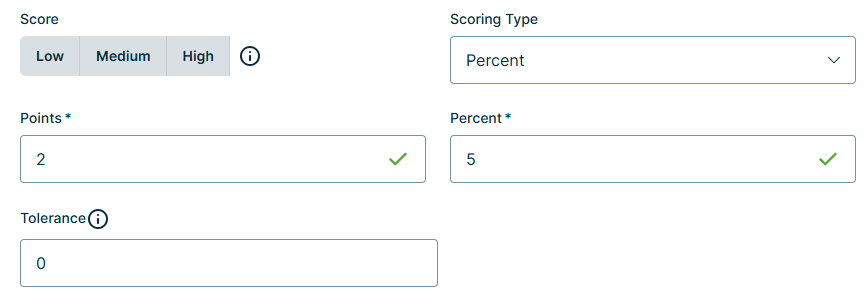
Example results are:
- If 3 records break the rule, 0 points are deducted from the rules score.
- 3% of the records break (3/100)
- 3% is less than or equal to the 5% threshold.
- If 15 records break the rule, 6 points are deducted from the rules score.
- 15% of the records break (15/100)
- 2 points are deducted per 5% of rule breaks (2 points * (15% / 5%) = 6).
- If 25 records break the rule, 10 points are deducted from the rules score.
- 25% of the records break (25/100)
- 2 points are deducted per 5% of rule breaks (2 points * (25% / 5%) = 10).
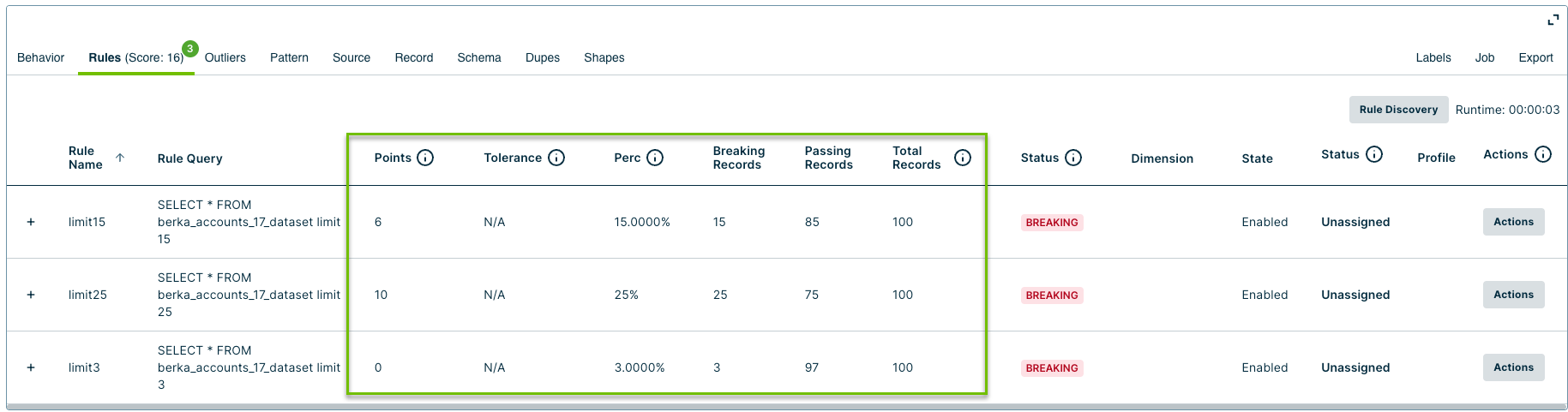
Now let's change the value in the Tolerance field from 0 to 15%, indicating the acceptable amount of rule breaks. The results are:
- If 3 records break the rule, it is below the Tolerance of 15%. 0 points are deducted from the rules score. An asterisk (0*) indicates that rule breaks occurred, but they did not affect the rule score.
- If 15 records break the rule, it is equal to the Tolerance of 15%. 6 points are deducted from the rules score.
- If 25 records break the rule, it is above the Tolerance of 15%. 10 points are deducted from the rules score.

Example of the Absolute scoring method
In this example, you have 100 records and you would like to deduct 2 points whenever a rule is broken, regardless of the number of records breaking the rule. Set the following parameters:
- Scoring Type: Absolute
- Points: 2
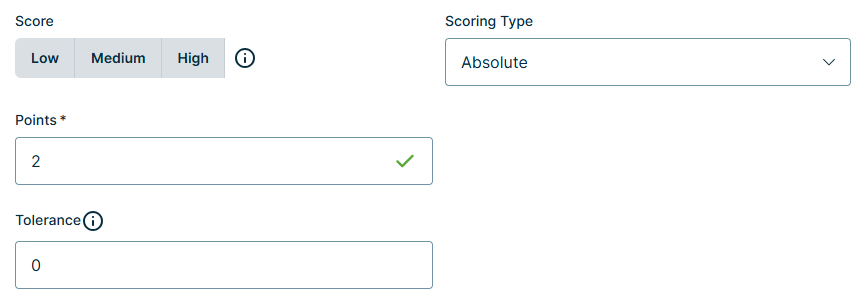
Example results are:
- If 3 records break the rule, 2 points are deducted from the rules score.
- If 15 records break the rule, 2 points are deducted from the rules score.
- If 25 records break the rule, 2 points are deducted from the rules score.
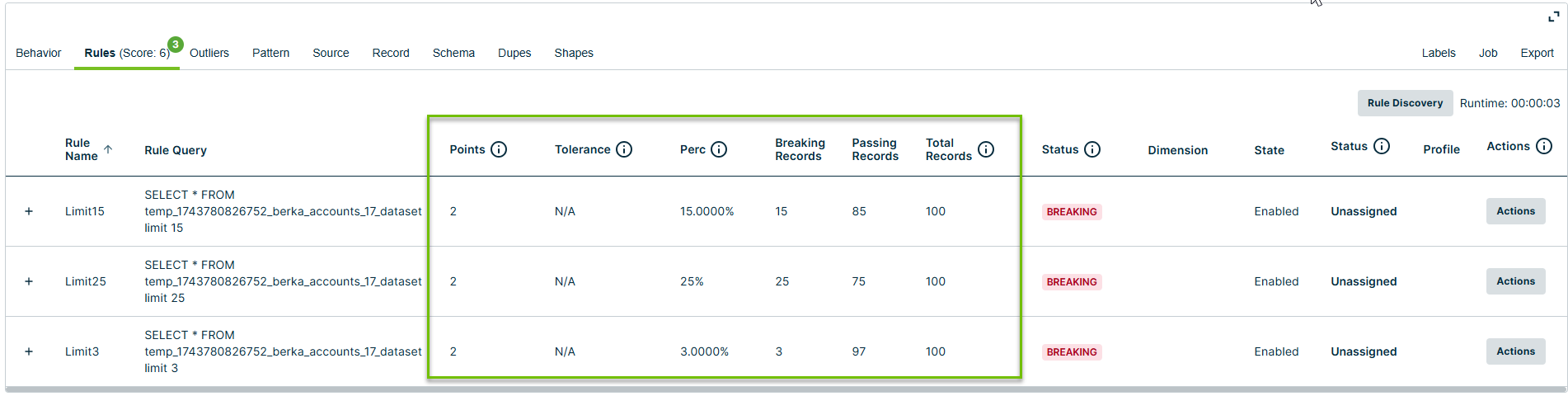
The Absolute method ensures that a consistent penalty is applied each time the rule is violated, regardless of the extent of the violation.
Now let's change the value in the Tolerance field from 0 to 15%, indicating the acceptable amount of rule breaks. The results are:
- If 3 records break the rule, it is below the Tolerance of 15%. 0 points are deducted from the rules score. An asterisk (0*) indicates that rule breaks occurred, but they did not affect the rule score.
- If 15 records break the rule, it is equal to the Tolerance of 15%. 2 points are deducted from the rules score.
- If 25 records break the rule, it is above the Tolerance of 15%. 2 points are deducted from the rules score.