Native
With Native SQL expressions we provide capability to use your existing validation statements, even if they use database-specific (Postgres/DB2/Oracle/MSSQL/etc.) functions or expressions.
This is commonly used when using pushdown profiling and/or pre-existing SQL validations exist in a specific syntax. Native rules are often referred to as pushdown rules.
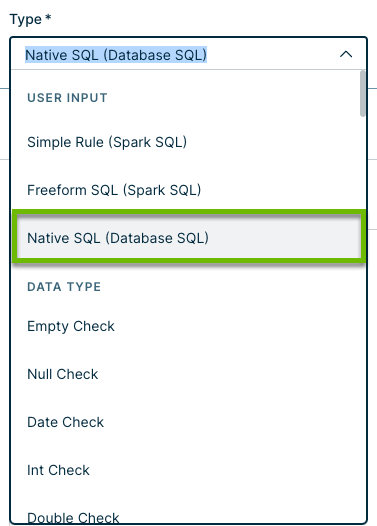
If you have rules already written in Oracle, Sybase, or DB2 syntax - Copy/Paste the rule directly into the Native SQL section.
When creating a Native SQL rule, keep the following in mind:
- The SQL query must be a valid expression that can be run as a subquery. To avoid pulling large amounts of data into memory, Collibra Data Quality will wrap your expression so it only fetches the number of rows returned. Rules should be written such that the query returns the anomalous rows.
- The SQL query must take less than 30 minutes to run. It is recommended to use partitioned columns for efficiency.
- When testing the SQL query from the app, it is helpful if it takes less than 30 seconds to run. You can add a limit to reduce query time, or test the query in your SQL Editor.
-
CTE is not supported for Native SQL rules (but it is supported for Freeform SQL rules).
Note Testing native rules can be done quickly by limiting the results or using an external SQL IDE as well.
Warning