This real life use-case is when you have a large file or data frame with many days of data but you want the run profile to be the current day so that it trends properly overtime. Another nuance to this use-case is that the customer_id is a unique field to the user and it should not show up in the analytics i.e. an outlier. But the customer_id should be available when the user wants to query the rest api end points. The customer_id is then used to link back the users original dataset. A bloomberg_Id (BB_ID) is a common example.
CSV File
fname,app_date,age,customer_id
Kirk,2018-02-24,18,31
Kirk,2018-02-23,11,4
Kirk,2018-02-22,10,3
Kirk,2018-02-21,12,2
Kirk,2018-02-20,10,1Notebook Code (Spark Scala)
val filePath = getClass.getResource("/notebooktest.csv").getPath
val spark = SparkSession.builder
.master("local")
.appName("test")
.getOrCreate()
val opt = new OwlOptions()
opt.dataset = "dataset_outlier"
opt.runId = "2018-02-24"
opt.outlier.on = true
val dlMulti: util.List[OutlierOpt] = new util.ArrayList[OutlierOpt]
val outlierOpt = new OutlierOpt()
outlierOpt.combine = true
outlierOpt.dateColumn = "app_date"
outlierOpt.lookback = 5
outlierOpt.key = Array("fname")
outlierOpt.exclude = Array("customer_id")
outlierOpt.historyLimit = 10
outlierOpt.timeBin = OutlierOpt.TimeBin.DAY
dlMulti.add(outlierOpt)
opt.setOutliers(dlMulti)
val dfHist = OwlUtils.load(filePath = filePath, delim = ",", sparkSession = spark)
val dfCurrent = dfHist.where(s"app_date = '${opt.runId}' ")
val cdq = OwlUtils.OwlContextWithHistory(dfCurrent=dfCurrent, dfHist=dfHist, opt=opt)
cdq.register(opt)
cdq.owlCheck()Collibra DQ Web UI
Score drops from 100 to 99 based on the single outlier in the file. Row count is 1 because there is only 1 row in the current data frame. The historical data frame was provided for context and you can see those rows in the outlier drill-in. The customer_id is available in the data preview and can be used as an API hook to link back to the original dataset.
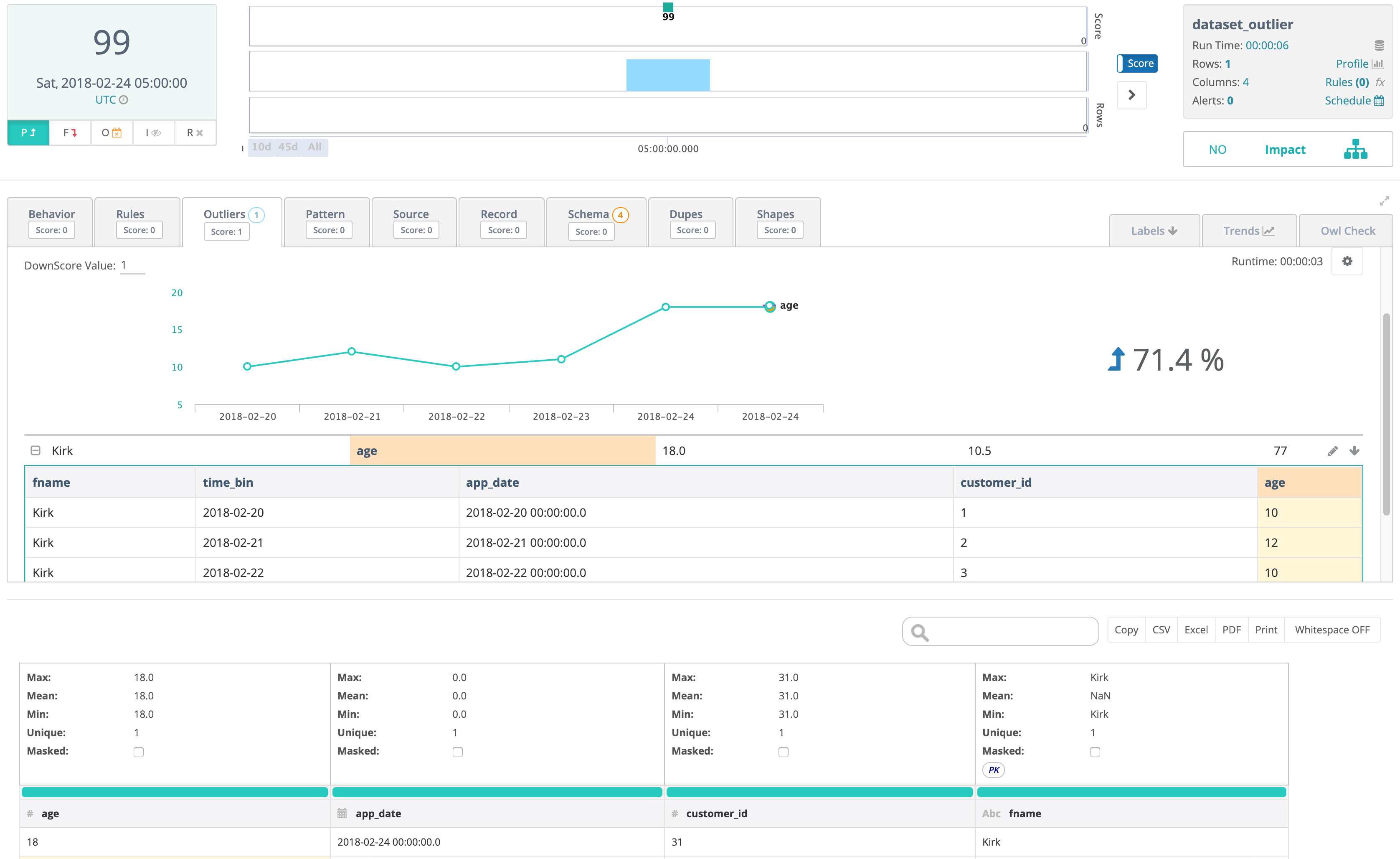
val hoot = cdq.hoot
println(s"SHAPE ${hoot.shapeScore} ")
println(s"DUPE ${hoot.dupeScore} ")
println(s"OUTLIER ${hoot.outlierScore} ")
println(s"PATTERN ${hoot.patternScore} ")
println(s"RECORD ${hoot.recordScore} ")
println(s"SCHEMA ${hoot.schemaScore} ")
println(s"BEHAVIOR${hoot.behaviorScore} ")
println(s"SOURCE ${hoot.sourceScore} ")
println(s"RULES ${hoot.ruleScore} ")
if (hoot.shapeScore > 0) {
cdq.getShapeRecords.show
}
if (hoot.dupeScore > 0) {
cdq.getDupeRecords.show
}+-------+---------+--------------------+--------+-----------+-------+------+
|row_cnt|obs_score| row_key|obs_type|customer_id| fname|owl_id|
+-------+---------+--------------------+--------+-----------+-------+------+
| 21| 46|afa89984ce472a409...| DUPE| 32| Kirk| 1|
| 22| 46|afa89984ce472a409...| DUPE| 31|Kirk's.| 2|
| 23| 60|41ea2d828b1a5fbf2...| DUPE| 30| Dan| 3|
| 24| 60|41ea2d828b1a5fbf2...| DUPE| 27| Dan| 6|+---------------+--------------------+--------+----------+--------------+--------+-------+-------+---+--------------------+-----------+-------+------+--------+
| dataset| run_id|col_name|col_format|col_format_cnt|owl_rank|row_cnt|row_key|age| app_date|customer_id| fname|owl_id|time_bin|
+---------------+--------------------+--------+----------+--------------+--------+-------+-------+---+--------------------+-----------+-------+------+--------+
|dataset_outlier|2018-02-24 00:00:...| fname| xxxx'x.| 1| 1| 2|xxxx'x.| 18|2018-02-24 00:00:...| 31|Kirk's.| 2| null|
+---------------+--------------------+--------+----------+--------------+--------+-------+-------+---+--------------------+-----------+-------+------+--------+
 http://$host/v2/getoutlier?dataset=dataset_outlier&runId=2018-02-24
http://$host/v2/getoutlier?dataset=dataset_outlier&runId=2018-02-24
GetOutlier
Parameters
Path
| dataset | string | name of dataset |
| dataset | string | yyyy-MM-dd format can include time and timezone |
| Responses | ||
 200 200
|
||
{
confidence: 77
dataset: "dataset_outlier"
keyArr: null
lb: 0
outColumn: "age"
outKey: "Kirk"
outMedian: "10.5"
outValue: "18.0"
runId: "2018-02-24T05:00:00.000+0000"
ub: 0
}
 http://$host/v2/getdatashapes?dataset=dataset_outlier&runld=2018-02-24
http://$host/v2/getdatashapes?dataset=dataset_outlier&runld=2018-02-24
GetShape
Parameters
Path
| dataset | string | name of dataset |
| runId | string | yyyy-MM-dd format can include time and timezone |
| Responses | ||
 200 200
|
||