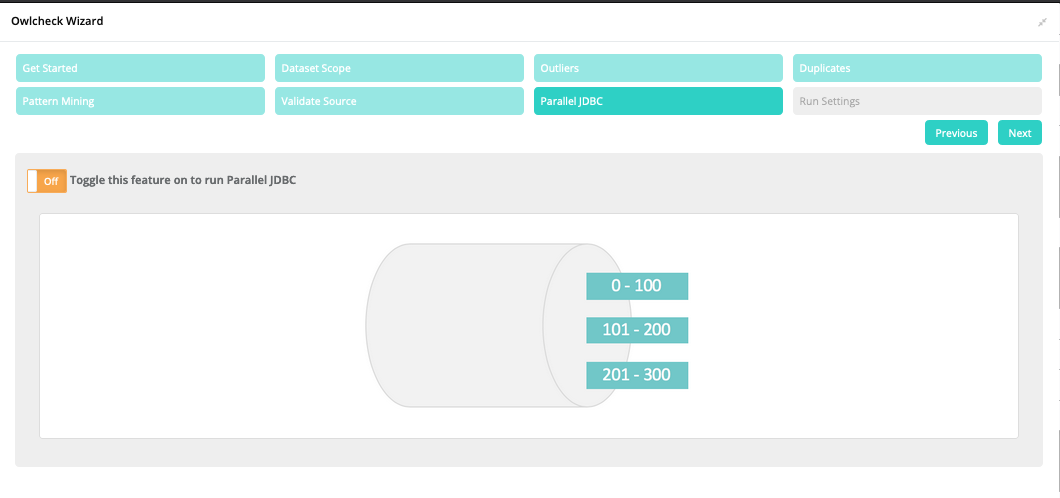Connect to any database via JDBC.
-q "select * from lake.stock_eod where date = '2017-01-20' " \
-u username -p password \
-c "jdbc:mysql://instance.chzid9w0hpyi.us-east-1.rds.amazonaws.com:3306" \
-rd "2017-01-20" \
-dc "date" \
-ds "stocks" \
-driver com.mysql.jdbc.Driver \
-lib "/home/ec2-user/owl/drivers/mysql/"
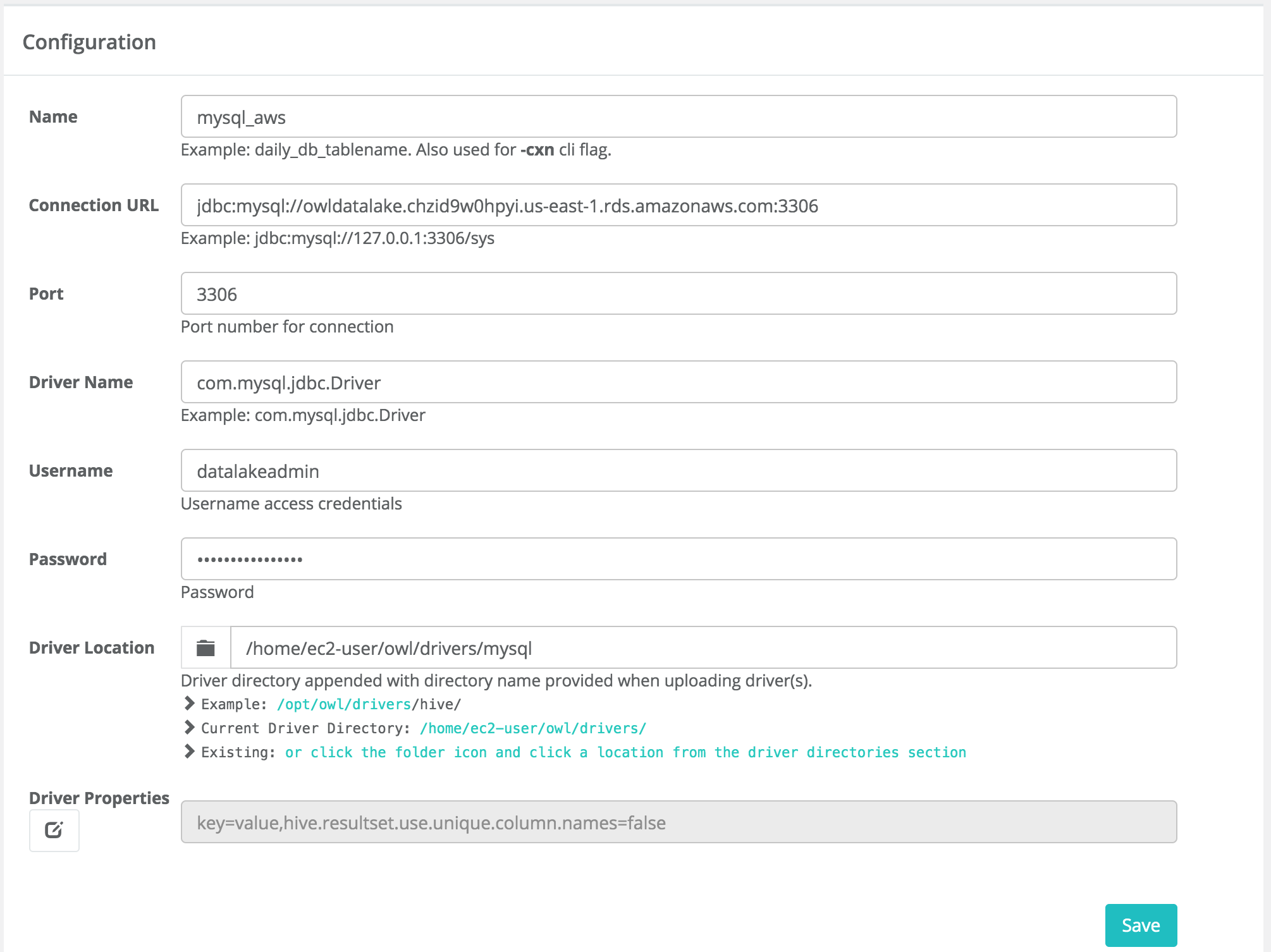
Password Manager
You can configure Collibra DQ to call a script file to retrieve a password from a password manager vault or other storage container. The customer is responsible for generating a script to pull just the password and DQ uses that value dynamically when the connection is needed for the UI or when kicking off an DQCheck.
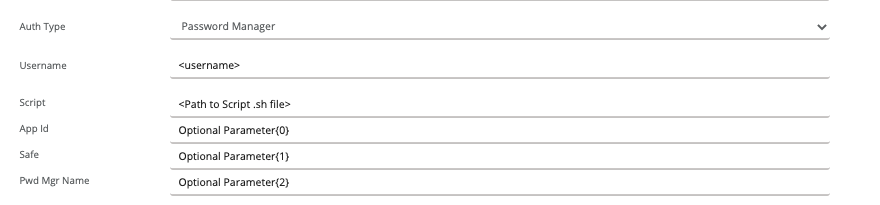
In the connection dialog, select Password Manager from the Auth Type dropdown, and supply a user name. The script is the path to the .sh script on the machine where the web application is running, and the user account that runs DQ-web should be allowed to execute the script. You can either use the optional parameters or pass any parameters your script needs directly inline on the Script value.
Fetch Size
It is important to consider the drivers fetch size when loading greater than 1 Million rows across the network. DQ allows you to set this driver property in the WebApp but this is only for web interaction therefore "fetchsize" will not help here. DQ also allows fetchsize in the DQCheck by passing in a connection property.
CMD line
-connectionprops "fetchsize=3000"Notebook
props.connectionProps.put("fetchsize", "3000")Parallel JDBC
For greater performance or moving large datasets across a network DQ supports parallel JDBC, which can be enabled by passing numpartitions to DQCheck. This can be a 2-5X improvement in many cases.
-lib "/opt/owl/drivers/mysql8/"
-cxn mysql
-q "select * from lake.nyse where trade_date = '${rd}' "
-rd 2018-01-01
-ds nyse
-columnname volume
-numpartitions 4
-lowerbound "0"
-upperbound "5000000000"
-usesqlDQ also supports auto parallelization, which will configure the numPartitions parameter for you based on the size of your data. This is enabled in the UI when you create a dataset using the DQCheck wizard.