Sensitive Labels Management lets administrators add, edit, and delete sensitive labels in Data Quality & Observability Classic.
While there are five out-of-the-box (OOTB) sensitive labels, you can create additional custom sensitive labels that meet your needs. Sensitive labels appear on dataset Profile (in the Sensitive column) and Findings (in Data Preview), and can help identify data marked as sensitive.
When a DQ Job runs, all additional checks associated with the data classes included in the sensitive label are also performed. For example, the OOTB sensitive label, OOTB_MNPI, includes the EIN and EMAIL data classes. Therefore, when a DQ Job with the OOTB_MNPI sensitive label runs, it includes the RegEx ^[1-9]\\d?-\\d{7}$ (EIN) and SQL '%_@__%.__%' (EMAIL) in the data quality check.
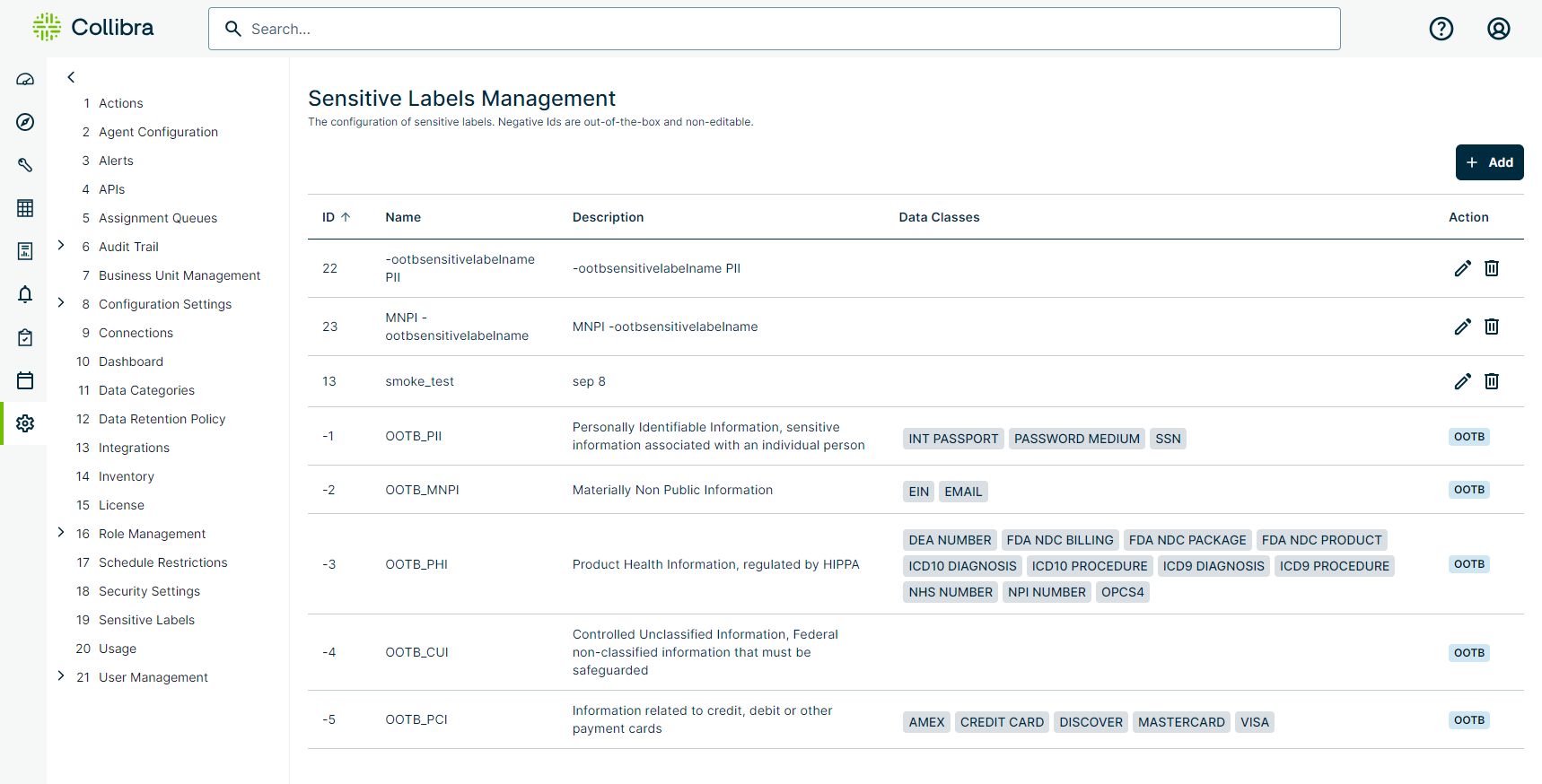
| Column | Description |
|---|---|
| ID |
An automatically generated system identifier. When you create a new sensitive label, its label ID matches the sequence in which it was created, irrespective of whether or not the sensitive label with the ID that precedes it still exists. For example, if you create a sensitive label, and the label ID assigned to it is 25, this is because it is the 25th sensitive label created in your environment, even if the 24th has been deleted. Negative (-) label IDs denote that the sensitive label is OOTB. These cannot be edited or deleted. |
| Name |
The name of the sensitive label. Out-of-the-box sensitive labels begin with OOTB_. There are five OOTB sensitive labels, including:
|
| Description | A meaningful description of the sensitive label. |
| Data Classes |
The data classes associated with a sensitive label. You can only assign a data class to a single sensitive label. Warning If you assign a data class to a custom sensitive label when that data class was previously assigned to an OOTB sensitive label, you cannot reassign the data class back to its original OOTB sensitive label. |
| Action |
|