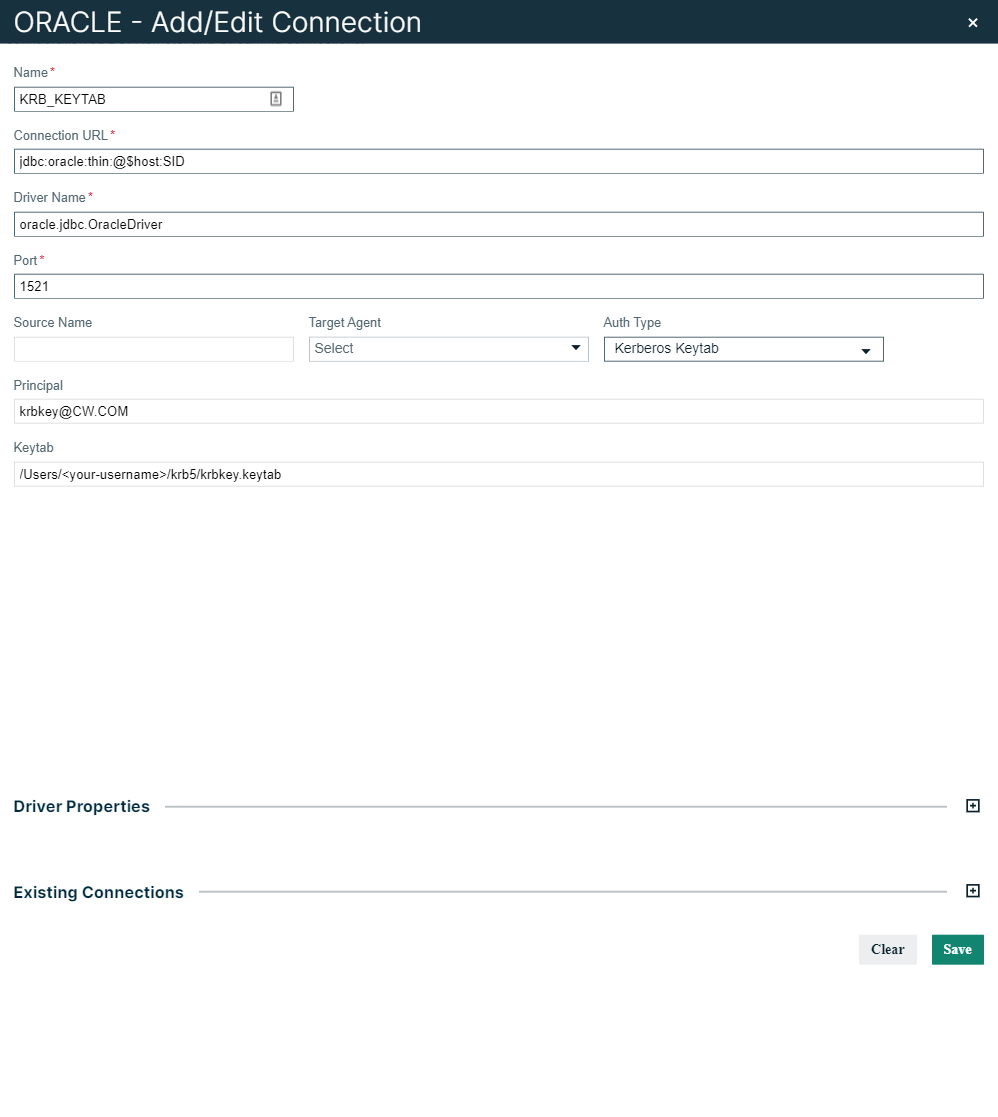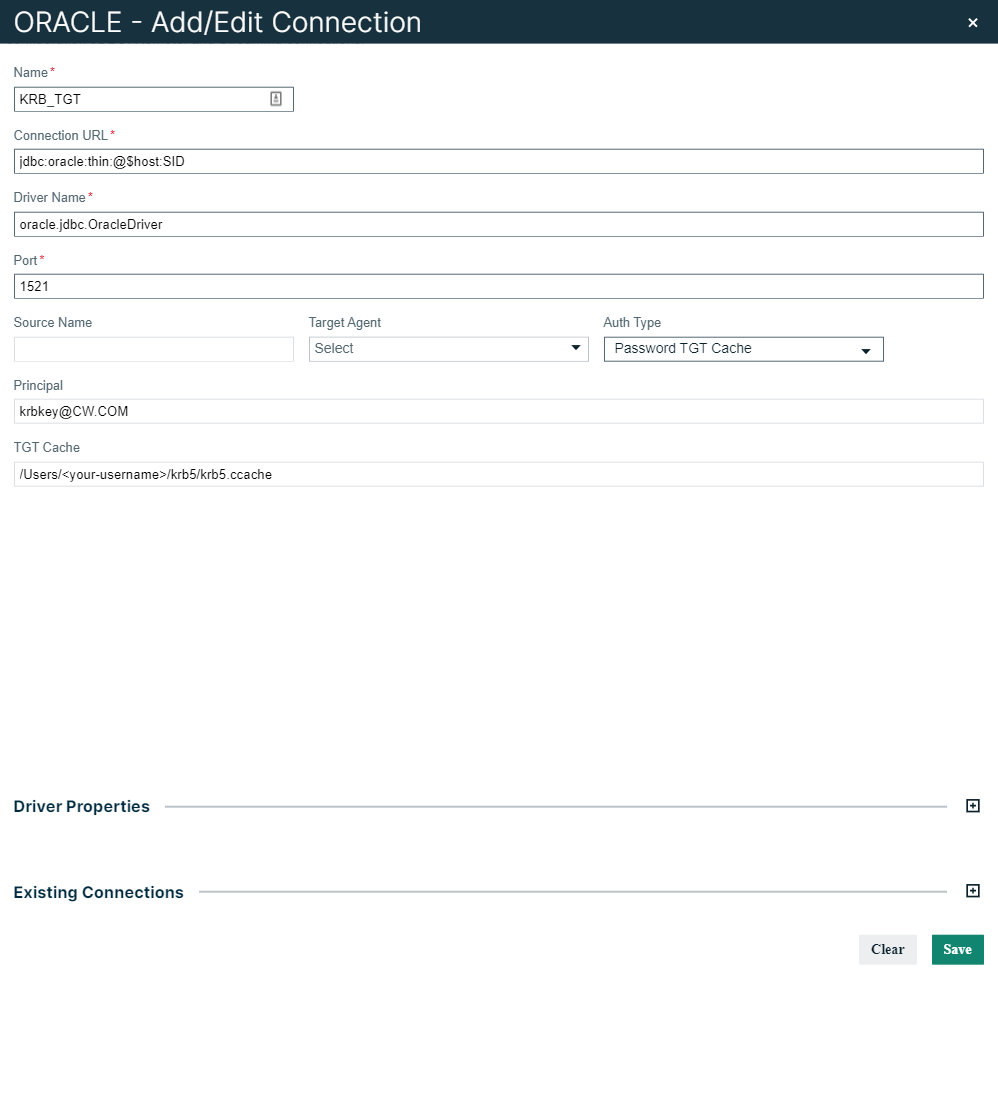Create Kerberos authentication files
In order to authenticate with Kerberos, you need to create the files with which Collibra DQ will access to authenticate your datasource connections.
Prerequisites
You have:
- A krb5.conf file to store your Kerberos configuration information.
- Admin user permissions.
Steps
- Keytab
- TGT
- Open a terminal session.
- Run the following command with your own username:
- Enter the password of your keytab file.
- Run the following command with your file name:
kinit -c /tmp/<your-file-name>.keytabNote You can define the location of your file, for example
/tmp/. - Run the following command with your username to view the details of your keytab file:
kinit <your-username>Note If any encryption-related messages appear, you can safely ignore them.
klist <your-username>
- Open a terminal session.
- Run the following command with your username:
- Enter the password of your TGT file.
- Run the following command with your file name:
- Run the following command with your username to view the details of your TGT file:
kinit <your-username>kinit -c /tmp/<your-file-name>.tgtNote You can define the location of your file, for example /tmp/.
klist <your-username>