Create a krb5.conf file
Before you can authenticate connections with Kerberos, you need to create a storage space for your Kerberos configuration information. This section shows you how to create a krb5.conf file to store your Kerberos information.
Steps
- Open a terminal session.
- Run the following command:
- Ensure that you have the correct information for the following, as shown also in the example screenshot below:
- default_realm
- default_ccache_name
- [realms]
- kdc
- [domain_realm]
- Run the following command to add your hostname:
- Enter a hostname, for example
localhost.
sudo vi /etc/krb5.conf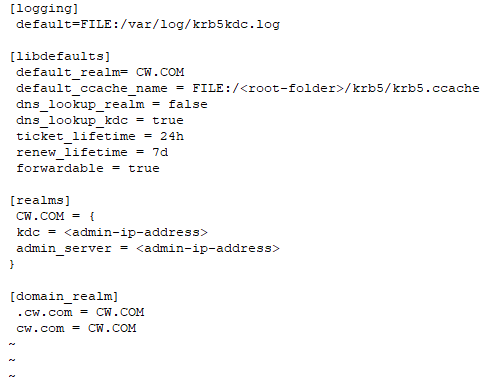
sudo vi /etc/hostsNote Ensure that the host where the krb5.conf is configured can reach the KDC server.