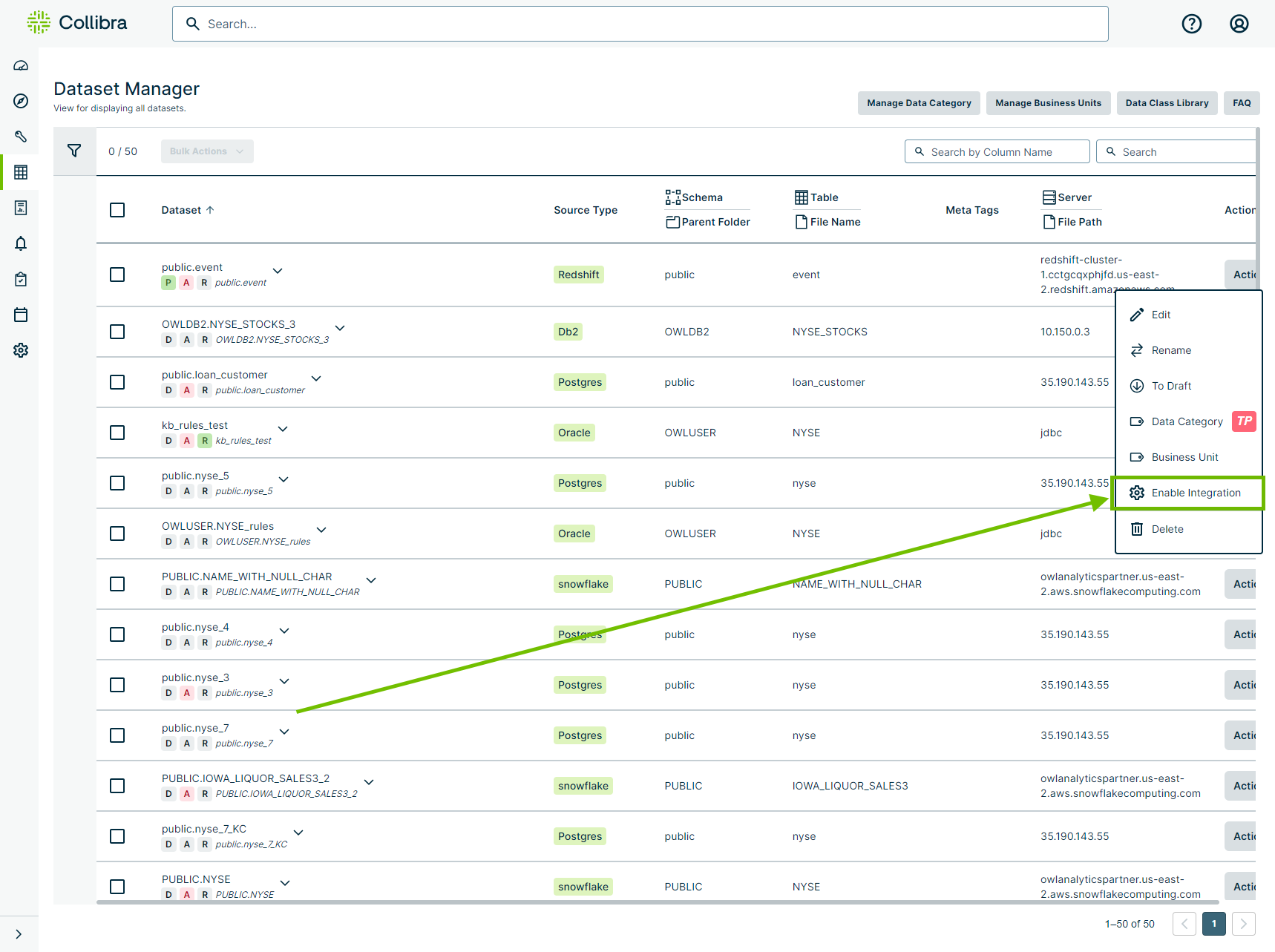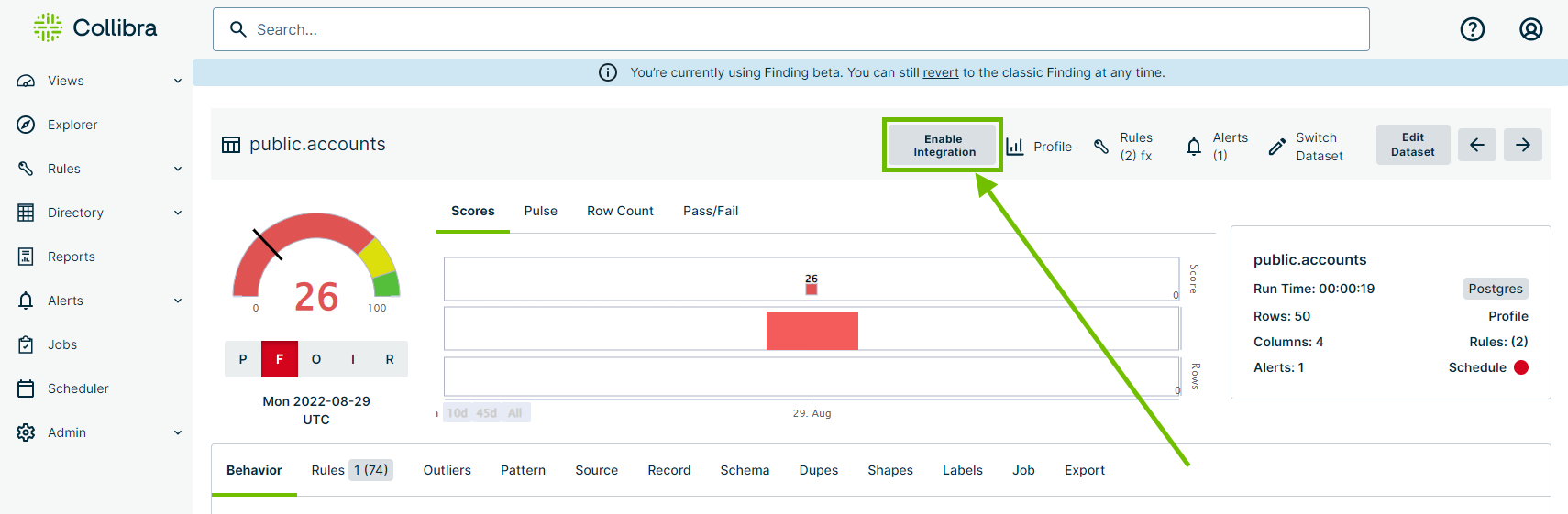This section shows you how to integrate Collibra Data Quality & Observability metadata from datasets into Collibra Data Intelligence Cloud.
Prerequisites.
- You have set up an integration between Collibra DQ and Collibra Data Intelligence Cloud.
- You have Admin privileges.
Steps
You can enable the integration of a dataset from the following pages.
- From the sidebar menu, click
 to open Dataset Manager. The Dataset Manager page opens.
to open Dataset Manager. The Dataset Manager page opens.
- In the Actions column, click Action, then click
 Enable Integration. Collibra Data Intelligence Cloud ingests the assets that pertain to your dataset in Collibra DQ.
Enable Integration. Collibra Data Intelligence Cloud ingests the assets that pertain to your dataset in Collibra DQ.
Important To enable an integration from the Findings page, React must be on.
- There are three ways you can access the Findings page.
- From the Profile page:
- In the metadata ribbon below the score trend graph, click
 on the right, and then click View Findings. The Findings page opens.
on the right, and then click View Findings. The Findings page opens.
- In the metadata ribbon below the score trend graph, click
- From the Jobs page:
- Click the name of your dataset in the Dataset column. The Findings page opens.
- From the Dataset Manager page:
- Click the name of your dataset in the Dataset column. The Profile page opens.
- In the metadata ribbon below the score trend graph, click
 on the right, and then click View Findings. The Findings page opens.
on the right, and then click View Findings. The Findings page opens.
- From the Profile page:
- In the metadata ribbon at the top of the page, click Enable Integration. Collibra Data Intelligence Cloud ingests the assets that pertain to your dataset in Collibra DQ.
What's next?
You may find that you do not want Collibra Data Intelligence Cloud to ingest a particular dataset, or no longer want an old dataset to continue to integrate when it runs in Collibra DQ. If this is the case, see how you can optionally disable dataset integrations.