You can refine the search results with filters that can take relations into account. By following a chain of relations, called a relation path, Data Marketplace can find assets that have a direct or indirect relation to a specific asset. For example, the Source system filter restricts the search results to data sets that are stored in a specific system.
The following table shows the relation paths of the out-of-the-box relation-based filters.
If your Collibra environment does not use one or more of these relation types, the out-of-the-box relation-based filters do not work.
| Filter | Relation paths | |
|---|---|---|
| Data Domain | Relation path for Data Domain - Data Set:
|
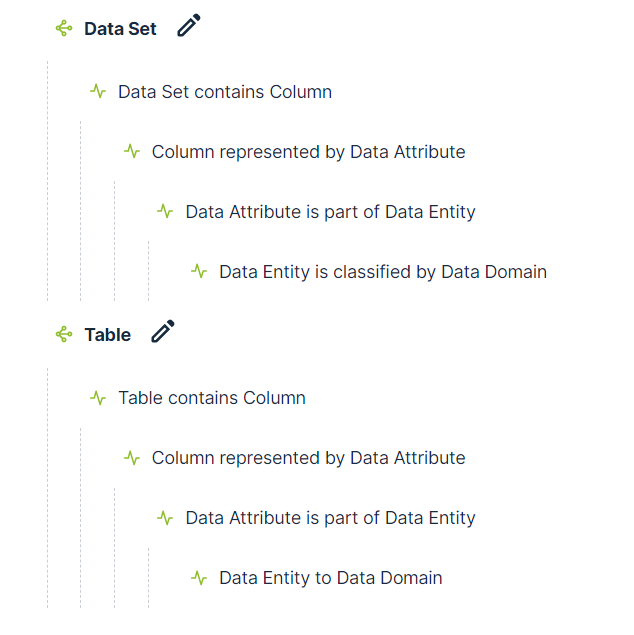
|
| Data Concept | Relation path for Data Concept - Data Set:
|
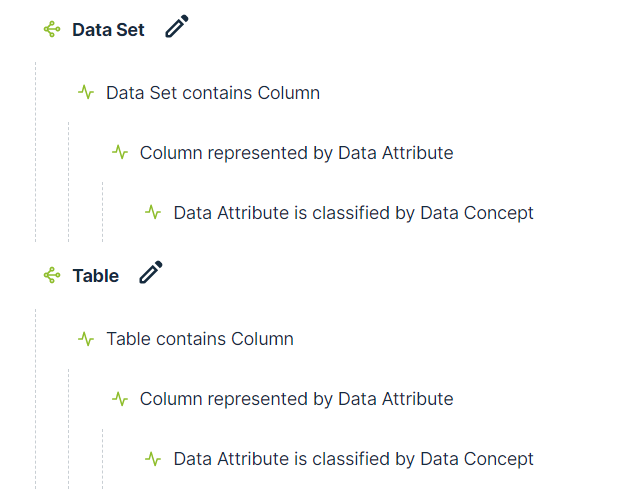
|
| Business Asset | Relation path for Business Asset - Data Set:
|
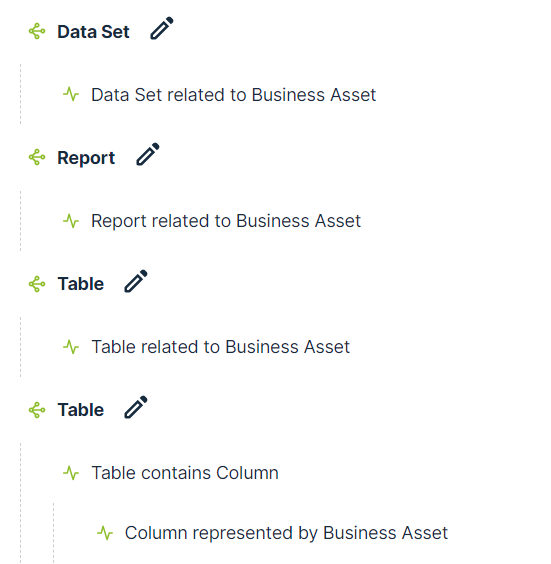
|
| Source System | Relation path for Source System - Data Set:
|
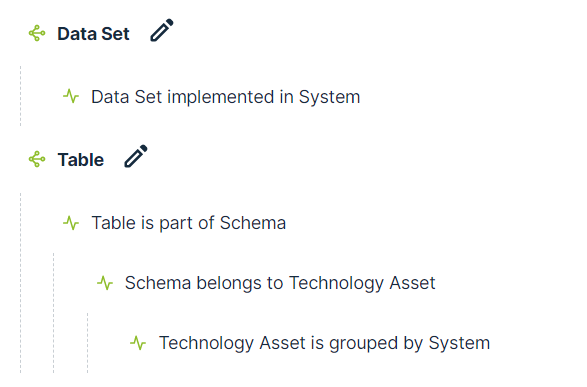
|
| Data Source | Relation path for Data Source - Table:
|
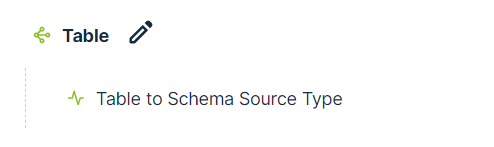
|
Important Data Marketplace searches based on relations only if the Relation-based search setting has been enabled.
You can add custom