In Collibra 2024.05, we've launched a new user interface (UI) for Collibra Data Intelligence Platform! You can learn more about this latest UI in the UI overview.
Use the following options to see the documentation in the latest UI or in the previous, classic UI:
The Organization filter allows you to show only the search results that belong to specific communities and domains in the scope of Data Marketplace.
Important The Organization filter is not visible by default. A Data Marketplace administrator can make it visible and change the order of the filters.
- You can select only from the communities and domains that are in the scope of Data Marketplace.
If only part of a community or domain is in the Data Marketplace scope, the item is grayed-out. To make a selection, click Advanced Filter, and use the Advanced Organization Filter dialog box.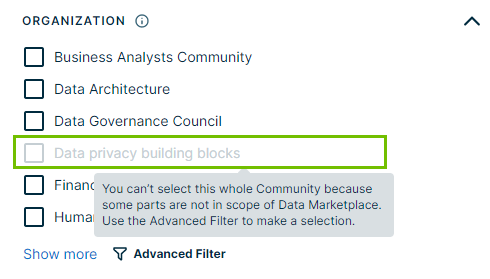
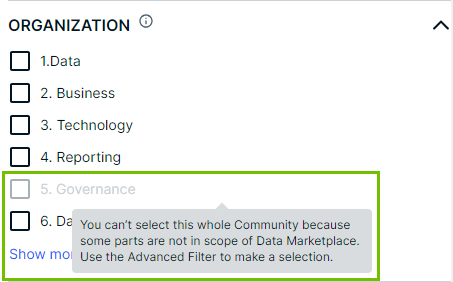
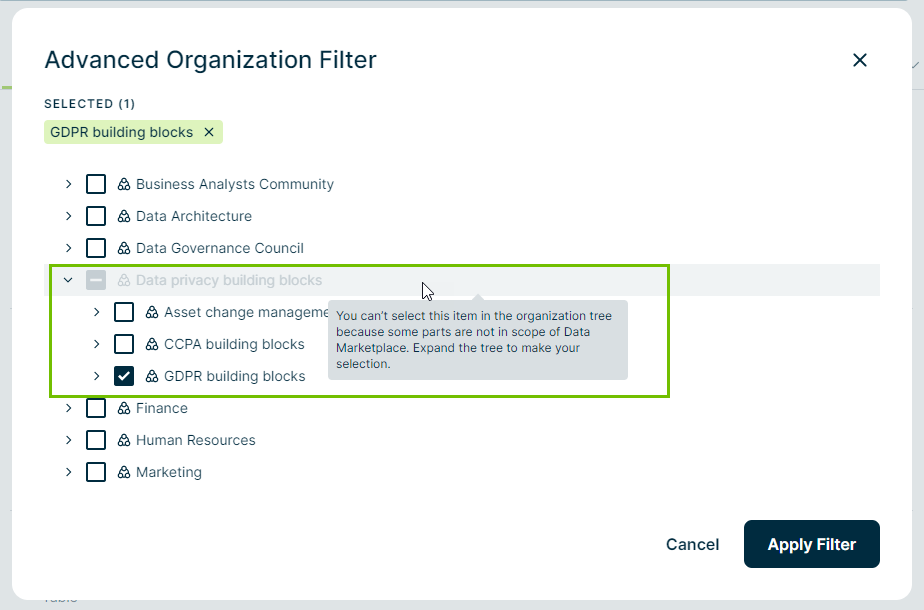
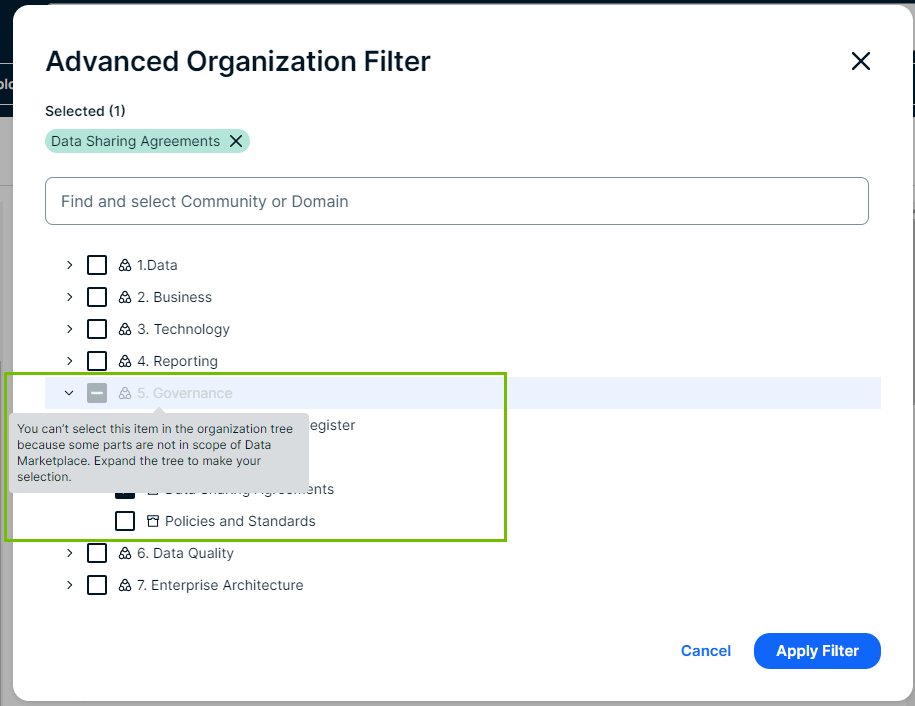
- In the Filters pane, the Organization filter shows only the top-level communities. To show search results that belong to a specific subcommunity or domain, click Advanced Filter.
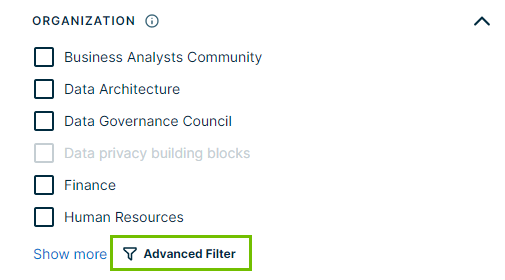
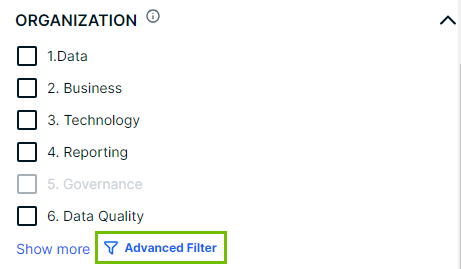
- The selected communities and domains are visible in the Selected area.
- If only part of a community or domain is selected, the community or domain is shown in a semi selected state
 .
.
We selected the Schemas community in Business Analytics Community in the Advanced Filter. By doing so, only the search results that are part of this community are shown.
- In the Selected area, the Schemas community is visible as the selected community.
- In the Organization filter, the Business Analytics Community is shown in the semi-selected state
 .
.
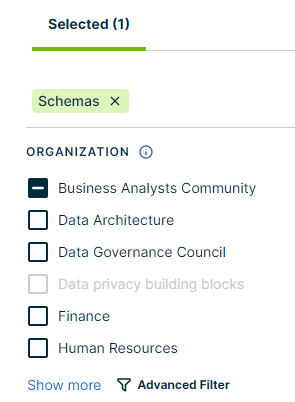
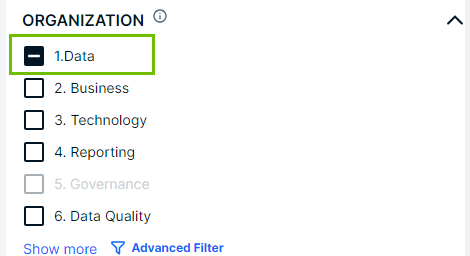
The Organization filter does not show the number of search results that belong to each community or domain.