The Browser widget on a dashboard can serve as both a knowledge tool and a navigation tool. By enabling you to browse through communities and domains, the Browser widget helps you to better understand the structure of your organization, as well as to find your team or department’s content. The widget also contains a search box to quickly find a community or domain.
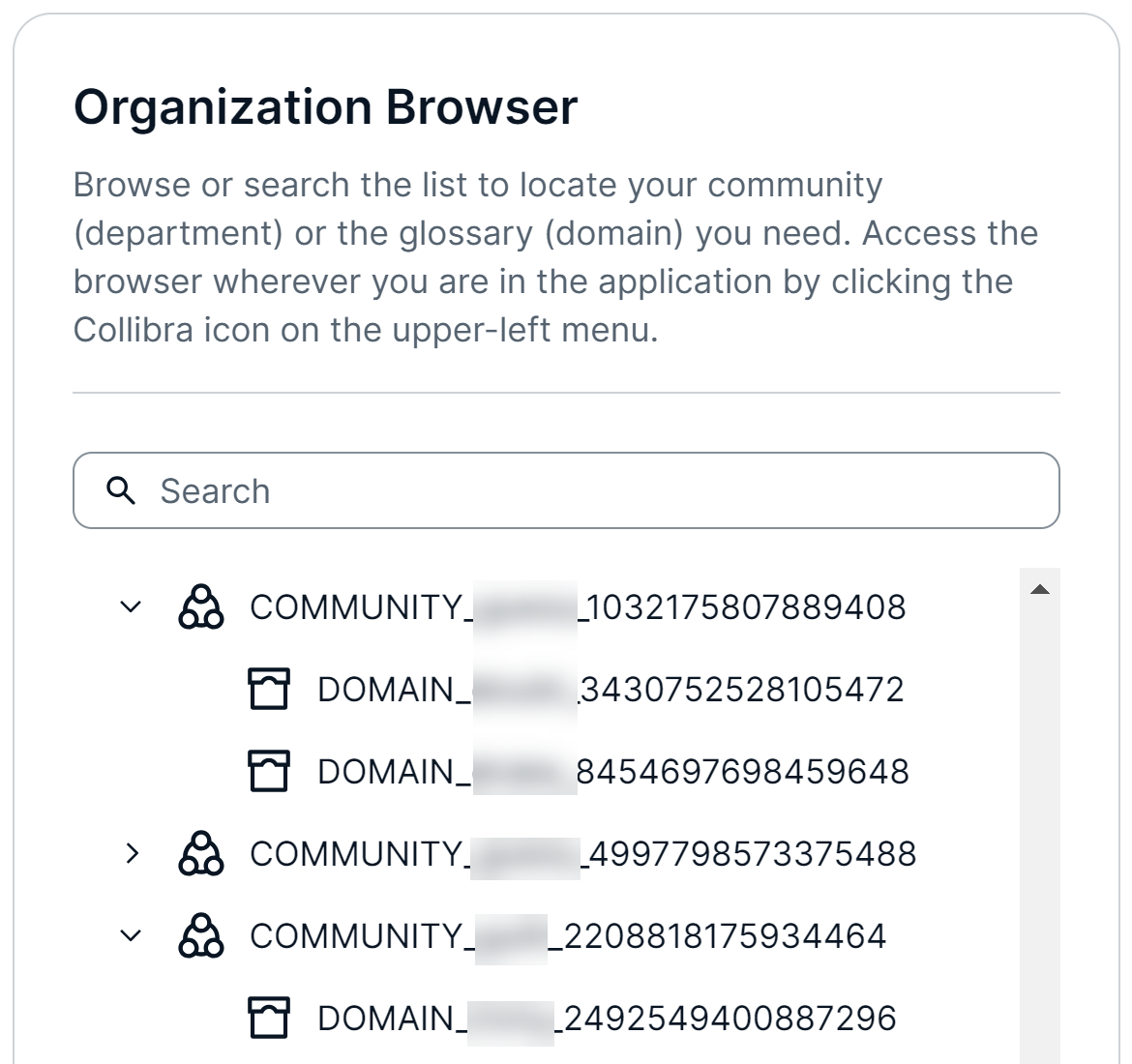
This widget has no specific configuration settings. Like all other widgets, common configuration settings for this widget are available on the Widget tab.
- Consider placing the Browser widget on the left side of your dashboard, because a tree-style navigation is typically most intuitive when positioned there.
- Consider using the widget description to explain what a community and a domain are.