Change the role of a Collibra Console user
To change the role of a Collibra Console user, follow these steps:
- In the main menu, click Console settings.
- Click Users.
- In the Role column, hover your pointer over the role next to the user whose role you want to change and click
 .
.
- Click
 and click on the new role for the user.
and click on the new role for the user.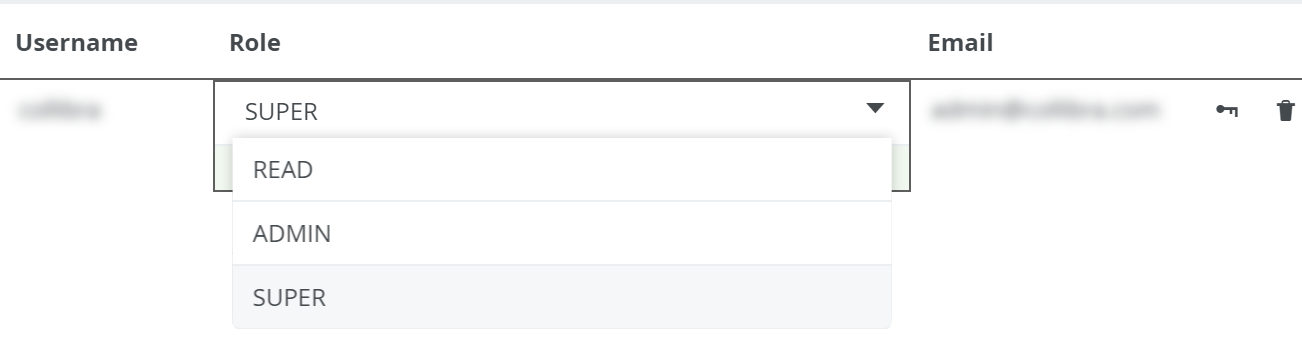
- Click
 to save the change.
to save the change.