To apply an export file to another environment or store it locally, download the file:
- Open Collibra Console with a user profile that has at least the ADMIN role.
Collibra Console opens with the Infrastructure page.
- In the main menu, click Console Export Files.
The Console Export Files page appears.
- In the row of the export file you want to download, click
 Download.
Download. - In the Download dialog box, click Download.
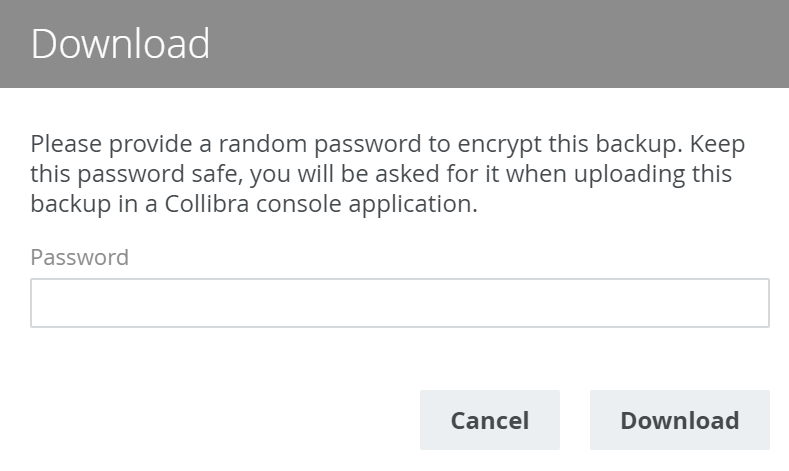
The Download button generates a unique link that is valid for 60 seconds.
Note To avoid download disruptions, when using a firewall, ensure your network has access to AWS S3 and Google Cloud Storage endpoints, such as
https://*.s3.amazonaws.com/*,https://*.s3.us-gov-west-1.amazonaws.com/*, orhttps://*.storage.googleapis.com/*.
To apply an export file to another environment, upload it to that environment.