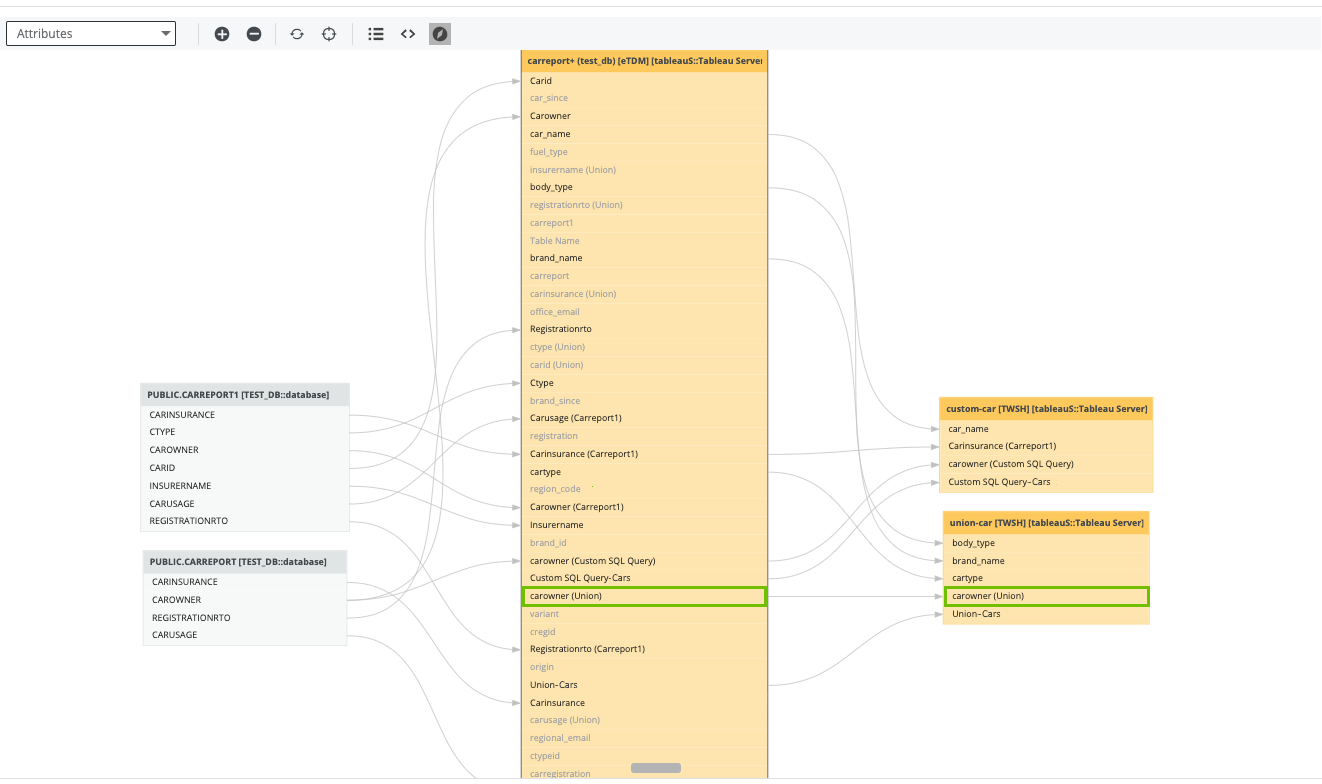This topic describes how Collibra Data Lineage handles unions and custom SQL in Tableau.
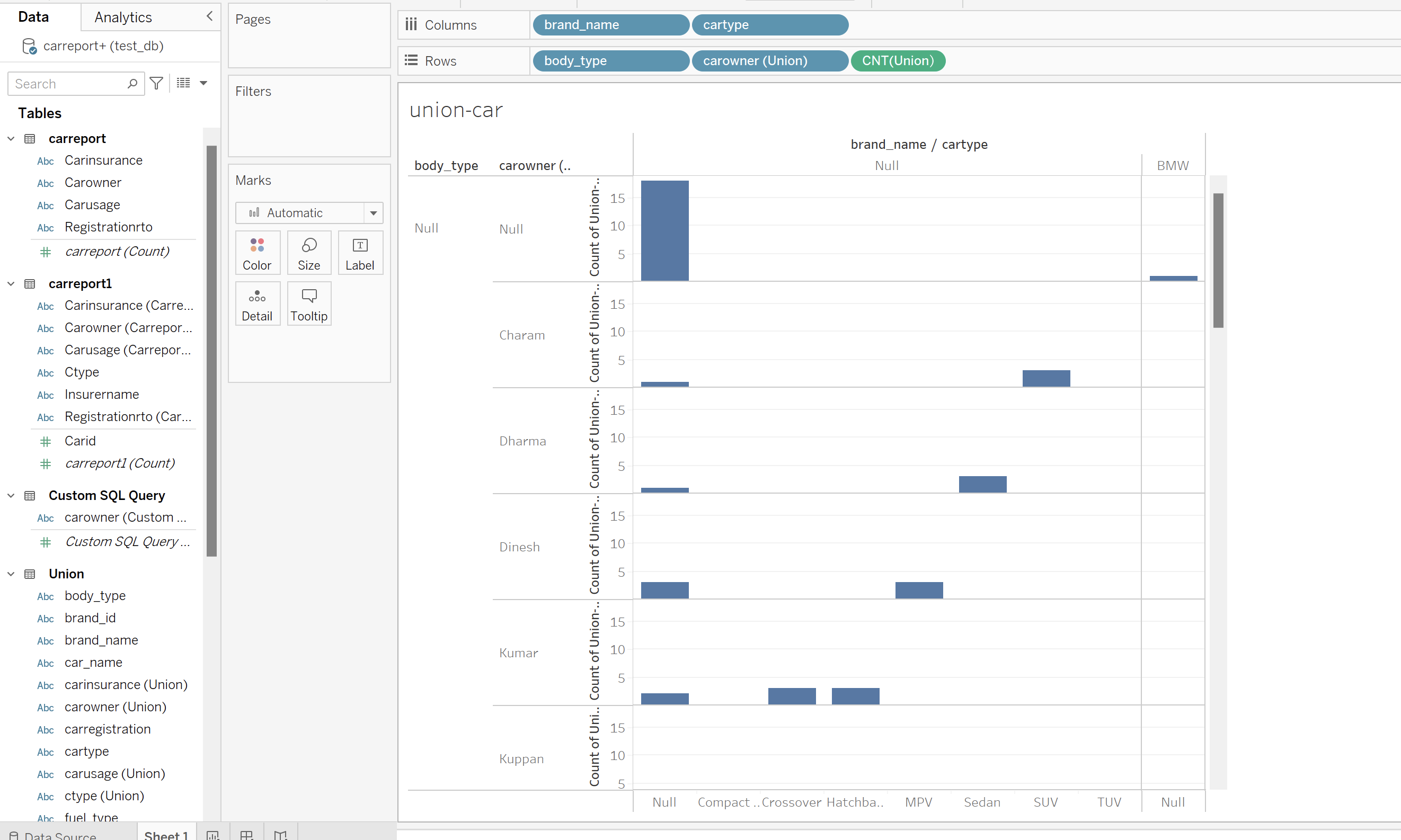
Using custom SQL
When you use custom SQL queries in Tableau, Tableau creates a new “table” with the name “Custom SQL query” and the type “Table”. The table includes the columns you selected and a column with the name “Custom SQL query”. This column is ingested in Collibra as a Tableau Data Attribute asset with the type “Table”, and it is always a Measure. The asset itself is shown in the dataset node, but it doesn’t have lineage from the upstream database node.
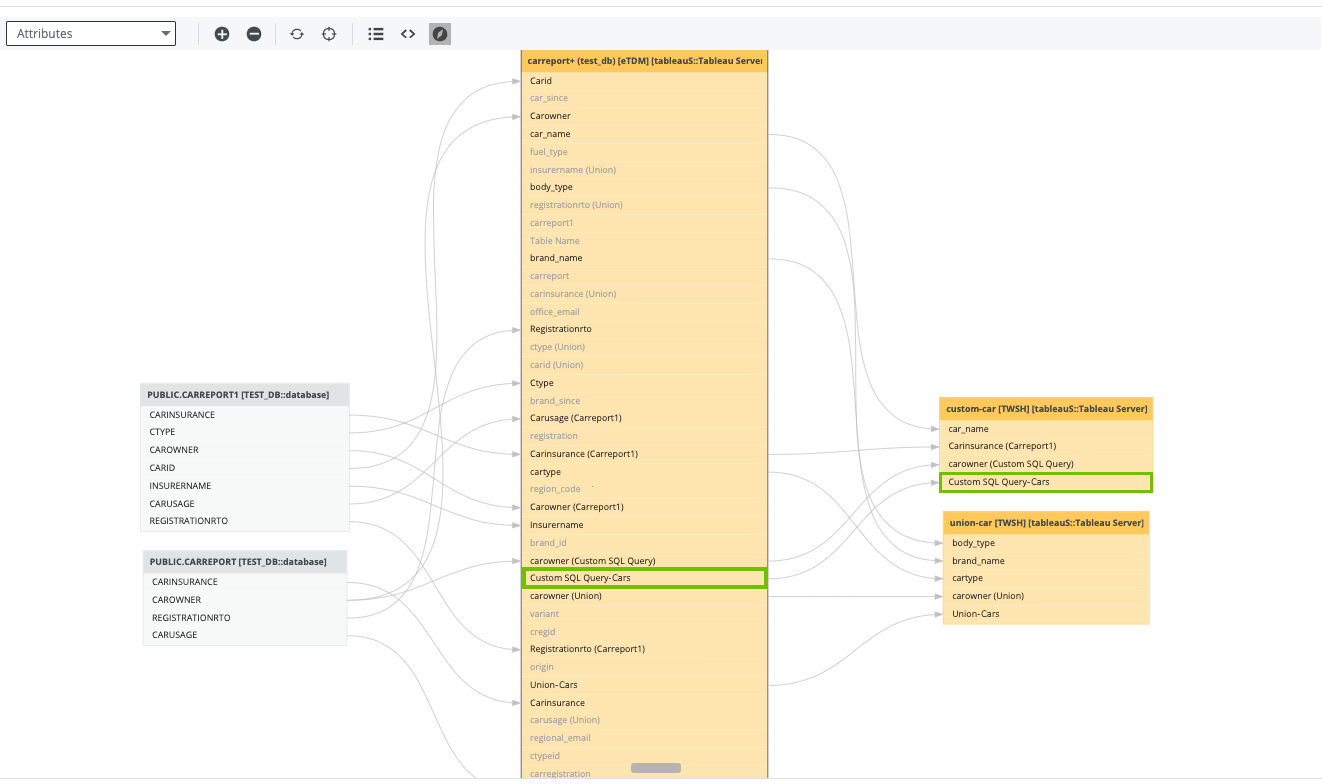
Columns that are mentioned in the custom SQL query are ingested with lineage from the upstream database node. The names of such columns are appended with the text "(Custom SQL Query)".
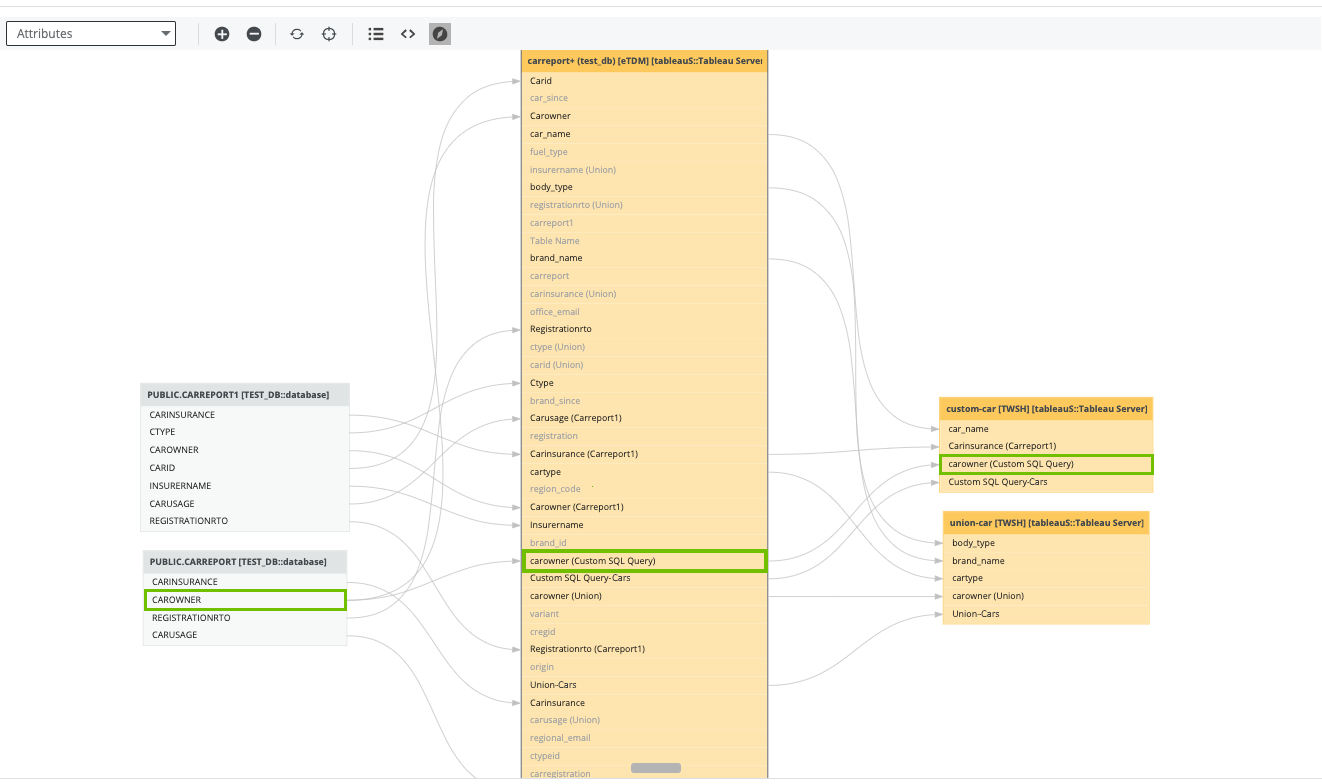
Creating unions
When you create a union, Tableau creates a new “table”. You can name it as you like, for example "Union-Cars". The table includes all of the columns that are part of the union, and a column with the same name as the table. In this example, "Union-Cars". This column is ingested in Collibra as a Tableau Data Attribute asset with the type “Table”, and it is always a Measure. The asset itself is shown in the dataset node, but it doesn’t have lineage from the upstream database node.
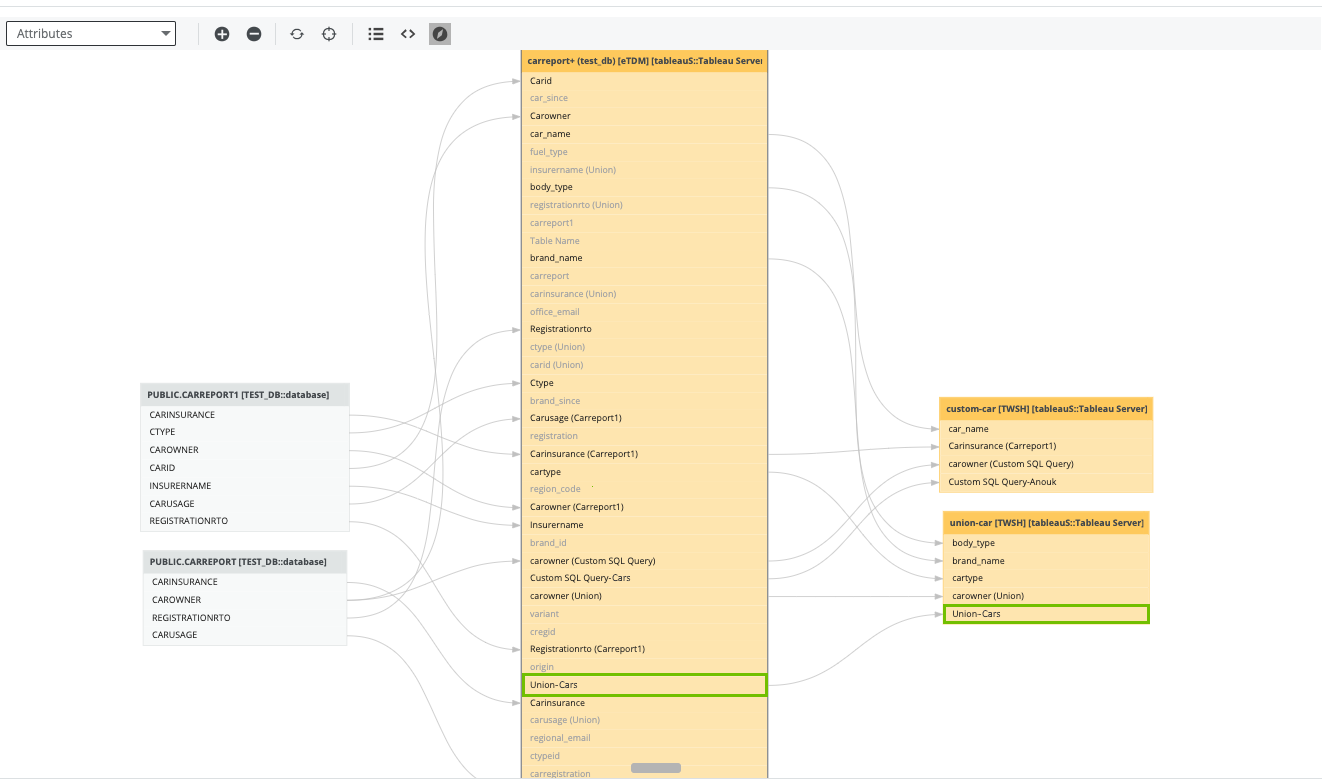
Columns in the table are ingested with lineage from the dataset node to the report node. The Column asset names are appended with the text "(Union)". There is no lineage from the upstream database node.