The MicroStrategy integration supports both MicroStrategy Cloud and MicroStrategy on-premises environments. Before you start the integration, you have to enable Collibra to access your MicroStrategy data.
Requirements and permissions
-
You need the following Admin API permissions:
- The first call we make to MicroStrategy is to authenticate. We connect to:
<MSTR URL>:<Port>/MicroStrategyLibrary/api-docs/ and use GET api/auth/login.
For complete information, see the MicroStrategy documentation.
If this API call can be made successfully, you can ingest the metadata. - The same connection:
<MSTR URL>:<Port>/MicroStrategyLibrary/api-docs/, but with GET api/model/tables/<tableId>.
For complete information, see the MicroStrategy documentation.
This endpoint is needed to create lineage and stitching.
- The first call we make to MicroStrategy is to authenticate. We connect to:
- You need permissions to access the library server.
- The lineage harvester (deprecated) uses port 443. If the port is not open, you also need permissions to access the repository.
- You have to configure the MicroStrategy Modeling Service. For complete information, see the MicroStrategy documentation.
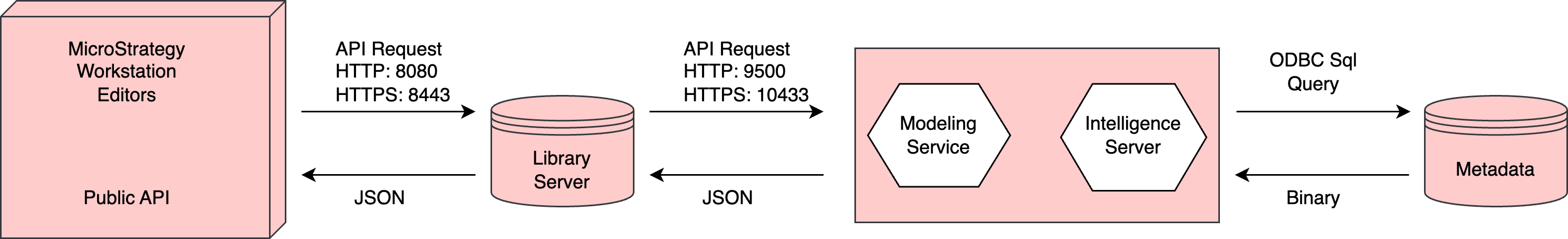
Important To access MicroStrategy data, you have to use the In-memory Dataset connection method in MicroStrategy, not the Live Connect connection method. If the data is not stored in memory, the MicroStrategy APIs can't access it.
Note Freeform SQL is supported for reports (not cubes or dossiers) if you have MicroStrategy update10 or newer, or MicroStrategy ONE.
Using a proxy server
If you are using a proxy server, confirm with your Collibra Admin that your proxy server is configured to access the library server.
Using a custom URL to connect to the MicroStrategy Library Server
Important This requirement applies only if you are connecting to a proxy server.
If you are using a custom URL to connect to the MicroStrategyLibrary Server, you have to specify the URL.
If you are creating a technical lineage:
- Via Edge, specify the URL in the MicroStrategy Library URL field, in yourEdge capability.
- Via the lineage harvester (deprecated), use the
microStrategyLibraryUrlproperty in your lineage harvester configuration file, to specify the URL.