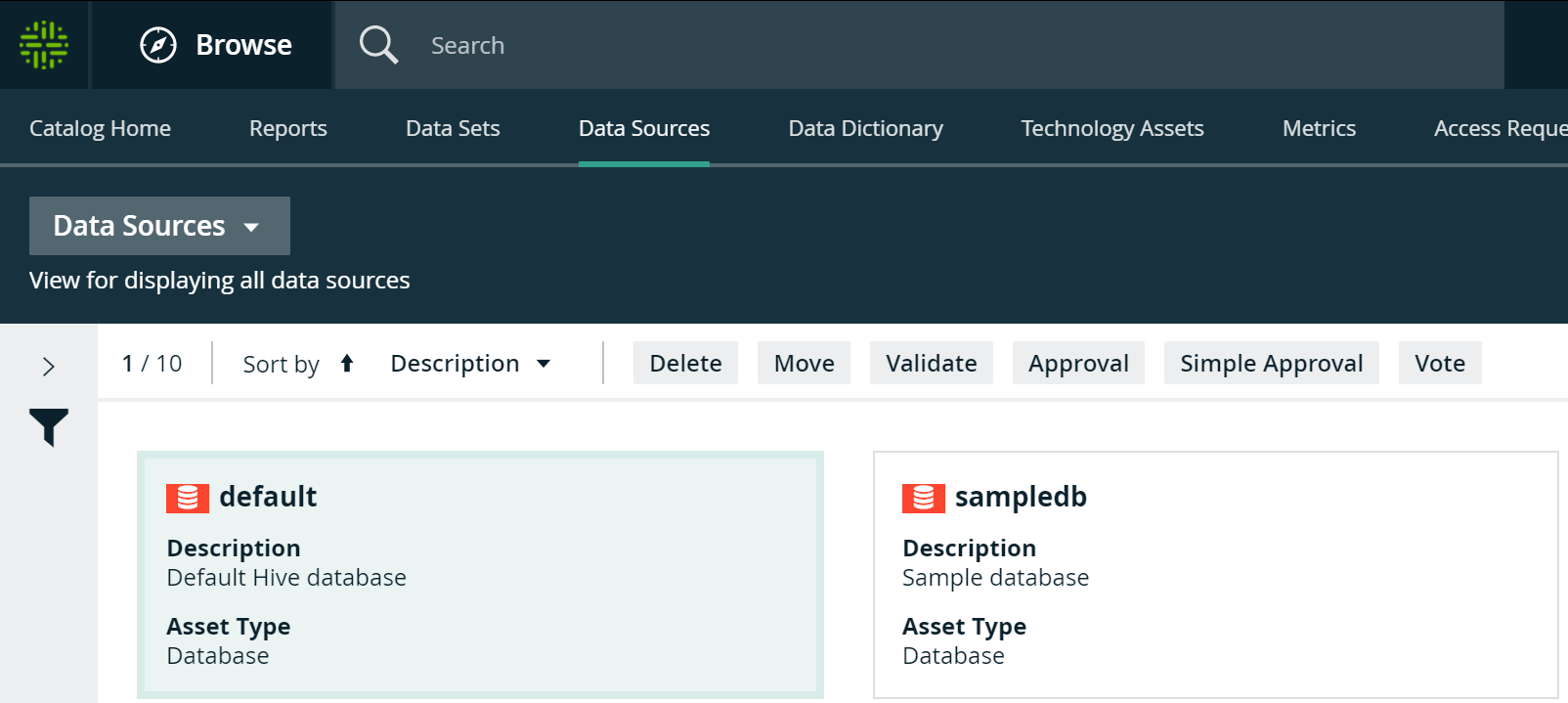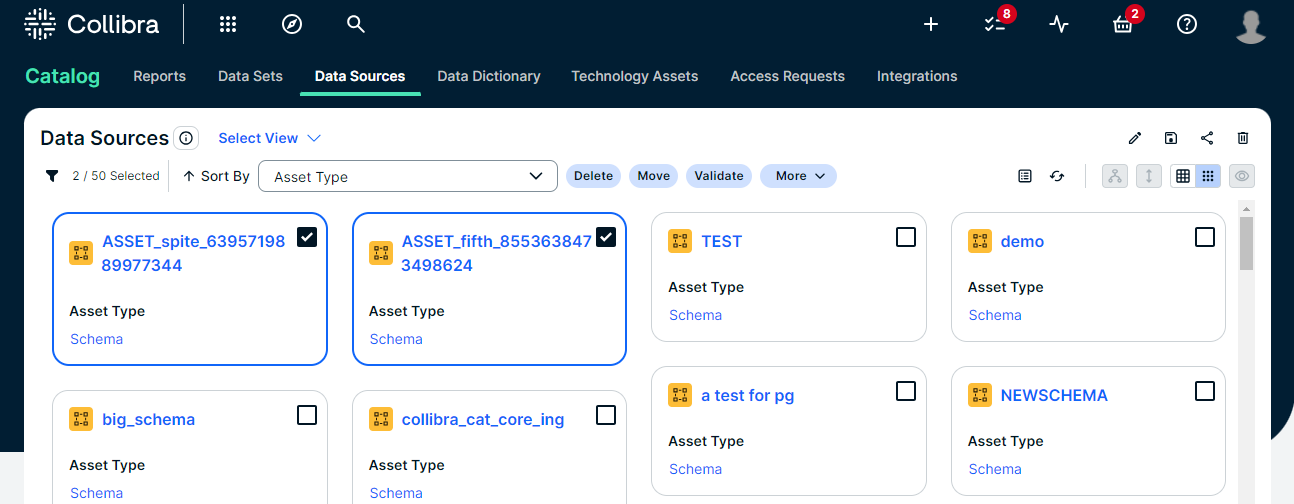Choose an option below to explore the documentation for the latest user interface (UI) or the classic UI.
The Data Sources page is page that shows the asset types that are created by Database and S3 registrations. It’s a combination of Data and Technology asset types.
You can view the assets in table display mode or tile display mode.
Data sources in table display mode
With hierarchies enabled, you can expand the assets to consult the structure of the data sources. If needed you can also show other asset types in the lower levels of the hierarchy.
- Click an asset name to open the relevant asset page.
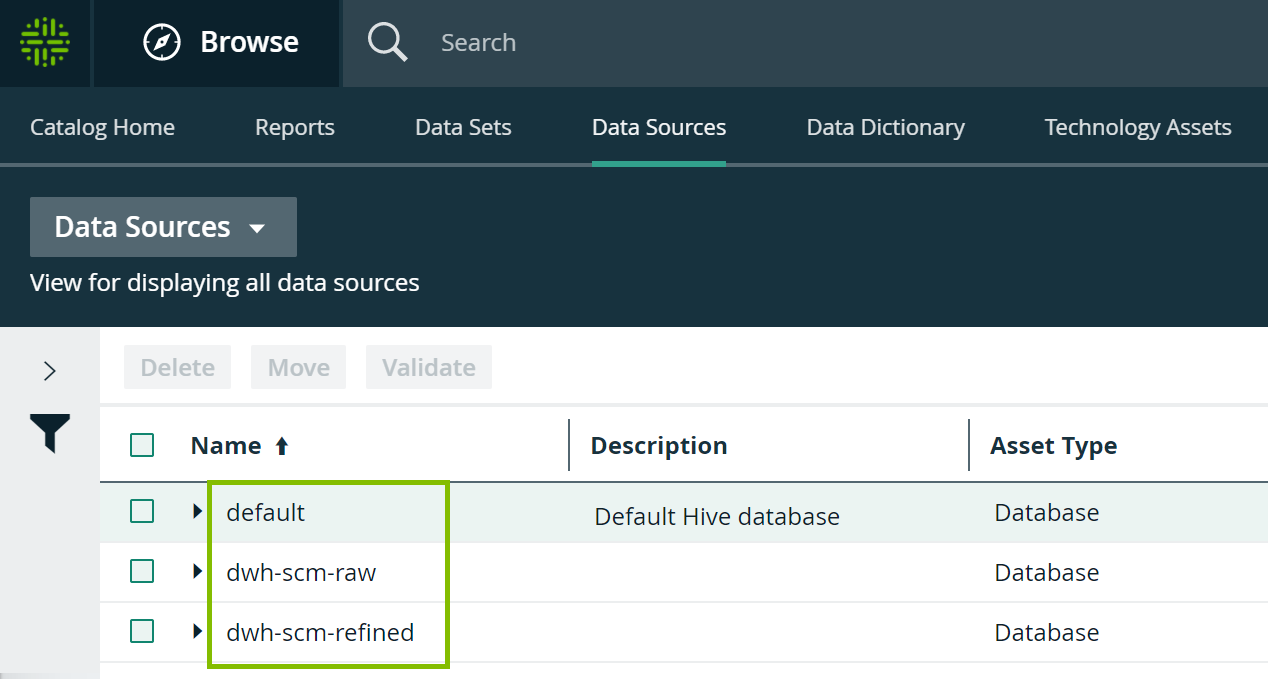
- Select one or more assets. The list of actions that you can perform is then displayed.
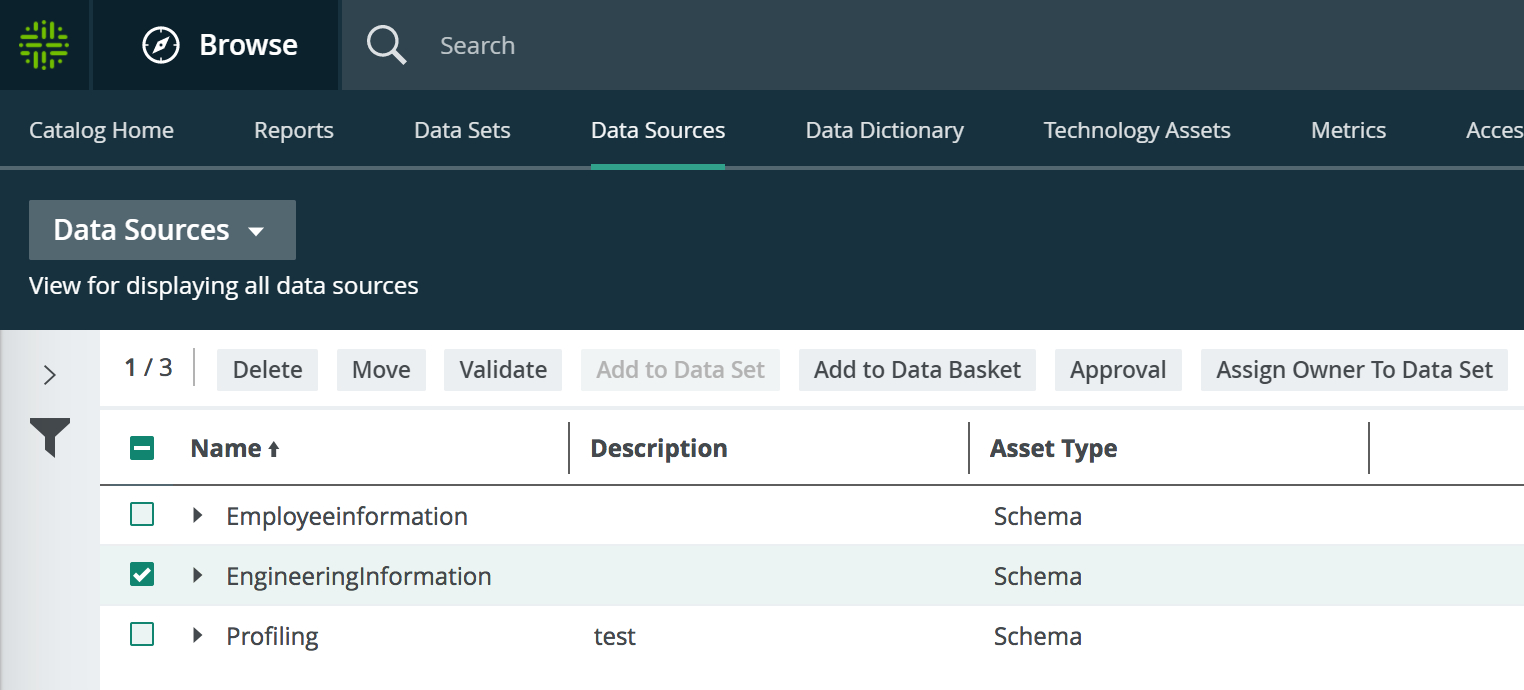
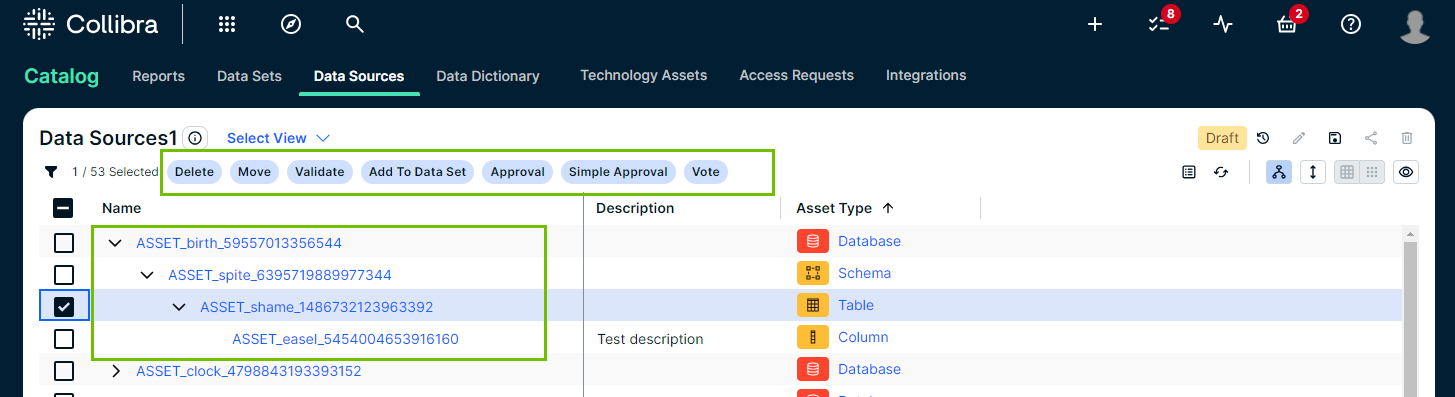
Data sources in tile display mode
- Click an asset name to open the relevant asset page.
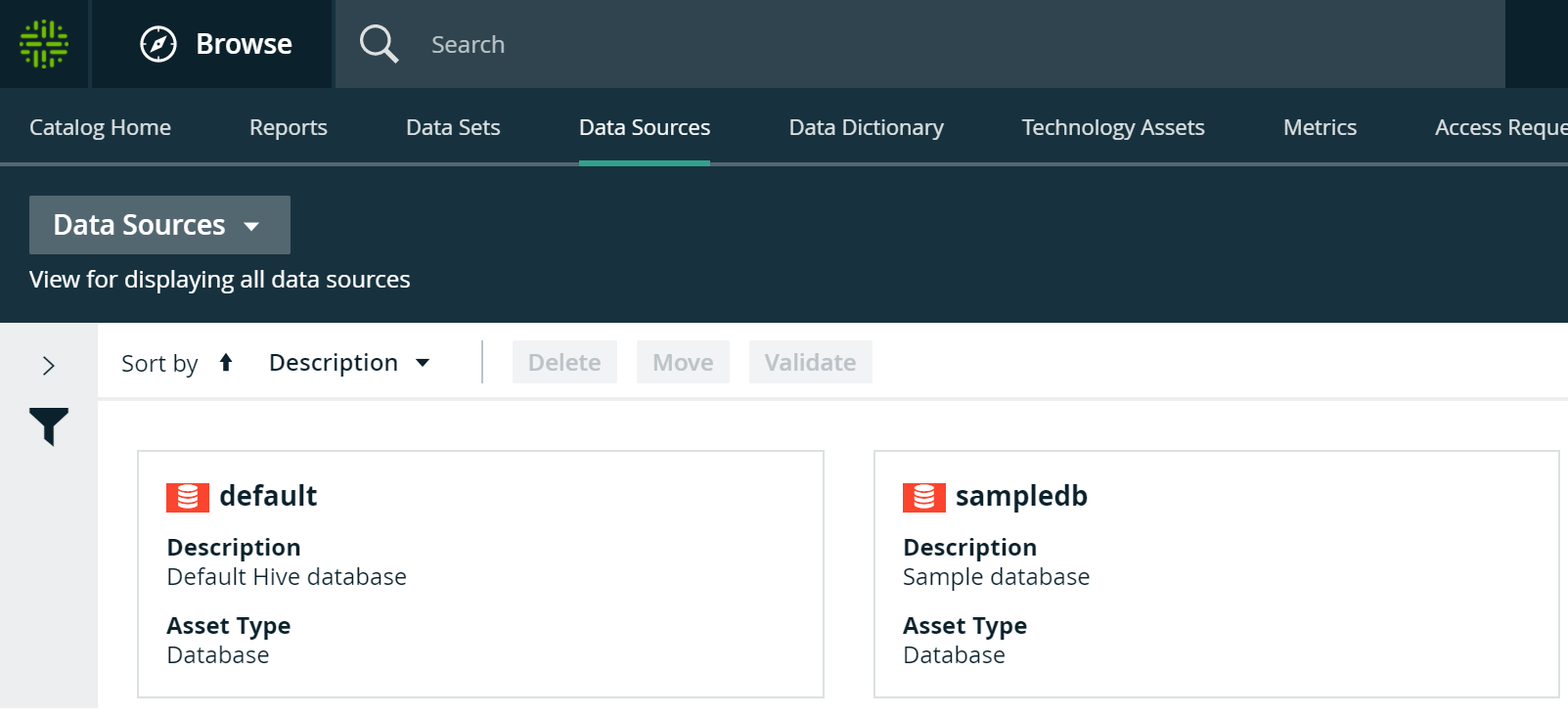
- Select the checkbox of a tile to select it. The list of actions that you can perform is then displayed.
- Click anywhere else in the tile to select the asset. The list of actions that you can perform is then displayed.