In Collibra 2024.05, we launched a new user interface (UI) for Collibra Platform! You can learn more about this latest UI in the UI overview.
Use the following options to see the documentation in the latest UI or in the previous, classic UI:
When all the stakeholders have accepted the proposed solution, it does not necessarily mean that the issue is resolved. It is possible that the solution still has to be implemented.
When the solution is approved, the reviewer can decide to appoint an assignee who can implement the actual solution to resolve the issue, or mark the issue as resolved if there is no need for a specific implementation.
After appointing an assignee, the issue is marked as 'In Progress'.
You can appoint an assignee in the following ways:
- Fill in a list of users in the User field.
- Add groups in the Group field.
- Specify a role, in the Role field, that the selected user has to have on the current issue. If you also fill in the in community field, all the users with the specified role for the given community become the assignee of the issue.
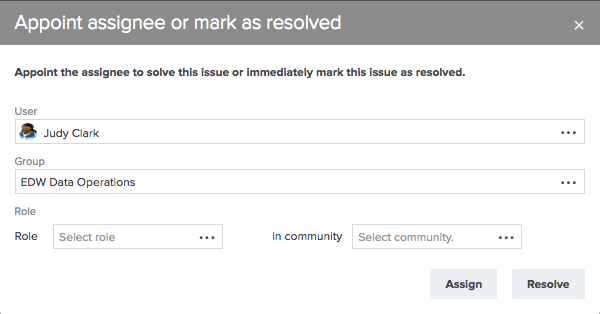
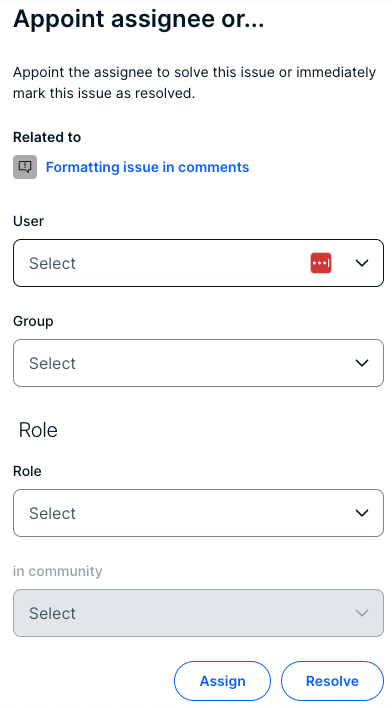
Depending on the issue management workflow configuration, a user might be proposed in the User field.