Start an asset workflow from an asset page
In Collibra 2024.05, we launched a new user interface (UI) for Collibra Platform! You can learn more about this latest UI in the UI overview.
Use the following options to see the documentation in the latest UI or in the previous, classic UI:
Requirements and permissions
-
You have a global role with the Start workflow global permission.
Note Users that have a global role with the Workflow Administration or System administration permission do not require this permission explicitly.
- You have one of the roles defined in the Start workflow definition setting or there is no role defined.
Steps
- In the title bar, click the workflow that you want to start.
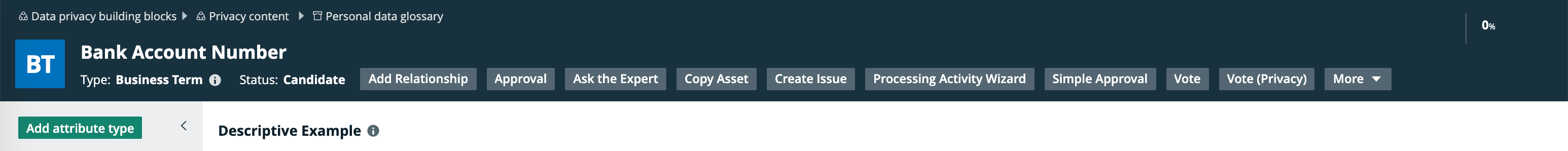
- In the title bar, select Actions → the name of the workflow you want to start.
- If necessary, fill in and submit the start form.
A notification confirms that the workflow started or indicates any errors that might prevent the workflow from starting.